The Synology WRX560 Wi-Fi router is presented as an alternative to the many Wi-Fi kits on the market such as Orbi from Netgear or Eero from Amazon. The Synology solution stands out mainly thanks to its very complete operating system and certain questionable technical choices.
Thus, this new device is satisfied with the very classic Wi-Fi 6 and ignores the new 6E standard. However, the brand has seen fit to integrate a 2.5 Gb / s port which is still absent subscribers on its NAS. Offered, alone, at the recommended price of 280 euros, the WRX560 is frankly not the most accessible device on the market, but is positioned as a very serious alternative to the best models.
Synology WRX560Technical sheet
| Model | Synology WRX560 |
|---|---|
| Wireless | Wi-Fi 6 (ax) |
| Maximum wifi speed | Bit rate: 3000 – Unit: Mbit/s |
| Maximum number of connected devices | 150 |
| mesh system | 1 |
| 4G compatibility | Yes |
| 5G compatibility | No |
| Number of ethernet ports | 5 |
| Maximum ethernet throughput | 2.5 Gbps |
| Memory (RAM) | 0.512 GB |
| Price | 279 € |
Product sheet |
This test was carried out using a product lent by the brand.
Synology WRX560Design and ergonomics
Synology reviews its habits in terms of design and offers here a device that is more like a Netgear Orbi than an RT router. The WRX560 is surprisingly larger than it looks on the visuals and will necessarily take up more space than an RBK352 for example.
The case is entirely built in black plastic, with a resolutely modern design and dotted with a few ventilation vents which would give it an almost gaming. However, the Synology WRX560 is primarily aimed at advanced users and small businesses.
At the front, the brand has installed three indicator LEDs that allow you to know at a glance the status of the router. If the “Status” LED remains permanently illuminated, the user retains the possibility of deactivating the other two according to a specific schedule.

Source: Edouard Patout for Frandroid

Source: Edouard Patout for Frandroid
Network connectivity is provided by five RJ45 ports, one of which is dedicated to the Internet connection. Among the four ports reserved for the LAN, only one is capable of delivering a speed of 2.5 Gb/s. This unfortunately common practice greatly undermines the interest of having such connectivity since it can only be exploited to its full potential in extremely rare cases.
The RJ45 ports are accompanied by a USB A port which takes place on the edge of the device with the WPS pairing button and a switch to cut off the Wi-Fi. The positioning of this port, although practical, will considerably increase the congestion of the router when a printer or a hard disk is connected to it.

Not surprisingly, Synology gives us here a router with a very classic appearance and which takes its inspiration from the competition specializing in Wi-Fi Mesh kits. Although the materials tell us otherwise, her all-black dress still gives her a nice premium look.
Synology WRX560Features
The WRX560 is powered by the SRM operating system, a quasi-twin of DSM, dedicated to the brand’s NAS. Once the router is plugged in, simply go to its default IP address to start the initial configuration process. This first essential step is guided gradually, and therefore very accessible. Note that it is also possible to perform these steps using the DS Router mobile application.
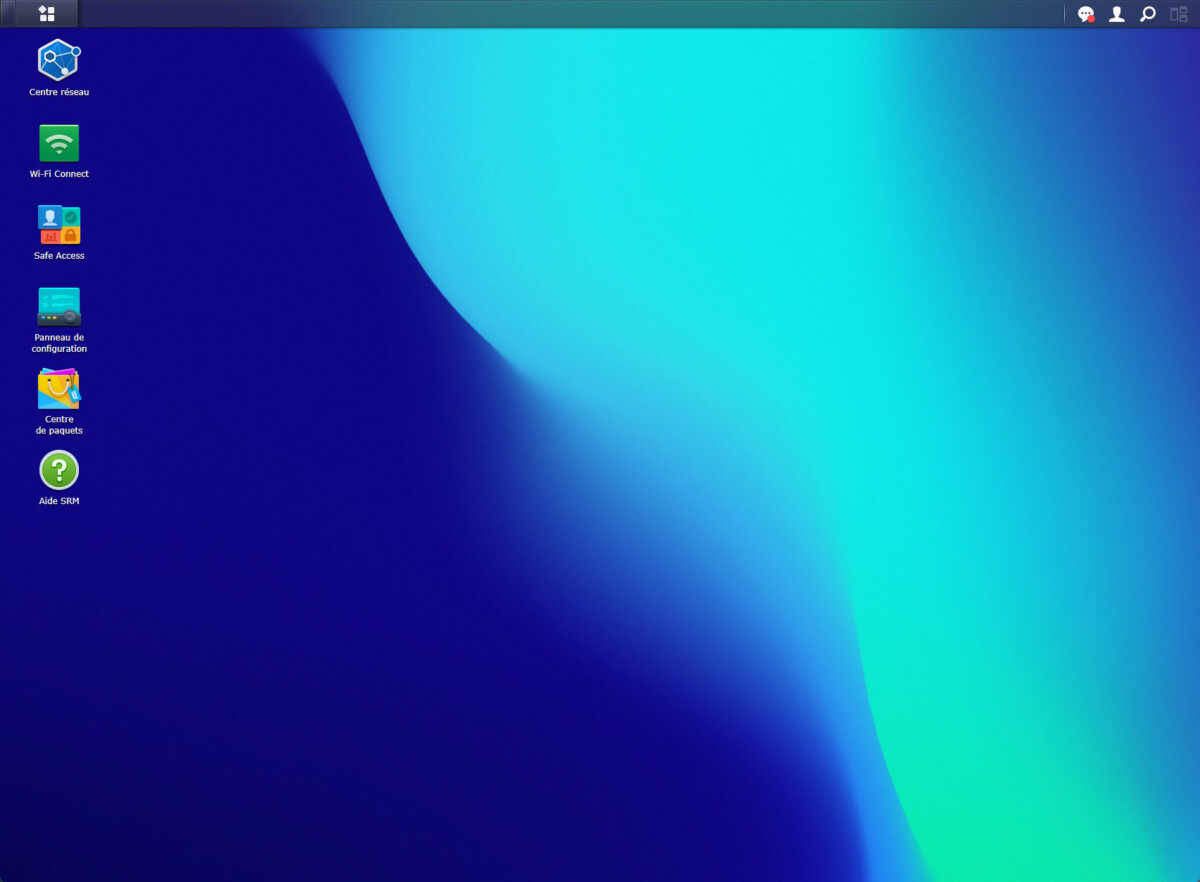
The web interface consists of a “desktop” type home page with different modules to control different aspects of the router. There are three main modules here: one dedicated to network settings, another for Wi-Fi settings and the last for filtering and security.
The network settings are very extensive and allow very advanced configuration. The WRX560 can logically replace your operator’s box, but will go much further with fine customization of the different ports, the possibility of aggregating two internet accesses or even of using a cellular link. Of course, the usual settings related to DHCP, NAT or QoS are included.
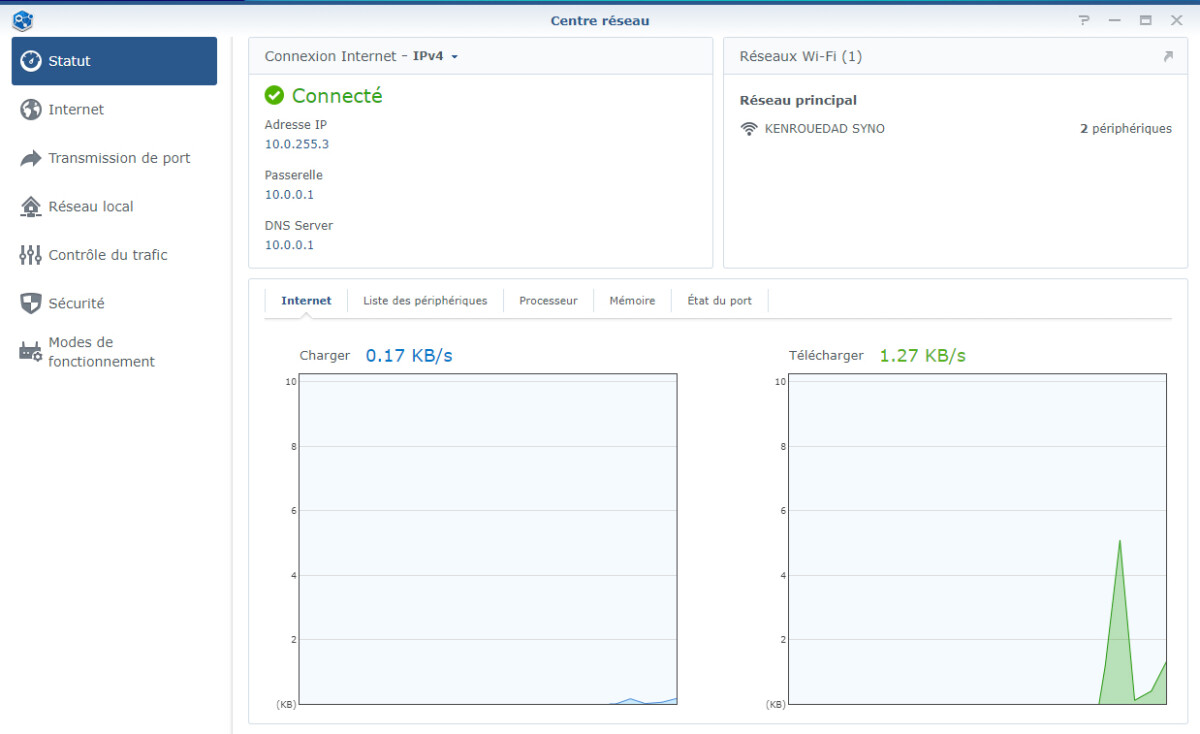
We nevertheless regret the somewhat hazardous management of the physical ports. We will pass over the presence of a single Multi-Gig port that too many manufacturers get into the habit of leaving alone. What is more damaging is that if this port is used for the internet link, it is impossible to use the main WAN port for anything other than a second internet link.
A tour of the module dedicated to Wi-Fi allows us to see that Synology also offers many settings there. It is possible to separate the different bands while finely customizing the security options or the channels used, all in a very clear interface. Although it is sold alone, the WRX560 can also be integrated into a mesh network, like the Orbi or Deco.
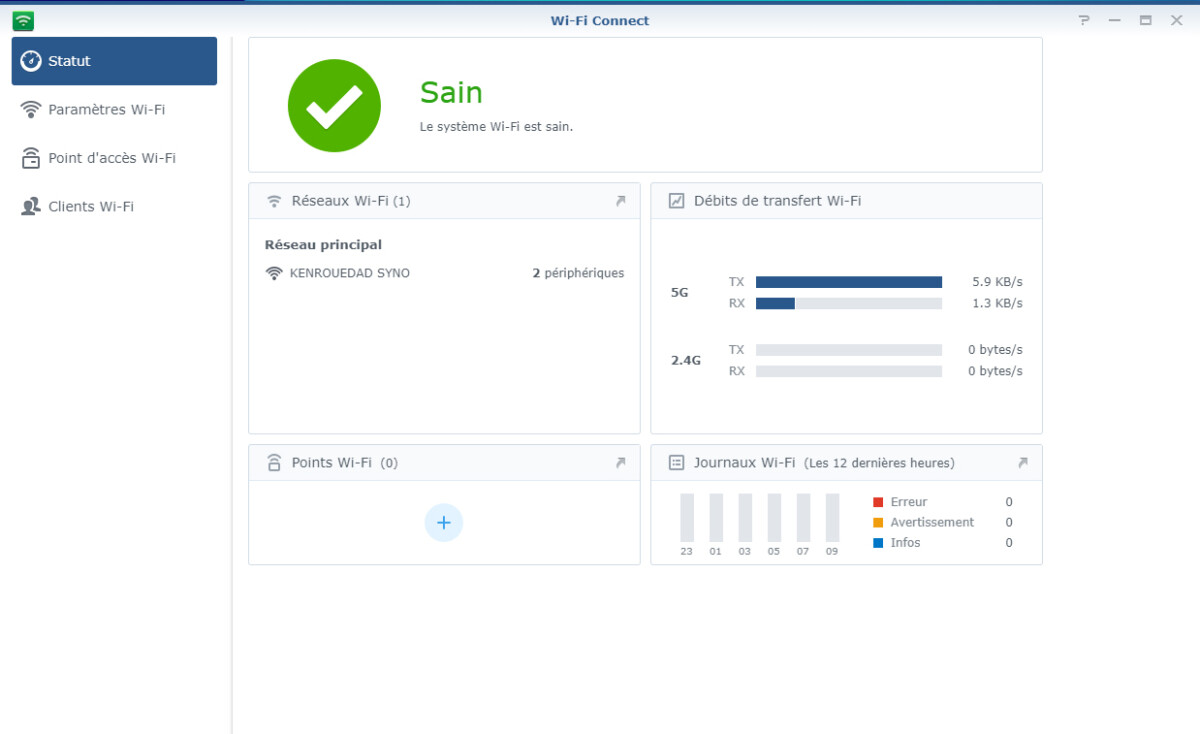
The module entitled “Safe Access” is dedicated to access/parental control as well as certain security-related options. Here again, Synology offers a user-friendly interface that allows you to create user profiles to deny or authorize access to certain sites or define an Internet access schedule. These rules can also be applied network-wide, and users also have the option of adding certain sites to the list of authorized pages.
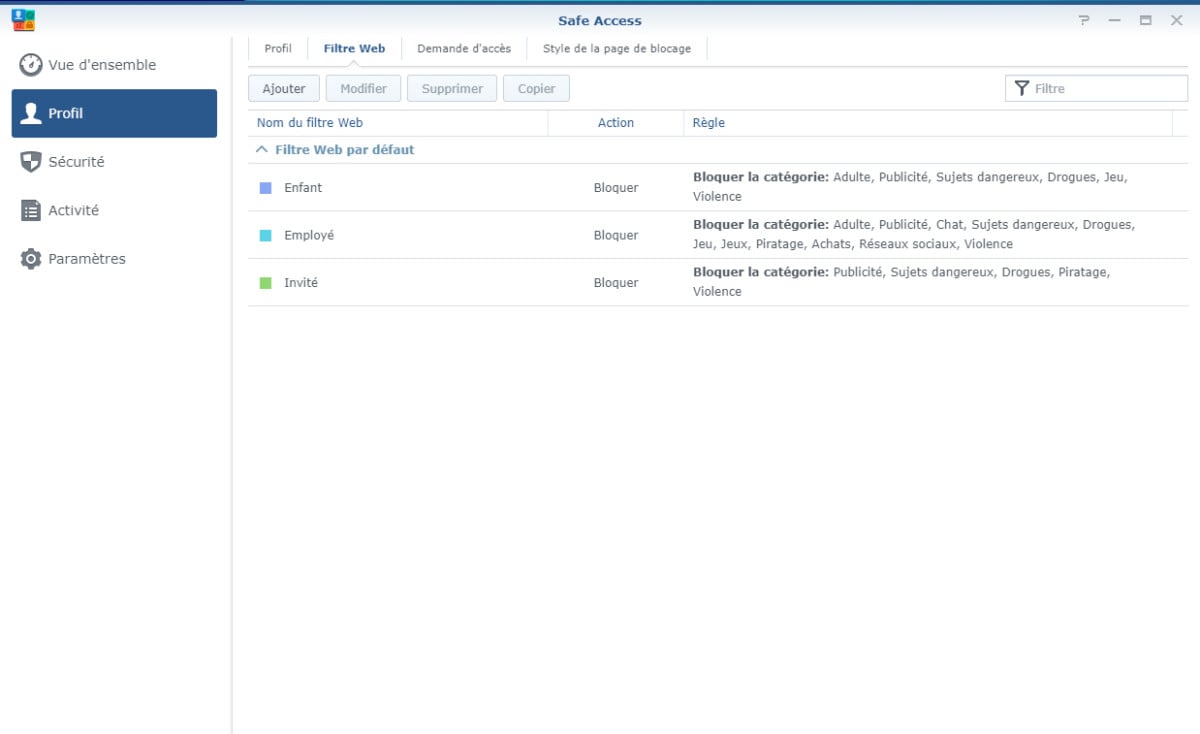
Not forgetting its origins, Synology also offers some storage features to its WRX560 router. The USB port can thus be used to connect a storage medium to it, access to which can be managed and shared on the network, as on any NAS. Finally, some additional applications such as a VPN server or a download manager can be installed using the application store present on SRM.
In short, Synology’s WRX560 offers comprehensive functionality, in a clear interface that makes it easy to navigate. It is also the strength of the product, which can in fact address both neophytes and more demanding users.
Synology WRX560Performance
If the WRX560 manages to convince with its many features, the performance is a little behind. During our throughput tests on iperf, we measured a throughput approaching 800 Mb/s, in both directions in optimal conditions. An honorable result for a device that is confined, as we recall, to simple Wi-Fi 6.
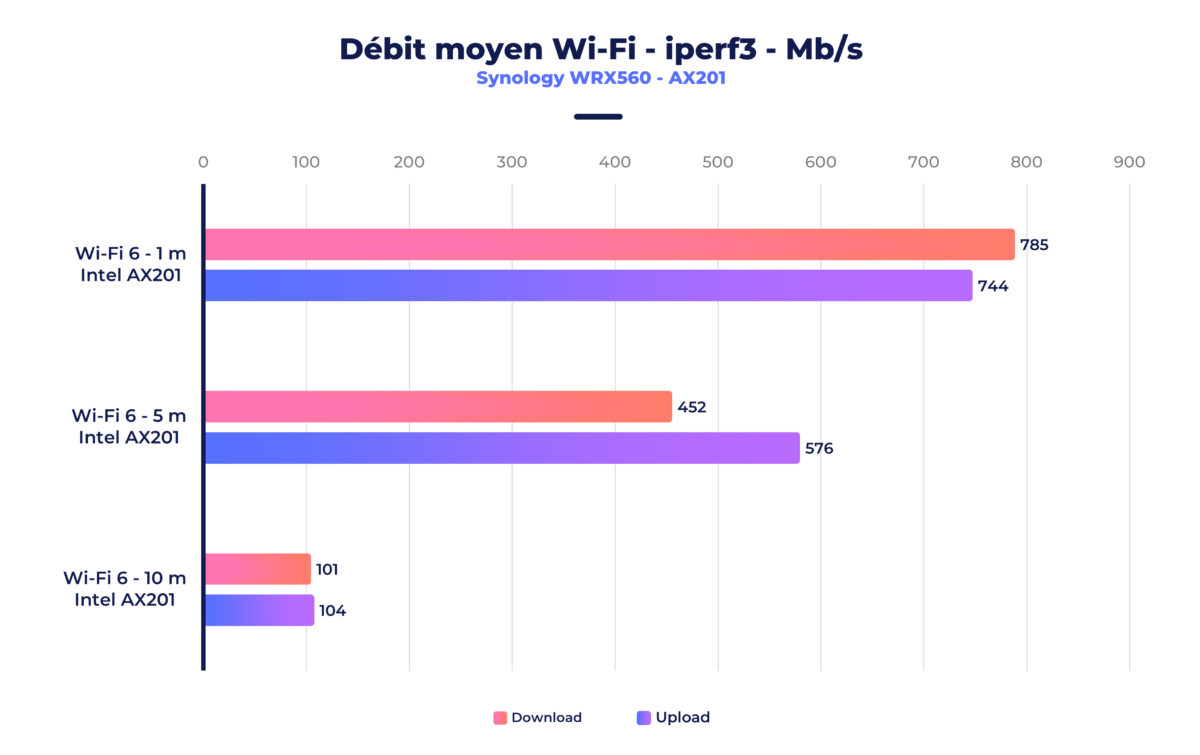
By changing rooms, at our second usual measurement point, the flow rate drops by half. That said, the values observed remain very correct. Finally, our outdoor test, about 10 meters from the router, allows us to reach a stable speed of about 100 Mb/s, again in both directions.
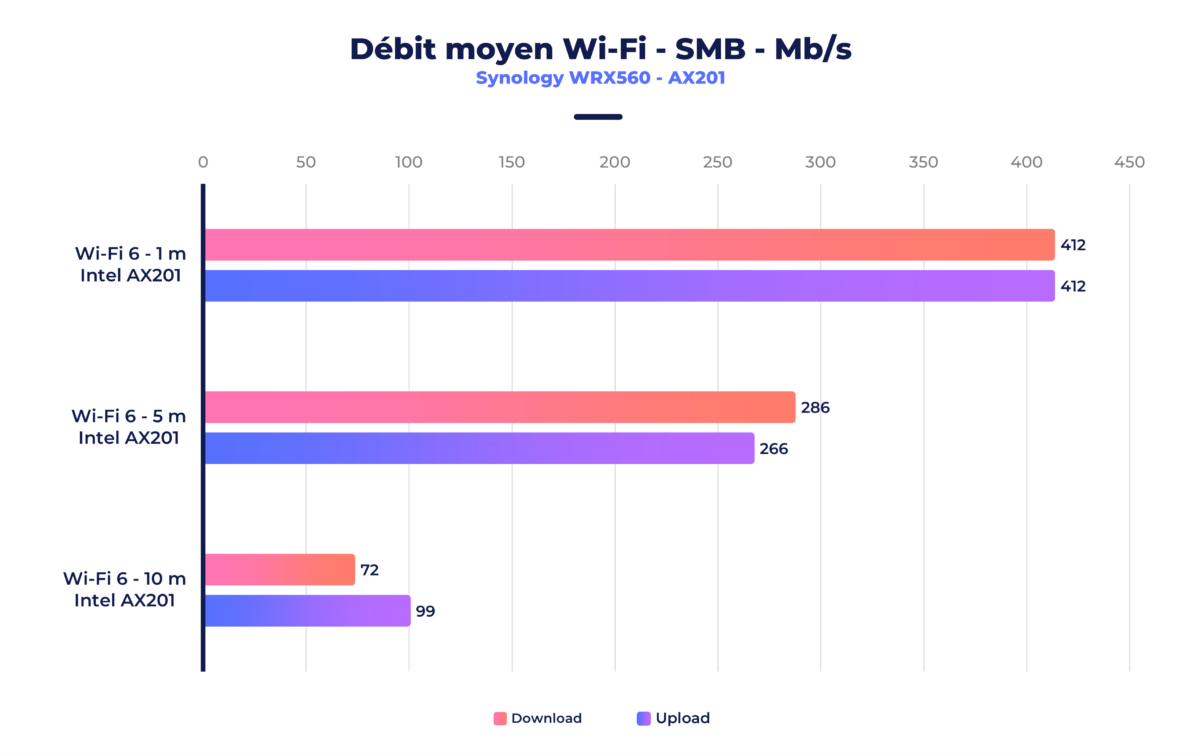
It is during more “real” use, thanks to a file transfer, that the speeds disappoint a little more. Indeed, under the same conditions and with the same devices, the throughput in file transfer is halved compared to the raw throughput measured via iperf. That being said, the speeds remain honorable and comparable to certain other references in Wi-Fi 6.
Synology WRX560Price and availability
The Synology WRX560 router is available at the recommended price of 280 euros.
Where to buy The
Synology WRX560 at the best price?
