Have you ever noticed the model number on your TCL TV? This is very important in certain cases. Among other things, it tells you important information about your Smart TV.
You can learn some important information about your device by looking at your smart TV’s model and serial number. You will receive information about the year of manufacture, the technical specifications or which region your television is intended for. We explain everything else that is important about your TCL TV as follows.
The difference between model name and serial number?
Where can you find the serial and model number?
What does the model number mean?
The difference between model name and serial number?
The differences between the model and serial number are quite simple, yet concise. The serial number is usually abbreviated to “S/N” or “SN” and refers to a very specific example of a product. This is particularly useful if the manufacturer requests tracking of your TV or if you have questions for customer service.
A model number, on the other hand, is, as the name suggests, the designation for the series of a model that your television comes from. This label gives you the most important information, such as the size, the year of manufacture or the screen resolution of your device.
Where can you find the serial and model number?
You can find the model and serial number of your smart TV in different ways. Here we have detailed three different options that you can choose from.
About the label on the back
For one, you can look for a label on the back of your TV that has the exact details. You either look here at the point where the power connection is located or above the connecting part. On some TV models, the label may even be on the side of the device.
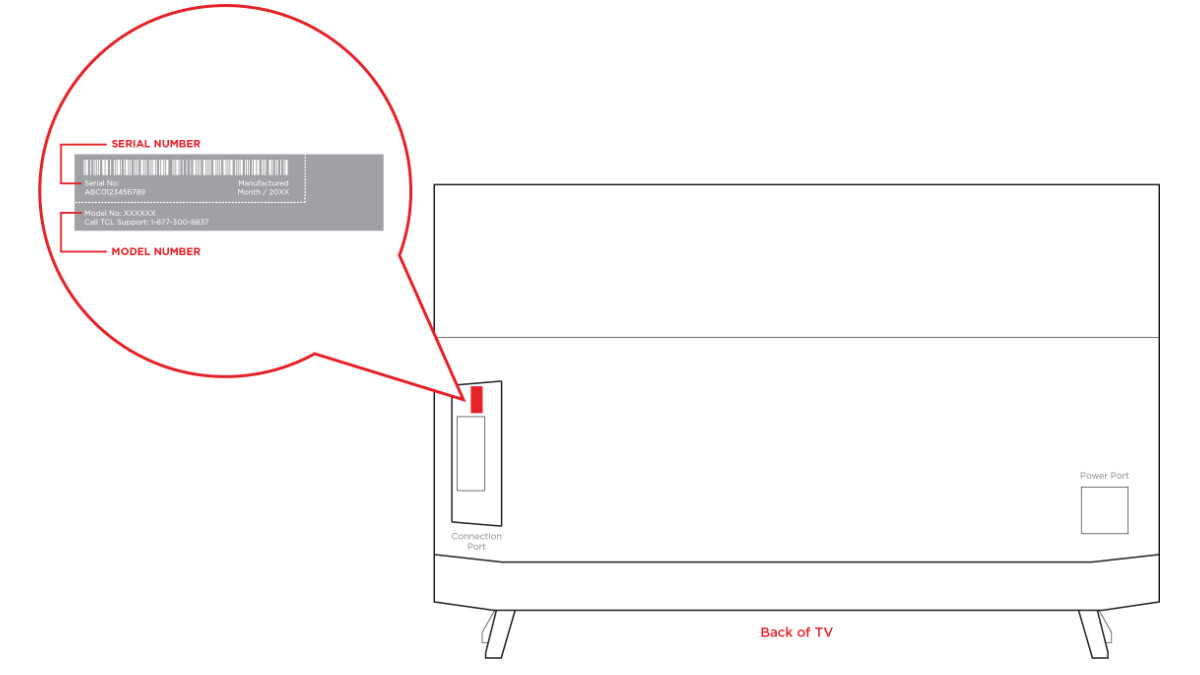
On some models you will find the label on the back just above the connector. (Source: TCL / Screenshot: Netzwelt)
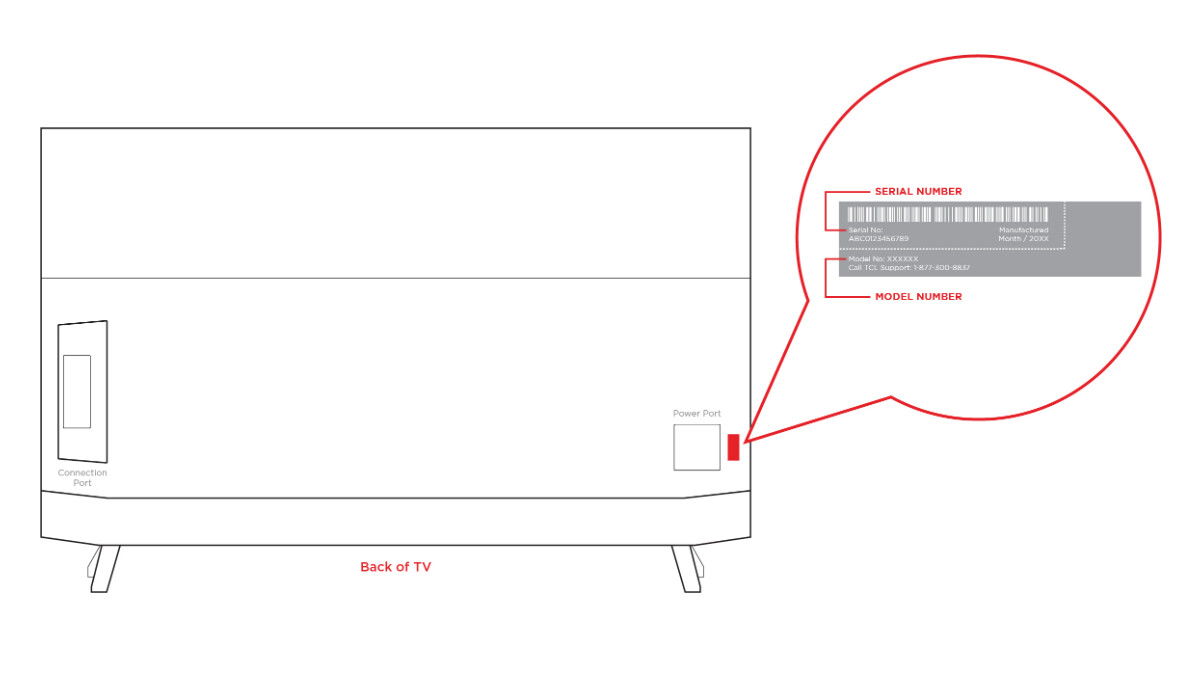
The label can be located on the back of your TV, right next to the power connector. (Source: TCL / Screenshot: Netzwelt)
If you can’t find the label here, or it may have become illegible over time, there are other ways. A lot of modern devices are wall mounted these days, so you may not have access to the back of your TV as a result.
About the original packaging
In this case, you can look at the original packaging below and in your TV manual. Immediately after purchasing your device, it is also advisable to take a photo of the information sheet and save it in a cloud service. This means you don’t have to keep unnecessary packs and always have access to the most important data.
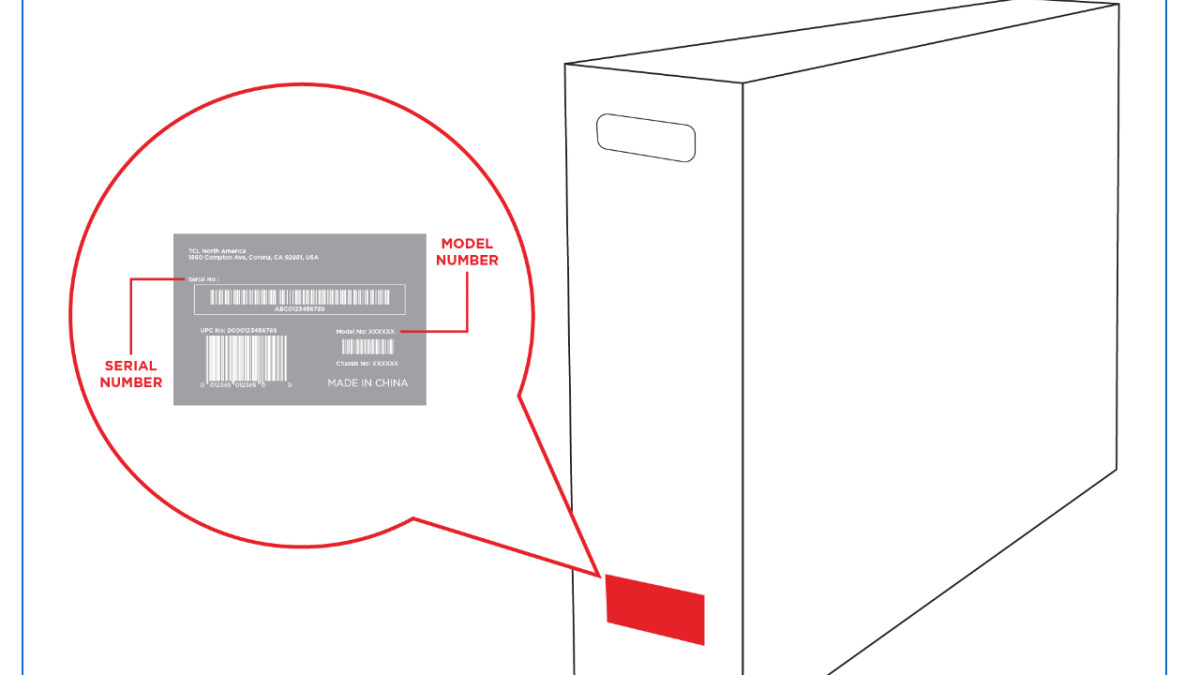
About the original packaging (Source: TCL / Screenshot: Netzwelt)

 1
1Another way to get your model number is via the menu of your TCL TV. To do this, click on the gear icon on your remote control to go to the settings.
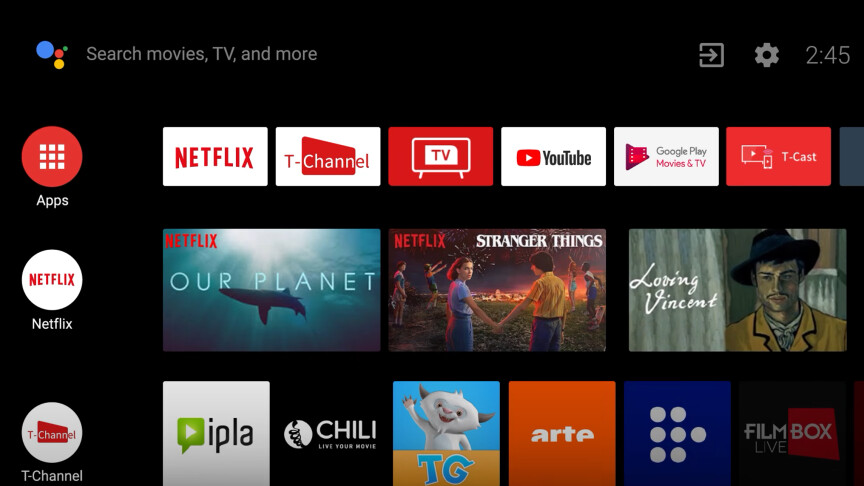
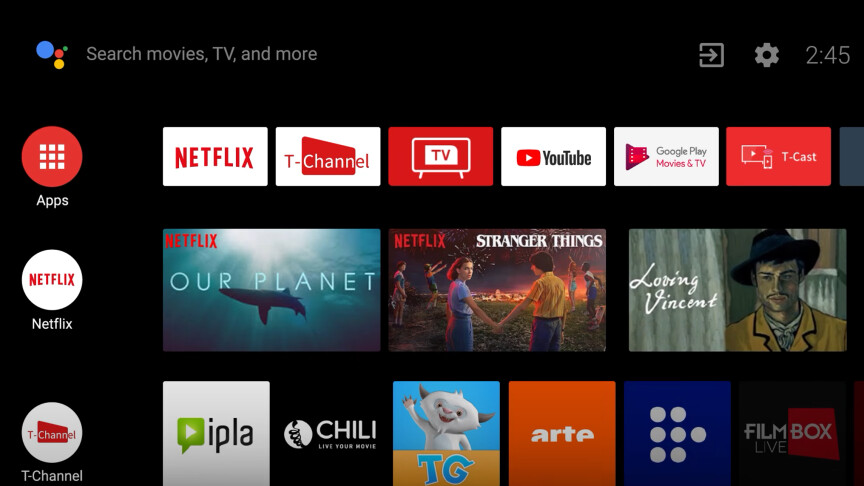 2
2You can also go directly to the settings on your TV screen via the gear icon in the top right-hand corner. There you search for “About the TV” in the help area. There you will get information about the model and serial number.
What does the model number mean?
If you have a model number that says “U65S8806DS”, for example, you can get important information from it. We will explain the individual components to you later.
screen resolution and size
The first digit of the model number is the screen resolution of your device. As in the “U” example, this means UHD. If there is an “F” in your case, it means Full HD, with “H” you have a television with HD resolution. Directly after this is the screen diagonal of your television in inches with “65”, so your device is a 65-inch television.
series and design
Next, “S88” will give you the series to which your TV belongs. Directly after this follows the assignment to the respective design of your device with “0”.
year of manufacture and colour
In the last part of the model number, the number “6” tells you the year of manufacture of your television. In this case, the abbreviation stands for 2016. The last letter combination “DS” means the color of your device. “DS” stands for dark gray. Other variations are “W” for white and “S” for gray.
If you decide to buy a brand new TV, you can find out here what you should look out for when buying a Smart TV. You should check out the latest TV deals to find the best deals.
Don’t miss anything with the NETWORK-Newsletter
Every Friday: The most informative and entertaining summary from the world of technology!
