The Android 15 beta is here. We’ll tell you how you can register for it and try out the new OS versions in advance.
Google has released the first public beta of Android 15. From now on, not only developers, but also you can try out the new OS for tablets and mobile phones. Participation is possible via the Android Beta program provided you have one of the following Google phones or tablets:
The Android 15 beta is available for these Google phones
Do you not own one of the Google phones mentioned, but a device from another manufacturer? Then skip the next points and continue with the section “Beta program for non-Google phones”.
The Android 15 beta is available for these Google phones
- Register for Google’s Android beta program
Leave Android 15 Beta
Beta program for non-Google phones
Before you download and install a new version of your Android operating system on your smartphone, it is a good idea to back up your data. We’ll show you how to do this in our tips, tricks and tutorials on managing data on Android.
Register for Google’s Android beta program
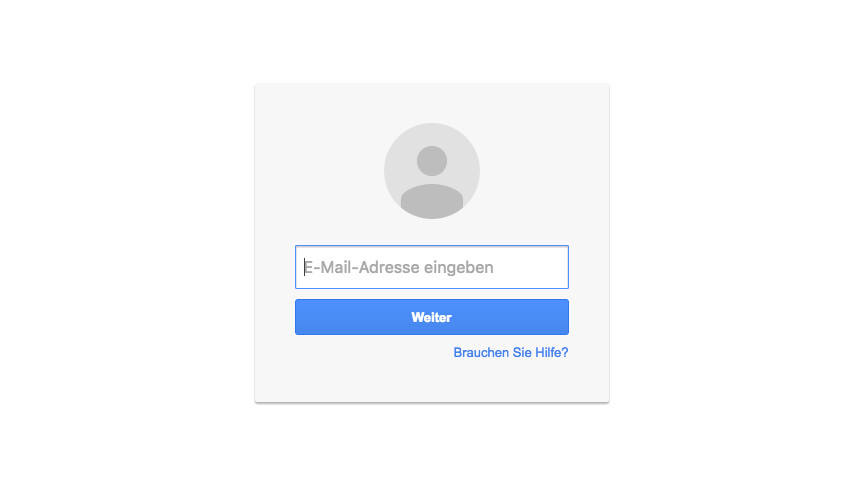
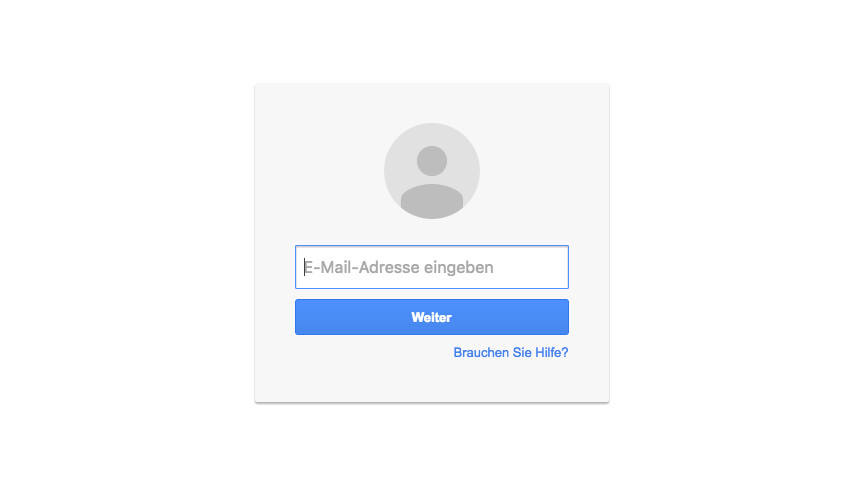
- 2
Then scroll down to the point “Your authorized devices”.
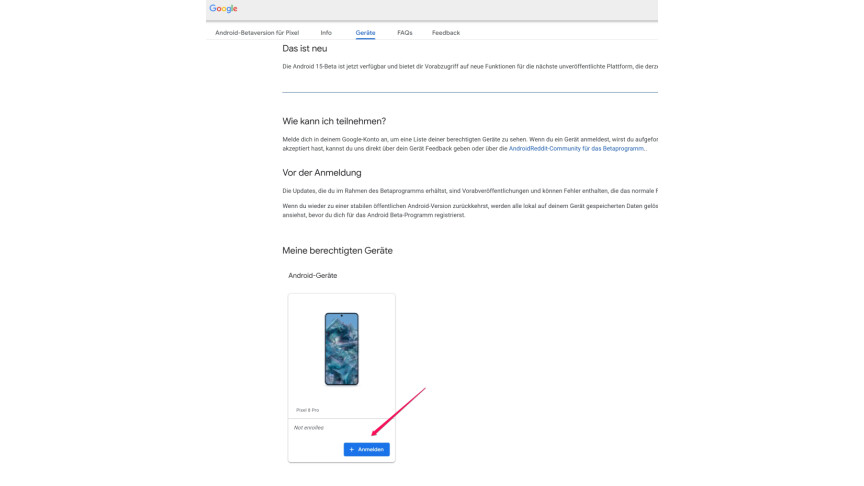
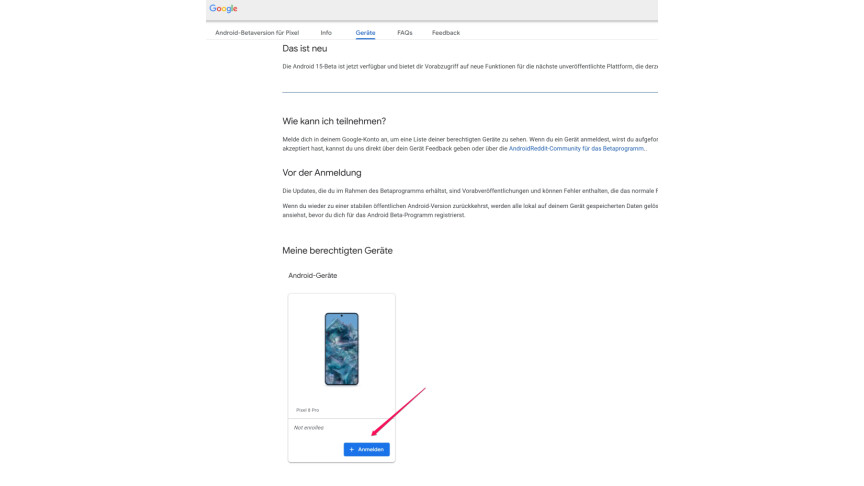 3
3By clicking on the green button titled “Register device” next to your device, you activate your participation in the Android beta program.
Wait for OTA update
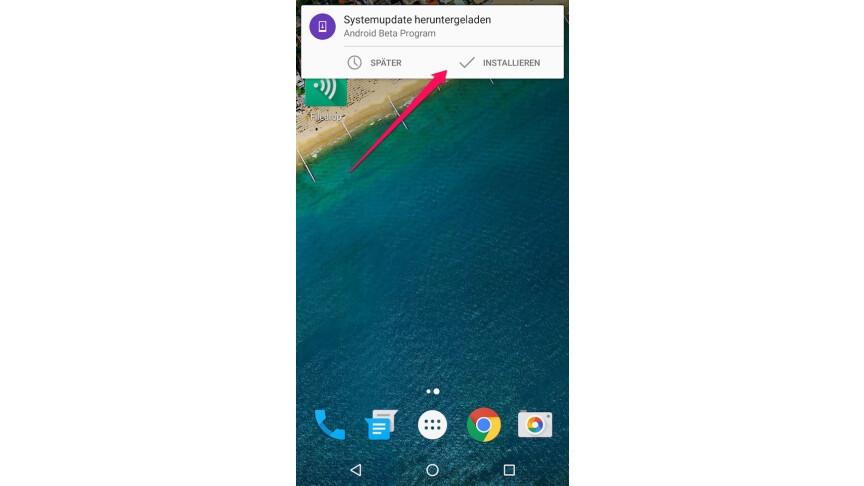
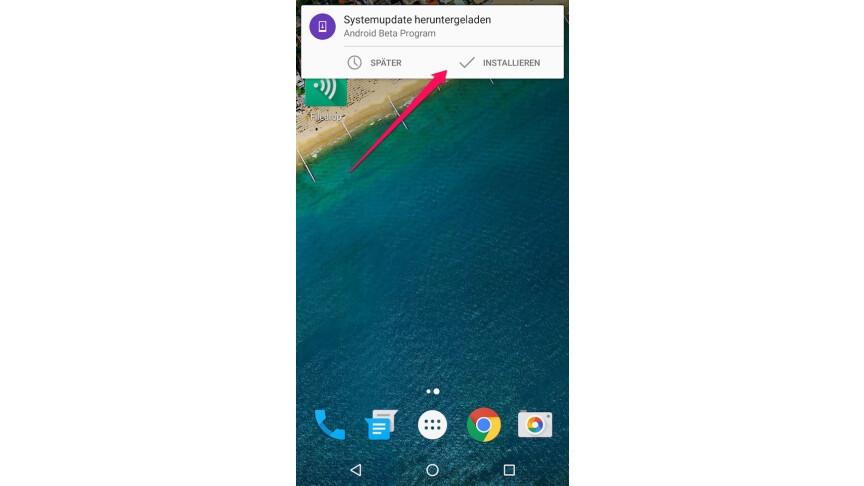
The update should then be available for download on your device within 24 hours. When the message appears, click “Install”.
Leave Android 15 Beta
To return to the regular Android version, log in to the beta program as shown and click on “Deregister device” next to your smartphone. You will then receive the regular, stable Android version again via OTA update.
Beta program for non-Google phones
The first test versions of Android 15 have also been available for download for Android phones from other manufacturers since mid-May – for the following devices:
You can find out how to install the update on the linked pages. However, please note that this is a very early test version that is actually only aimed at developers and is not intended for phones that are used on a daily basis.
- ” Tip: The best VPN providers for more security and data protection
- » Buy a balcony power plant: Comparison of the best solar systems
Don’t miss anything with the NETWORK-Newsletter
Every Friday: The most informative and entertaining summary from the world of technology!
