For several days, Freebox Ultra subscribers have been reporting a 2.4 GHz Wi-Fi connection problem. According to our tests, this is an interference linked to hard drives connected via USB.
With the Freebox Ultra, Free has chosen to abandon the four internal slots dedicated to the use of hard drives. The operator swears that this is not a problem, because it is still possible to use the USB 3 port of the box to connect one or more hard drives, with the same functions as on the Freebox Delta. A statement that Numerama was able to observe with its test Freebox: a dock allows you to find your hard drives, your download manager and your Plex server.
If it is indeed possible to connect one or more hard drives to the Freebox Ultra, the operator seems to have forgotten an essential detail: USB 3 devices, like hard drives, are renowned for creating interference on Wi-Fi. 2.4 GHz Fi and Bluetooth. Connecting a USB 3 hard drive to an Internet box, with very close antennas, is therefore not a very good idea.

2.4GHz Wi-Fi crashes
Several dozen Freebox Ultra owners have also noticed this problem. Some immediately made the link with the use of a hard drive or USB key, others suggested a broader problem linked to the Freebox antennas. A path which seems unlikely at the time of writing this article, since unplugging the hard drives is enough to repair the problem.
A few hours after connecting the HDD dock to its test Freebox Ultra, Numerama noticed that several of the home devices were no longer working. Switch to turn on the light, connected intercom, robot vacuum cleaner, home automation hub, radiators, connected socket… Strangely, the rest of the network worked correctly.
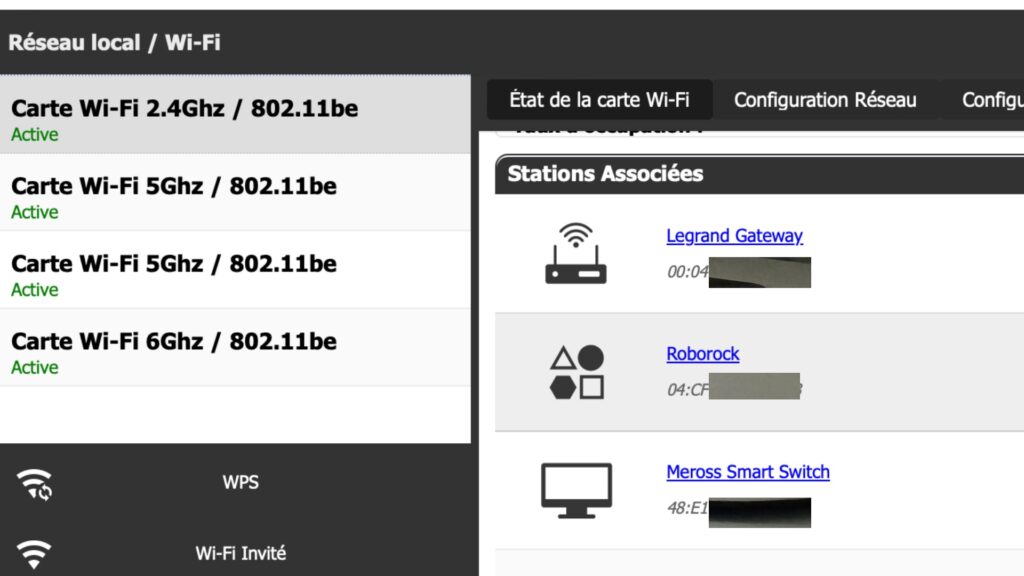
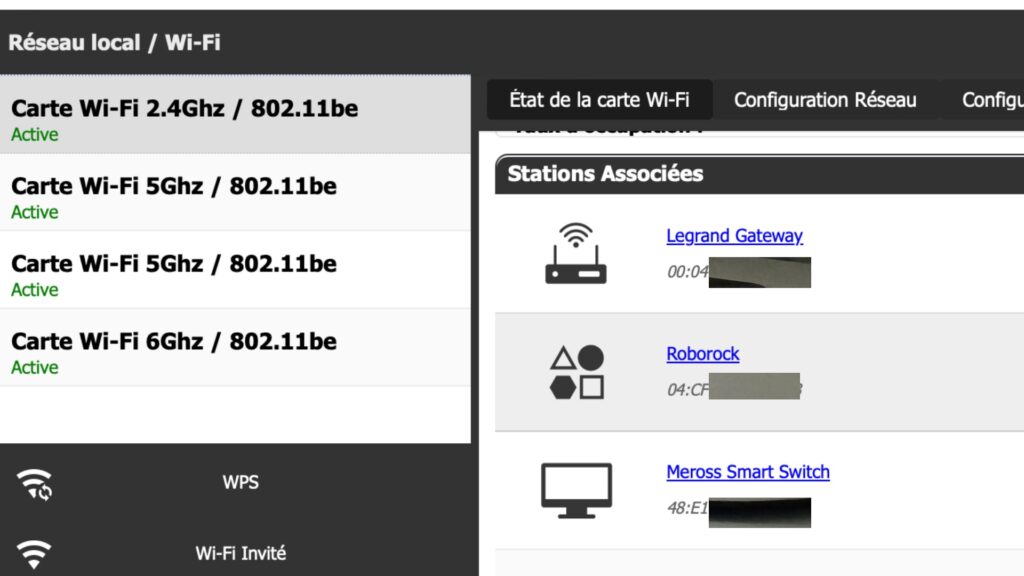
By digging into the Wi-Fi settings of the Freebox Ultra, it was possible to draw up a first observation: all the functional devices were connected to the 5 GHz and 6 GHz bands. Regarding 2.4 GHz, out of around ten devices, only two were connected to the network. The first solution was to reset the Freebox settings, to no avail.
Then, unplugging the hard drives, everything suddenly came back to life. Numerama tested several configurations, with or without a hard drive, and most equipment connected to 2.4 GHz systematically fails when a hard drive is connected to the Freebox. What happens if we eliminate the dock, just plugging in a hard drive directly? The same interference. Some devices resist turning on a hard drive, others fail immediately.
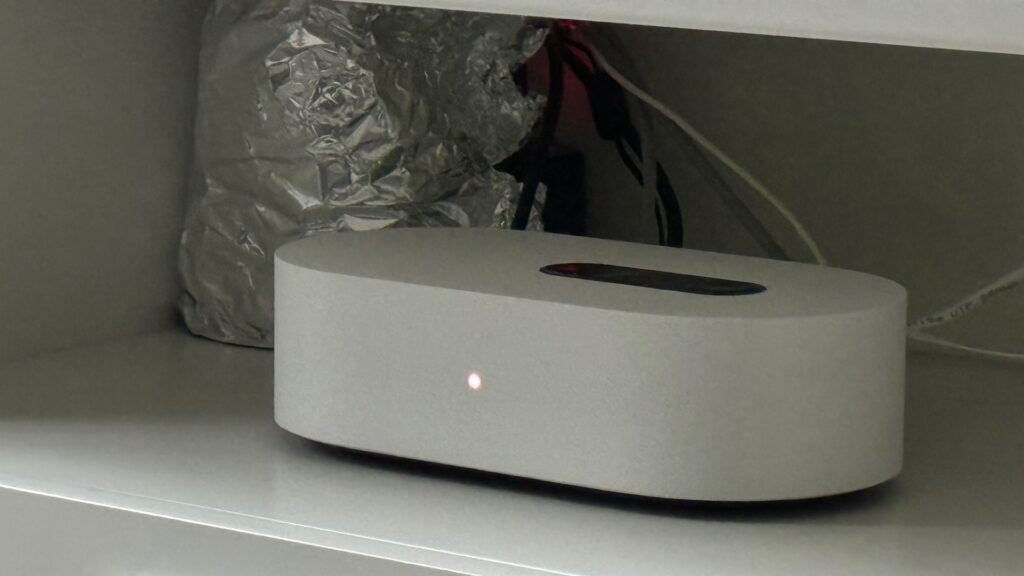
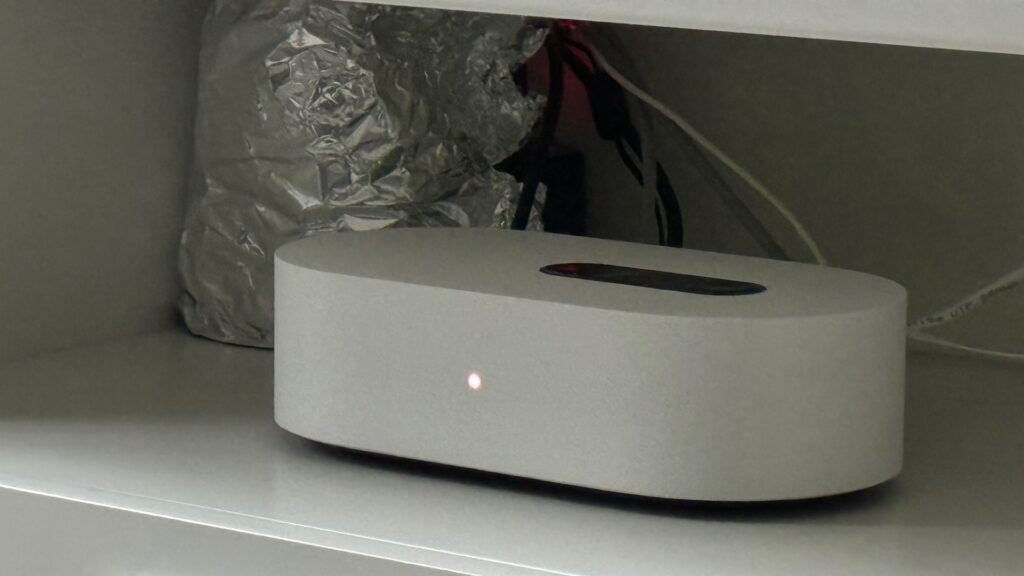
What to do to fix this bug? Covering the dock with aluminum is not enough, since the vibration emitted by the cable propagates to the box. As it stands, the only solution is to unplug the hard drives when they are not in use, while waiting to invest in better equipment.
A longer, anti-interference cable, which could allow the hard drives to be placed several centimeters from the Freebox, should normally solve the problem (or an anti-interference box, although this option may cost more). By placing the hard drives on the ground, 50 centimeters from the Freebox, only one device in ten fails to access the network. It’s rather reassuring.
In itself, this problem is not dramatic since most users will probably not use their Freebox Ultra as a NAS. Still, between the disappearance of the four hard drive slots and the interference from USB 3, Free has truly designed a less practical box for people looking for a media server. For them, perhaps the time has come to buy a device dedicated to these uses? The Freebox Ultra has other qualities, such as its excellent Wi-Fi 7 with symmetrical 8 Gb/s.


If you liked this article, you will like the following: don’t miss them by subscribing to Numerama on Google News.
