Insta360 no longer stops right now. The manufacturer seems almost immune to the shortage of chips affecting the world of computing. From the webcam to the GoPro-style accessory, the company clearly has no shortage of semiconductors — or ideas.
The next model to wear the brand’s colors is the Insta360 X3, the successor to the One X2 released last year. Insta360 says it is now dropping the ‘One’ branding for simplicity. In a market filled with complicated names like GoPro Hero 11 Black or DJI Osmo Action 3, the company’s change in tone is welcome.

Insta360 X3 – Best Prices:
 Rakuten
Rakuten519.00
 Amazon
Amazon530.18
 Fnac marketplace
Fnac marketplace539.99
 Amazon Marketplace
Amazon Marketplace539.99
 Fnac
Fnac539.99
 Darty
Darty539.99
Everything is bigger on this 2022 model. The screen, the camera, the battery, the price… Whether you’re a seasoned content creator or just starting to venture into the Cam stock market, the X3 has convincing arguments.
Features
-
Dimensions : 114 x 46 x 31mm -
Weight : 180g -
Screen : 2.29 inch touch screen -
Sensor : 1/2” 48MP -
Resolution : Up to 5.7K resolution -
Battery : 1,800mAh (removable) -
Ports : USB Type-C, MicroSD -
Sustainability : Waterproof up to 33 feet (10 m). -
Price : €539.99
Never two without three
As its name suggests, the X3 is the manufacturer’s third generation action-cam, and it’s undeniably its most successful design product to date. The case is about 10 centimeters high and just under 5 centimeters wide, which makes the X3 very compact and very practical to carry around with you everywhere.
The exterior is coated with a smooth and textured rubber mix that provides a good grip. All ports are sealed and waterproof, yet surprisingly easy to access. That means charging and data transfer via the USB-C port is convenient, and replacing the removable battery and MicroSD card is easy.

Image: June Wan/ZDNET
The biggest changes to the X3 are the 48MP sensor and 2.29-inch touchscreen. The former offers improved image quality and dynamic range, allowing the camera to capture sharper, more color-accurate footage in all circumstances. This comes at the cost of a heavier body (180 g) and a photo module that protrudes a little more.
As for the new screen, its benefits are obvious: you can now see more content in the viewfinder when recording and there’s more room for gestures and tap controls.
The X3 also features three new buttons: one on the bottom left for starting/stopping recordings, one on the bottom right for switching between front and rear modules, and one on the right edge for switching between different presets. For ergonomic reasons, I would have preferred the record button to be a little higher, or even placed on the side to enable it to be activated with a press of the thumb.
Light, camera, action
Most users will be happy with the 360 recording offered by the X3, especially since it’s easy to edit, cut and crop footage in post. The X3 achieves 5.7K resolution at 30 frames per second. 4K resolution can go up to 60 frames per second.
Don’t be fooled by the numbers though. 360-degree video at 5.7K resolution is compressed to 1080p, which means footage won’t look as perfect as, say, 4K movies on a next-gen TV. It would be smart to be able to upscale 1080p content to 4K after the fact.
The device also has a single lens mode and a slow motion capture mode up to 4K/120fps.
Beyond the numbers, the X3’s image quality is pretty impressive. I made the mistake of not activating the HDR mode during my first outdoor shots and even then my photos in broad daylight were not too overexposed and did not lose their colors.
Remember, this is 360 degree video, so regardless of camera orientation, you’ll be able to crop, reposition, stabilize, and frame the footage as needed when editing. It is a practical format that is suitable for both professionals and novice users.

Image: June Wan/ZDNET
There are a number of accessories that can enhance the experience with the X3, but perhaps the most impressive is the invisible selfie stick. As the name suggests, footage captured with the accessory automatically hides the boom. You can still see its shadow from certain angles, but the camera is generally reliable when it comes to cropping just enough.
For first-person shots, you can either mount the X3 on a head or chest mount or outright bite the camera to hold it in place, but I wouldn’t recommend that.
Artificial intelligence at the service of art
Insta360 markets itself more as a software company than a camera manufacturer — and for good reason. Insta360 software is packed with fancy video filters, editing features, and endless possibilities to turn your 360° (or 180°) footage into something more interesting.
All of this is powered by Insta360’s AI, a series of algorithms that intelligently put together raw footage in the most interesting way possible. From the app’s ability to intelligently pan video so all the action is framed correctly, to the various filters that can literally replace the skyline with Van Gogh’s Starry Night, there’s clearly a kind of magic in the software.
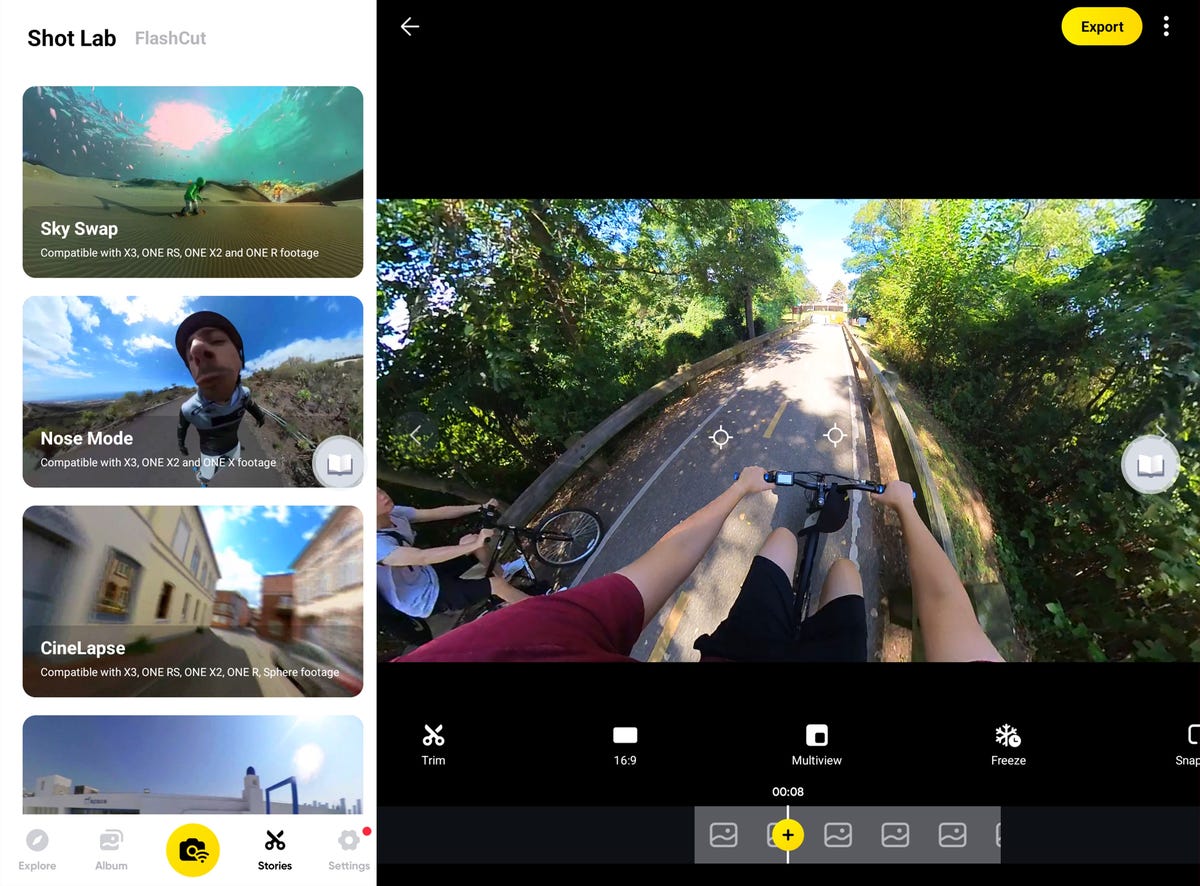
Image: June Wan/ZDNET
What impressed me the most about the software was its ease of use. Transitioning from more professional services like Final Cut Pro and Adobe Premiere Pro wasn’t as difficult as I thought. In fact, the Insta360 editing suite interface allowed me to find keyframes, set tempo and cuts with just a few clicks. I didn’t even need to take out a computer to cut the 360° sequences, everything was done directly on a smartphone.
Export times could be quicker, especially when ShotLab filters and effects add a minute or two to the process, but for effortlessly turning raw video into shareable content on social media, it’s certainly worth the effort.
Autonomy
During my two weeks of testing the Insta360 X3, the camera typically lasted two to three days on a single charge. Obviously, the autonomy depends on the recording frequency, the resolution, whether it is 360° or 180° content and many other things. However, the lifespan is a marked improvement compared to the One X2, which had a 1,630 mAh battery and lasted about a day less.
Conclusion
Using the Insta360 X3 reminded me of my first steps with a 360 camera, minus the bad memories.
Whether you are a professional or a beginner videographer, the X3 has a lot of interesting features. The price of 539 euros is reasonable, especially considering all the fun and practical functions included and what the competition offers for the same price. Just make sure you have a MicroSD card with enough capacity to store all your 360 degree videos; you’ll probably catch more than you think.
Alternatives
Besides the Insta360 X3, here are some great alternatives to look at:
Source: “ZDNet.com”
