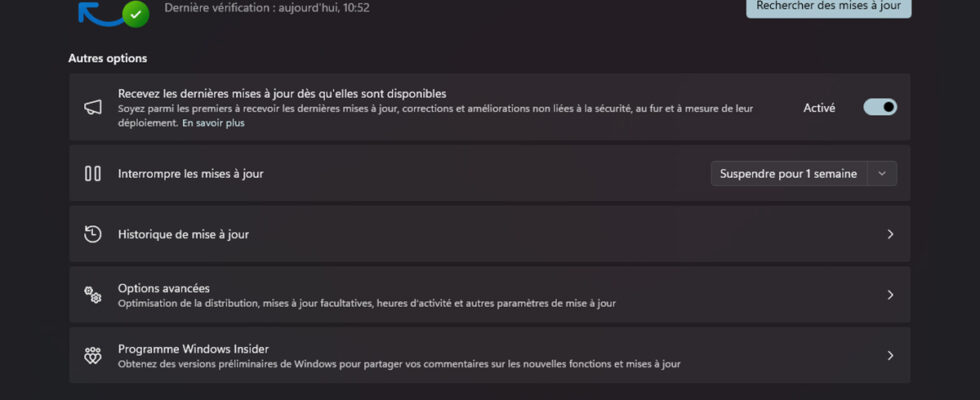Windows 11 update KB5034123, dated January 11, 2024, refuses to install for a lot of users. And for those who succeed, it causes quite annoying bugs.

Windows 11 updates follow one another and are almost the same. Most of the time, the operation goes off without a hitch. But from time to time, it turns into an ordeal for users. Sometimes because the update completely refuses to install whatever we do, sometimes because it causes annoying bugs. Microsoft already suspended one because of that. Unfortunately, the one bearing the reference KB5034123 dated January 11, 2024 belongs to both categories at the same time.
The first Windows 11 update of the year fixes a lot of security failures. So it’s not a question of missing out. However, many users post on the Microsoft forums or on the social networks to reportinstallation failure along with error messages cryptic like 0x800f081f Or 0x80188309. On Reddit, a user explains that the update “refuses to install, regardless of the troubleshooting steps followed. Looking in my history, [elle] has tried to establish itself since its release and has failed for no reason”.
The update KB5034123 of Windows does not install, or it creates bugs
It happens that Update installation reaches 25% or 70% before stopping showing “cumulative update for Windows 11 Version 23H2 for x64 systems (KB5034123) – Download error – 0x80248014”.
Despite multiple reports, whether on the forums or via the Comments Hub integrated into the operating system, Microsoft has not yet acknowledged any installation issues. Same for the possible bugs that the update causes, although there are some if we trust the testimonies.
Those who successfully installed KB5034123 report sound problems. He jumps at times when they play a video game or are in the process of Netlfix streamer For example. As it stands, it’s better to wait before updating if it didn’t work. In case of sound bugs, you can also uninstall it to check if this resolves the problem.