The latest update of Windows 11 seems to cause serious problems for a large number of users, so much so that it is the cause of crashes and significant slowdowns.
Last week, the Redmond firm published Patch Tuesday for March. The more than one and a half billion Windows 10 and Windows 11 users were able to benefit from a considerable number of fixes aimed at improving their security and resolving an installation bug that occurred in a previous version of Windows 11 However, the deployment of update “KB5035853”, reserved for Windows 11 23H2 and 22H2 customers, does not seem to have gone as planned.
Windows 11: the deployment of KB5035853 is acting up
Windows 11 users are starting to get used to it; the risk of facing new inconveniences does not decrease with each update (quite the contrary). Let us remember that the updates of January and February 2024 had already caused problems during their installation.
If we could, perhaps naively, hope that Patch Tuesday in March would obstruct the rule, this is not the case. Indeed, although the cumulative update KB5035853 does not have any difficulty installing, it nevertheless seems to put many Windows 11 users in a delicate position.
A deplorable situation, especially since this update contains some useful features, starting with the possibility of using the Windows Screen Capture tool to edit photos saved on your Android smartphone. In addition, it also provides support for USB 4 at 80 gigabit/s on compatible devices.
KB5035853: Blue screen of death, crashes and slowdowns for some users
For several days, shortly after the deployment of KB5035853, users have claimed to be facing a blue screen of death, Windows 11 now being accustomed to BSOD problems. To support these remarks, our colleagues from Windows Latest They also assure us that they were victims immediately after installing the update.
The problems caused by KB5035853 unfortunately do not stop there. On Reddit, Internet users testify that this update simply crashes their PC when starting Windows to the point of no longer being able to use it. Others say they experience serious slowdowns as well as repeated starts of their computer.
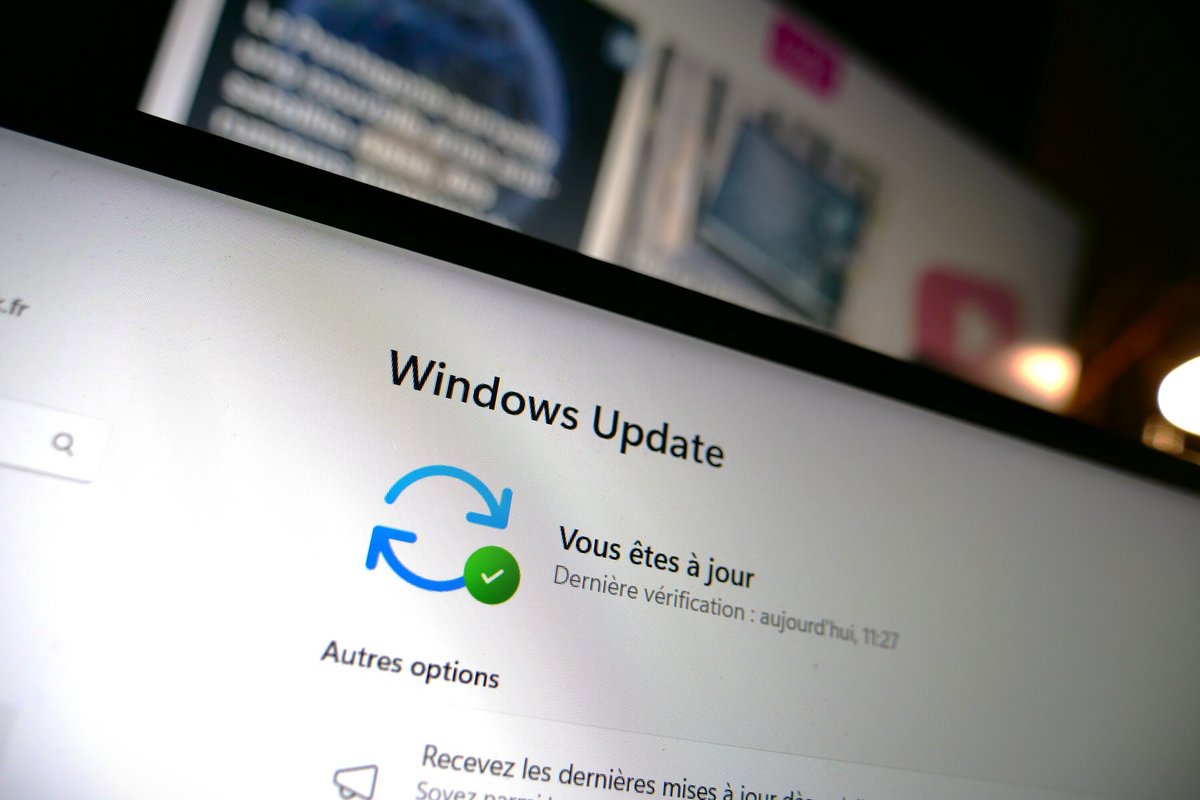
To date, no official explanation has yet been communicated by Microsoft as to the origin of this problem, although we hope that the firm is already working on a fix. For now, we only know that several Lenovo brand devices were not spared, and that there could be a link with AMD APUs.
As it stands, the only possible solution to circumvent the problems of the latest update is to uninstall KB5035853 in order to restore a previous version of Windows 11.
Download
8
- Successful graphic redesign of the interface
- Improved Snap
- Effective anchor groups
Microsoft’s Windows 11 redefines the user experience with a redesigned interface, customizable widgets, and stronger Microsoft Teams integration. Each innovation aims to optimize and enrich the daily use of your device. Whether you are a professional, creator or average user, Windows 11 meets your needs by combining efficiency and pleasure of use.
Microsoft’s Windows 11 redefines the user experience with a redesigned interface, customizable widgets, and stronger Microsoft Teams integration. Each innovation aims to optimize and enrich the daily use of your device. Whether you are a professional, creator or average user, Windows 11 meets your needs by combining efficiency and pleasure of use.
Sources: Windows Latest, TechRadar


2