I do a lot of video editing with Final Cut Pro X and some steps in my workflow can be a pain. It’s not always easy to be as efficient as possible with Final Cut Pro, which often requires dragging and clicking around to commit things.
This is where a tool like the Loupedeck can come in handy. This customizable console is designed for live streaming and editing photos and videos. It allows you to have at your fingertips customizable shortcuts, wheels and a touch screen supposed to make your job easier.
Shortcuts at your fingertips
This small console allows you to control many of the functions present in any type of multimedia application such as Final Cut Pro, the web browser of your choice and many more. With the Loupedeck, you can group tools, features, and macros into dedicated workspaces to make your workflow more efficient.

Loupedeck Live – Best prices:
 Fnac
Fnac229.99
 Amazon Marketplace
Amazon Marketplace269.00
 Cdiscount Marketplace
Cdiscount Marketplace269.00
 Fnac marketplace
Fnac marketplace269.00
 Darty Marketplace
Darty Marketplace269.00
The Loupedeck benefits from native compatibility with a number of applications. Take for example Final Cut Pro X. Once you have connected Loupedeck to your Apple hardware, open Final Cut Pro X and Loupedeck will automatically recognize the software and offer you a number of workspaces, each containing shortcuts for actions like full screen, saturation, exposure, visual effects, selection, start, end, collage attributes, etc.
For example, let’s say you’re working on a video in Final Cut Pro X that you’ve changed color, audio, added effects, and so on. You then have a second clip to which you want to apply the same attributes. Instead of going through the tedious process of recreating the same look and patina for the clip, you can simply click on the source clip, touch Copy attributes on the Loupedeck, then click on the destination clip, and touch Paste all attributes on the Loupedeck.
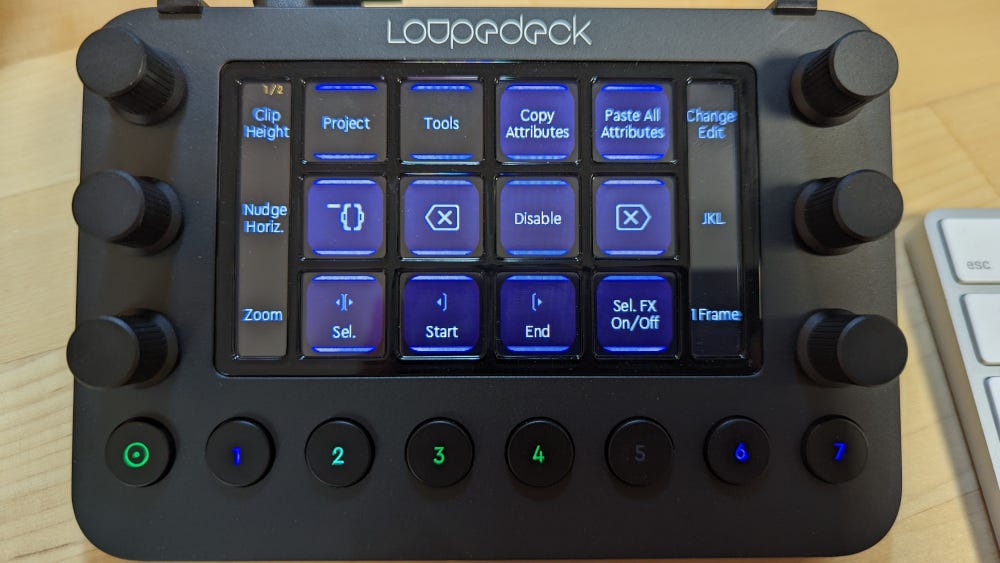
Picture: Jack Wallen.
Want to change the hue or color temperature of a video? Select it, press button #3, then turn the associated dials to make very granular adjustments to these attributes. This function alone is worth the entry price of the Loupedeck (still 269 euros). Achieving such fine tuning with a mouse and keyboard is nowhere near as easy and intuitive as with the Loupedeck. So if you find yourself constantly making very minor adjustments to attributes like color, effects, and sound, the Loupedeck will be your best bet.
Fine adjustments
The Loupedeck Live also makes it very easy to add keyframes to Final Cut videos. So instead of having to remember the Option-K shortcut, just press button #4 and then Add KF. If you need to place this keyframe in a very specific location, use the wheel in the bottom right to move forward or back one frame at a time, then once you’re in the specific location, press Add KF.
If you are a designer, the Loupedeck Live is an indispensable tool. Anyone who works with music, photos or videos will find this awesome work accessory to simplify their life. Right off the bat, Loupedeck Live includes dedicated profiles for Final Cut Pro, Aurora HDR, Capture One, macOS, Spotify Premium, Adobe CC apps, and more. And with the help of a little software, you can even modify these profiles to adapt them perfectly to your working habits.

Picture: Jack Wallen.
The weak spots
Although the Loupedeck Live helps to be more productive, all is not well. This tool has a fairly steep learning curve (and very poor documentation). I’ve been working with the Loupedeck Live for quite some time now and I’ve only scratched the surface of what it’s capable of.
However, with each discovery I make on the Loupedeck Live, I feel that my working dynamics are greatly improved. After a few months of use, I can say that there are certain features that I can’t live without.
So yes, when you first connect the Loupedeck Live to your macOS or Windows machine, you are going to be a little confused. It takes considerable effort to become familiar with the machine. But in the end, the time spent learning it will be worth it since you’ll end up creating your own shortcuts for repetitive tasks to make your job even easier.
Before using the Loupedeck Live, I had resigned myself to the fact that Final Cut Pro X was the best tool available to me, without being the most efficient to use. With the Loupedeck Live, I can really optimize my workflow. If that seems like something is missing in your life, I highly recommend this tool. Just be aware that you’ll probably struggle a bit at first. But once you get your hands on Loupedeck Live, you’ll wonder how you ever created without it.
Source: ZDNet.com
