I’m not going to lie, I’m addicted to Google Drive. I use it every day, and have for a long time. At the same time, I’m always looking for other services that could either replace Google Drive or be used in cases where I don’t necessarily want to entrust my data to Google. If this sounds like you, I have a service you might want to try.
It is a decentralized, encrypted and Zero Trust platform, which is also open source. In fact, you can view and verify sources not only from desktop and mobile clients, but also from the service itself. All of this code is hosted on Internxt’s GitHub repository. Internxt has clients for Linux, macOS, and Windows, as well as mobile clients for Android and iOS.
I found Internxt to be an attractive proposition in the cloud storage space, mainly due to its decentralized nature. What does that mean ? Simply put, a decentralized platform allocates resources (hardware and software) to multiple locations, so that no single server or data center is used. This not only helps to share the workload, but also provides a better security model and better reliability for a service. If one system fails, there are always many others working to take over.
It’s a lot more complicated than that, but you get the idea.
Internxt is therefore a decentralized cloud storage service, which means that your files are fragmented and encrypted before leaving your device. Because of this, a third party will have a hard time stealing your data. If this sounds like a must-have feature for your cloud storage needs, read on.
Internxt currently offers four different formulas:
- 10 GB of storage: free.
- 20 GB of storage: 10.68 euros per year.
- 200 GB of storage: 41.88 euros per year.
- 2 TB of storage: 107.88 euros per year.
Currently, Internxt offers two different products. The first is called Drive and is used for files. The second product is called Photos and is used for, you guessed it, photos. Internxt is currently working on a third product, called Send, which will allow you to send files from your account.
You should probably start with a free account to test out the service before signing up for 200GB or 2TB of storage space.
The biggest question I always ask of cloud storage solutions is: do you have a desktop client? If the answer is yes, I give them a chance. Otherwise, I usually move on to the next option.
Internxt has a desktop client, although it is quite simple. In fact, Internxt’s client is just a way to add a local directory to your account to stay in sync. The downside of Internxt is that there is no file manager integration. You can connect your account to the desktop, specify the folder to associate with the account, and even back up other folders from your local drive. But if you’re looking for a file manager context menu (for example, to add a folder to your Internxt cloud storage when you right click on that folder), it won’t work. If you want to sync a folder with your account, it will need to be configured in the desktop app preferences and anything you add to that folder will be synced to your decentralized Internxt account.
This is not necessarily a hindrance for most users, as you can simply work from this synced folder. For experienced users, it would be nice if Internxt included a file manager. Maybe with a little encouragement, they will.
Once you have installed the Internxt desktop client (which is downloaded from your cloud account), you can then open the app and change the location of your synced folder.
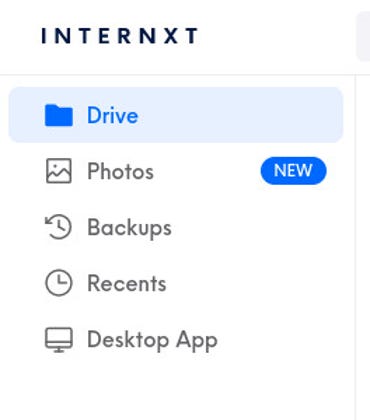
The desktop client download location.
After installation, open the Internxt client and click the gear icon to access preferences. In the preferences, you can enable the service to run at startup and change the default folder.
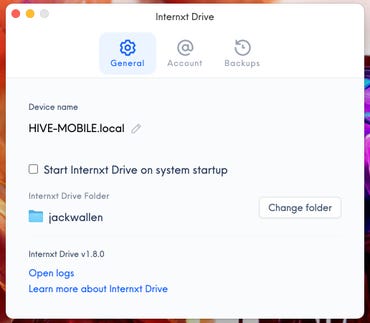
Configuring Internxt from the desktop client on macOS Monterey.
I had a problem with the desktop client on Pop!_OS Linux 22.04 and Ubuntu Desktop 22.04. Once the desktop client launched, there was no way to start it. If I accidentally started it twice, I had two instances and the only way to kill them was to do it manually. Under macOS, pressing the Internxt icon in the top bar brings up a context menu with two options: Show/hide and Quit.
One last issue is that you have to manually bookmark your local Internxt directory in your file manager. Again, not a problem, but it’s something you need to be aware of when setting up Internxt on your local machine for an efficient workflow.
Internxt isn’t perfect, but it’s one of the few decentralized cloud-friendly options out there. If you’re looking for a more secure service to meet your cloud storage needs, and don’t want to deal with a lot of complex configuration options and settings, Internxt is a great option. Hopefully in the future they will not only fix the Linux desktop app issue but also add file manager integration. If Internxt were to do both of these things, their service could be a serious competitor to already established solutions for cloud-based storage.
Source: ZDNet.com
