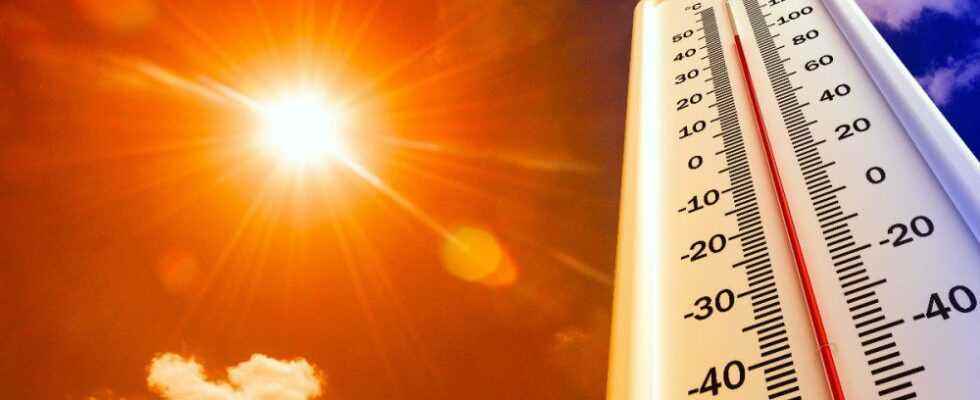The heat is not harmless for the smartphone. We provide tips on how your mobile device can withstand the high temperatures.
Enlarge
How to protect your smartphone from heat, sand and water damage
© istockphoto.com/VladisChern
It’s going to be really hot this week. But for smartphone batteries, heat is poison. Because the higher the temperature, the more lithium ions oxidize and thus irreversibly lose their conductivity. In addition, the self-discharge increases with the ambient temperature.
For example, Apple recommends that the ideal range for its device batteries is between 16 and 22 degrees Celsius. Ambient temperatures of over 35 degrees Celsius should be avoided “in any case”, because this could permanently affect the battery capacity. The device battery could be damaged even further if charging takes place at high ambient temperatures.
So hot summer days are stressful for the smartphone. To prevent our mobile companion from sizzling in the heat and drowning in the bath water, the telecommunications company Vodafone has put together a few tips, which we have supplemented with a few other recommendations.
Protection against heat damage
Display and battery can be damaged by heat. If the smartphone is outside, a cloth or even a simple T-shirt can protect it from direct sunlight.
In high summer temperatures, however, the smartphone can also overheat in the trouser or shirt pocket. If you have the feeling that the device is permanently much warmer than normal and has to be plugged in more frequently, these are signs of an overheated battery. Under no circumstances should you put the cell phone in the fridge or even the freezer compartment, because the sudden cooling can easily damage the device. Instead, you should switch off the device and let it cool down slowly at room temperature.
Protection against water damage
If the smartphone is not waterproof: Protection against water damage when bathing offers waterproof protective cases. You can even take underwater photos with it. With normal use on the beach, a freezer bag with a ZIP seal can protect against damage.
However, if the smartphone does come into contact with water, you should open the battery cover (if this is technically possible), remove the battery, SIM and memory card and let the smartphone dry. However, this does not apply to a permanently installed battery such as that of an iPhone. We have this reading tip for this: iPhone dropped in the water: What you – under no circumstances – should do!
Dry rice draws out moisture
If the wet cell phone is placed in a bowl of dry rice, the rice will draw out the moisture.
Protection against “sand in the gears”
If sand gets into your smartphone, it is best to remove and blow out the battery, SIM and memory card as well, possibly using a hairdryer with cold air to help. If you spend a lot of time on the beach with your smartphone, it is advisable to buy a smartphone with at least one IP certification, which ensures that your cell phone is protected against water and dust to a certain extent.
Charge battery with solar power
solar chargers
can recharge their smartphone on the beach.
Cheap second cell phone with prepaid card
Don’t want to expose your precious smartphone to sand, water and thieves? Then buy yourself a simple cheap mobile phone with a prepaid card. Such mobile phones, now known as “feature phones”, are already available for around 20 euros. Often even with integrated FM radio, music player for your MP3 collection and Bluetooth. So you can enjoy the best entertainment on the beach, you can make calls at any time and you are never afraid of an empty battery. And thieves are not interested in your cheap home.
Flip cell phone purchase advice: Cool, safe, cheap & robust second phone
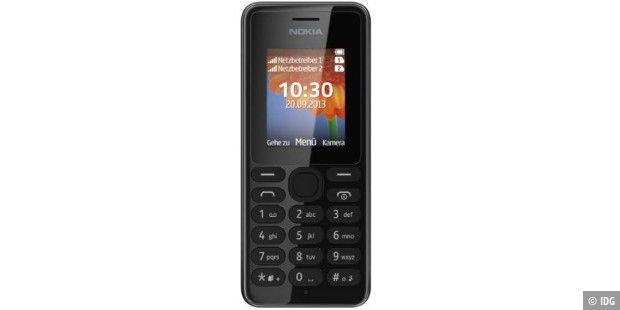
Enlarge
This Nokia phone is ideal for use at the beach. And offers UWK radio, camera and MP3 player.
If you attach particular importance to the robustness of a simple mobile phone, you can get a special one
Buy an outdoor cell phone.
But this costs significantly more.
How to extend the battery performance of smartphones and notebooks