Android 14 brings a small modification to the shortcuts pane that doesn’t seem like much, but is nevertheless very practical: the possibility of switching to “Mute” with a single gesture.
Why not offer it before? The question arises, but no matter, Android 14 brings a simple little modification to its shortcuts pane, which is worth it… even if it could easily go unnoticed at first glance. As reported 9to5GoogleGoogle now allows you to instantly mute the volume of media currently playing, with a single gesture: a simple click on the “speaker” icon, visible to the left of the volume bar.
Another tap, which requires less effort than sliding the slider to the right, restores the sound, but only up to one-sixth of the total volume level. This is probably intended to protect the ears from recovering too quickly from high volume.
Something new for the moment in beta
Note that this new feature is currently only available on the Android 14 beta. Discovered more precisely on beta 5, it is nevertheless possible that it was deployed earlier by Google.
Regardless, this shortcut works with the device’s speakers itself, but also with Bluetooth headphones, the Pixel Tablet Dock speaker, and other Cast targets (Nest Hub, among others).
As a reminder, Android 13 does not allow such a gesture. You can only mute it by sliding the slider all the way to the left, or by trying to press precisely on the far left of the bar. A solution which, however, does not make it possible to reach the 0% threshold, but simply to reduce the volume.
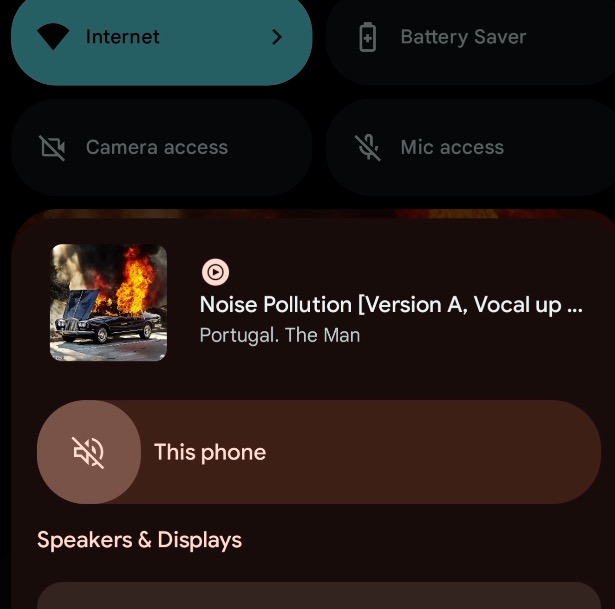
Note that this change observed on the Android 14 beta is not the only one deployed by Google, which is modifying its shortcuts pane in small steps. Now, for example, there is a “Speakers and displays” section in the output selector, and the Android 14 media player emits a small wave when you click Play / Pause.
To follow us, we invite you to download our Android and iOS application. You can read our articles, files, and watch our latest YouTube videos.
