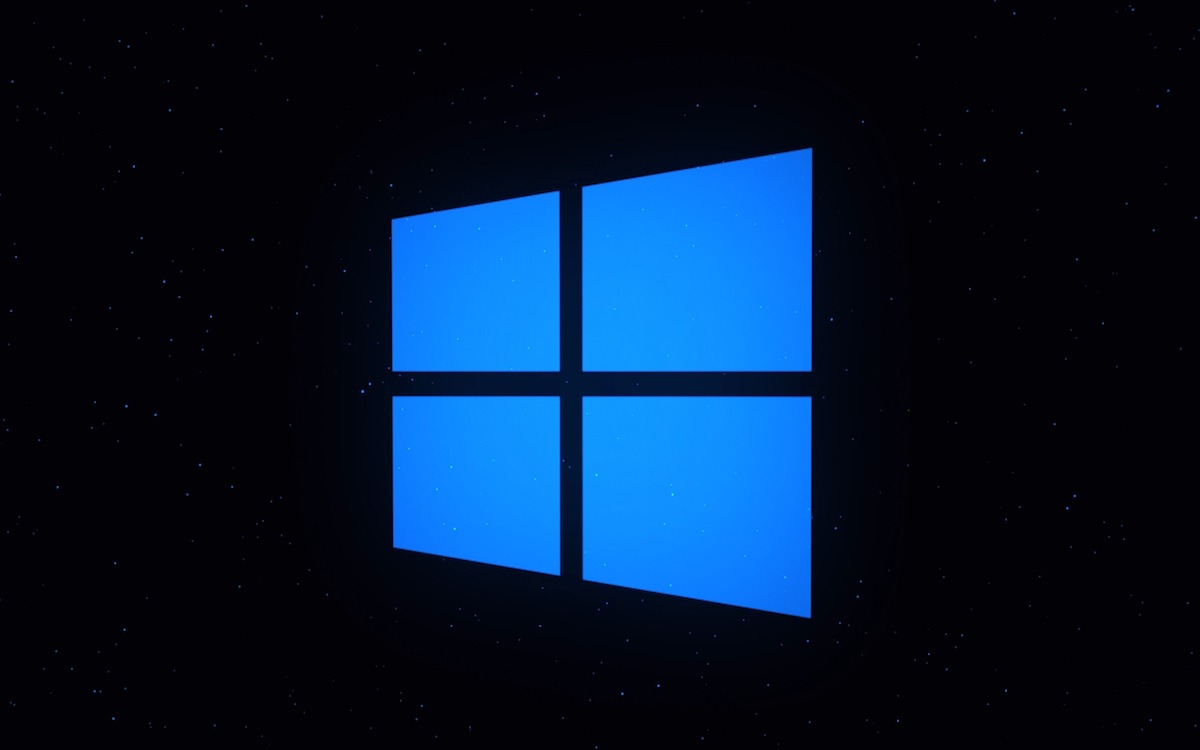Microsoft has announced the rollout of Windows 11 Insider Preview Build 23471 for Insiders in the Develop channel.
Microsoft has just released new builds for the Windows 11 Insiders Program: Build 23471 for the Dev Channel, Build and Builds 22621, 22631, and 1830 for the Beta Channel. Besides the usual bug fixes, build 23471 offers its share of new features, including a very important one. A quick tour of these features.
Read — Windows 11: Microsoft finally adds this option to Paint that everyone is asking for
If there’s one new feature to remember from Windows 11 build 23471, it’s good. the new “Add photos from phone” button visible in the file explorer menu bar when you are in the gallery. The procedure devised by Microsoft will allow users who frequently take photos with their smartphone to send their image files very quickly to their computer. To do this, you just need to click on this button. That will show a QR code that you just have to scan with your smartphone to set up a transfer of photos.
Windows 11 facilitates the transfer of files between smartphone and PC thanks to a QR code
Spanish-speaking Windows 11 users will be happy to hear that Microsoft has introduced new new natural voices in spanish (Spain and Mexico) that allow Narrator users to comfortably browse the web, read and write emails, and more. The company’s site states that “Narrator’s natural voices use the device’s modern text-to-speech and, once downloaded, are supported without an internet connection.”
To read – Windows 11: Introducing the New Dashboard That Gives You Full Control Over Your PC
Among the other new features of build 23471, we note that it is now possible to:
- merge File Explorer tabs
- access the new Gallery in File Explorer easily
- control the cellular connection when the Wi-Fi is of low quality, thanks to the button added to “Settings > Network and Internet > Cellular”
Careful observers will notice that the layout of the network connection box (bottom right) is now aligned to respect the design charter of Windows 11.