It’s not always easy to navigate the millions of software programs that exist for Windows. To help you, here is a selection of free software to install with confidence on your Windows PC and which you will definitely use very soon.
Whether in a professional setting or in everyday life, we always need a web browser, a communication tool, a media player, an e-mail client and a few others essential utilities. Of course, depending on each person’s digital activities, the essential software may vary, but this top 10 meets fairly generic needs, shared by the greatest number of people.
In addition, this is free, popular software that has already proven itself among users. This selection is not exhaustive and for each software, alternatives will be mentioned, if they do not meet your expectations. Alternatives may, on the other hand, include paid offers, but always with a trial version to test the functionalities before subscribing or acquiring a license.
Opera
Why choose Opera as your web browser? This year 2023 has been particularly rich in new products for Opera. The launch of Opera One, the brand new version of the web browser, was one of the major events, notably with the integration of Aria, artificial intelligence within the browser itself. It is a conversational agent that responds to your requests, expressed in natural language.
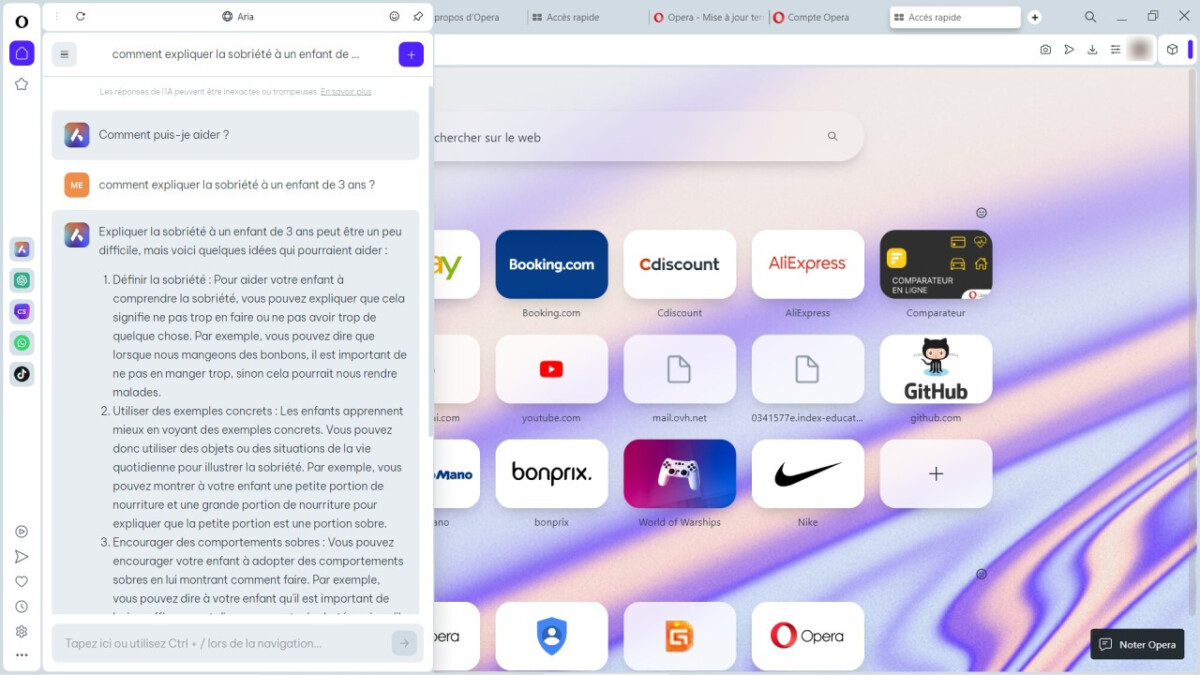
But Opera has many more advantages than it seems, not only in terms of ergonomics (sidebar with your social networks, multimedia control, grouping of tabs in islands or “pinboards”), confidentiality (integrated VPN and confidentiality of your browsing), speed and lightness (and also saving of resources and battery) or even because it also supports Google Chrome extensions since it is based on the core Chromium.
Alternatives: Google Chrome, Microsoft Edge, Mozilla Firefox and Brave Browser.
Avast Free Antivirus
We no longer present the antivirus which is transformed each year a little more into a security suite. In addition to offering an antivirus scanner and real-time protection, Avast Free Antivirus diversifies its features to provide complete protection for your system.
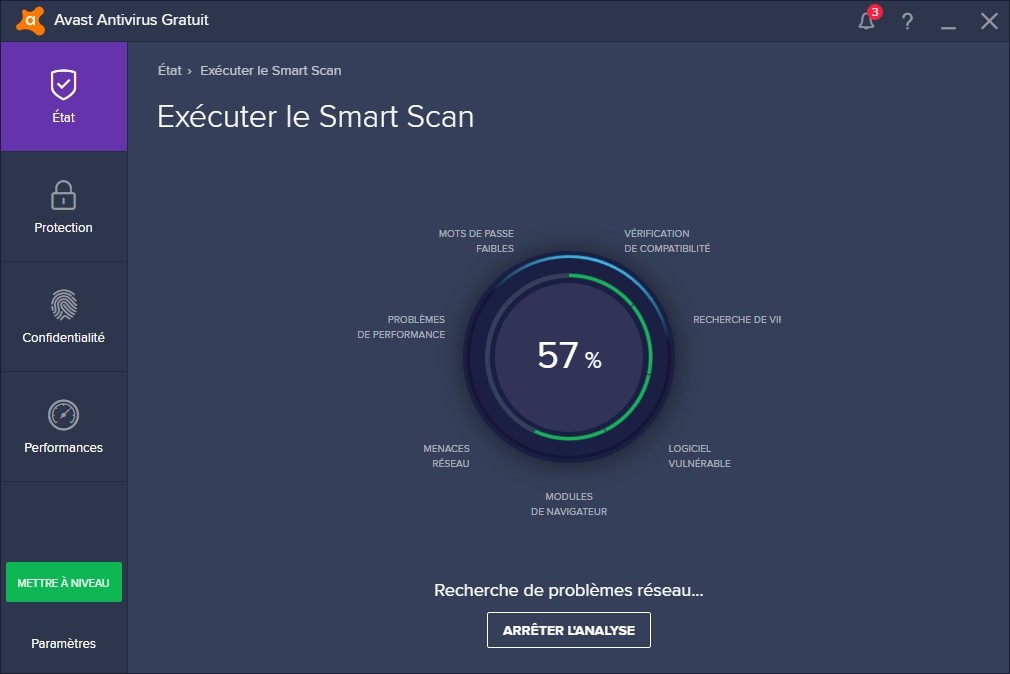
You will benefit from a password manager, a Wi-Fi Inspector, a cleaning and optimization module, a firewall, a tool for detecting obsolete software and suspicious extensions , as well as relevant settings to guarantee optimal security.
Of course, not all modules are automated, or are accessible in a limited way. You will need to subscribe to a subscription to benefit from all the advanced features without limits. But the free version already offers a number of interesting tools for standard use of your PC.
Alternatives: AVG Antivirus Free, BitDefender Antivirus Free.
Glary Utilities
Glary Utilities is a utility for cleaning and optimizing your system, providing you with more than twenty tools. Its easy-to-use interface makes it accessible to everyone and its analysis tool allows you to delete priority files to regain the speed of your system.
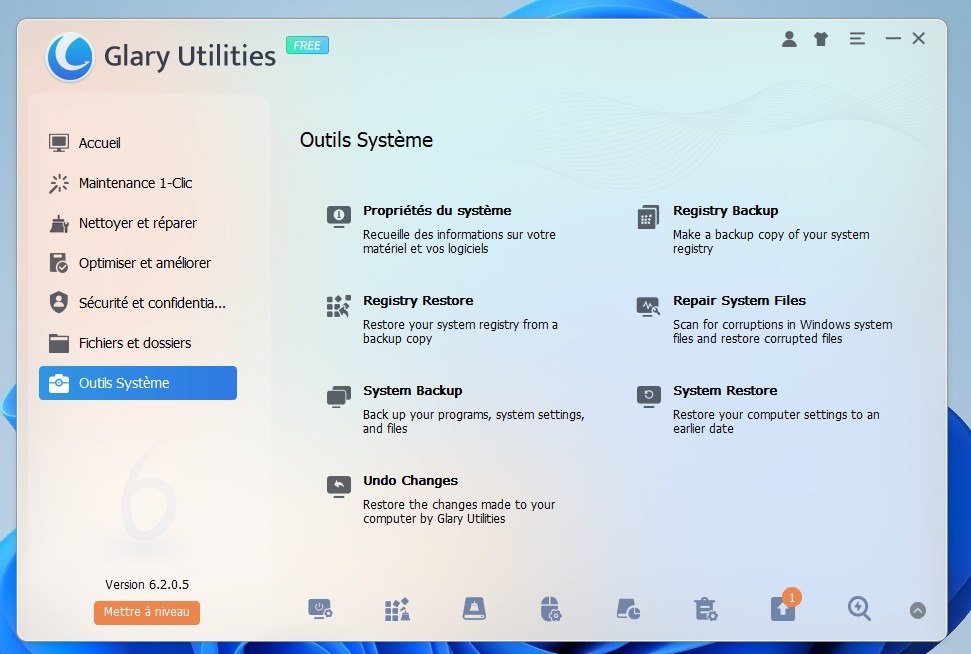
With its Disk Cleanup feature, this tool securely identifies and removes browsing traces such as cookies, temporary files, browsing history, obsolete files, logs, error reports and much more. other unnecessary items, freeing up valuable disk space.
Besides, it prevents errors and crashes by optimizing the registry and detecting disk corruption issues. In addition to optimizing your computer’s performance, it also speeds up its operation by identifying and disabling unnecessary startup programs. At the same time, it ensures that your privacy is preserved by removing traces of your online activity.
Thunderbird
Thunderbird is the email client developed by the Mozilla Foundation. We can therefore guarantee its reliability and respect for user data. In addition, Thunderbird has benefited from a complete overhaul of its design and interface. More modern and more ergonomic, Thunderbird has also revised the organization of folders and submenus, the display of the calendar and the address book.
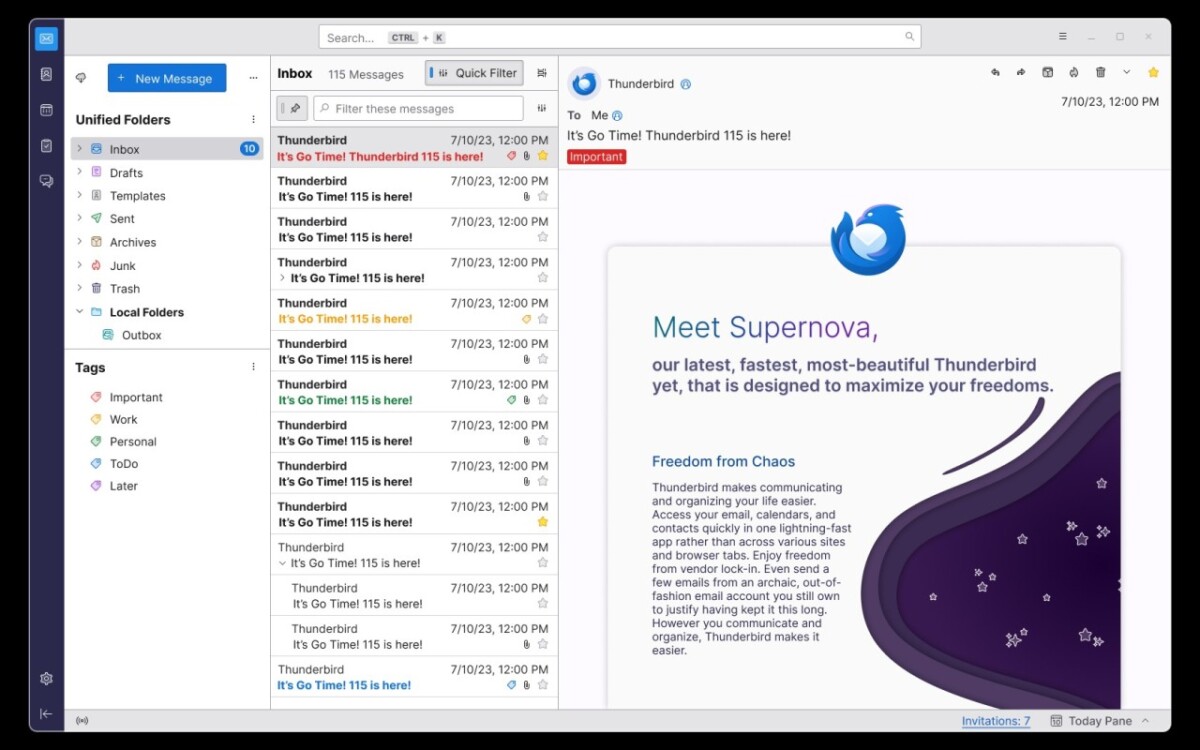
And if you use the IRC instant messaging system, you can view it directly in your email client. Thunderbird also integrates a task manager, an RSS feed reader and, above all, it allows you to group your POP or IMAP email accounts from a single interface. It’s free of course, and open source. All it needs is a version for mobile devices to be perfect.
Alternatives: Outlook, Spike, Spark Mail.
Zoom
Zoom managed to do well during confinement, a period during which this free videoconferencing software offered additional features for teachers and students, guaranteeing continuity of education and learning.
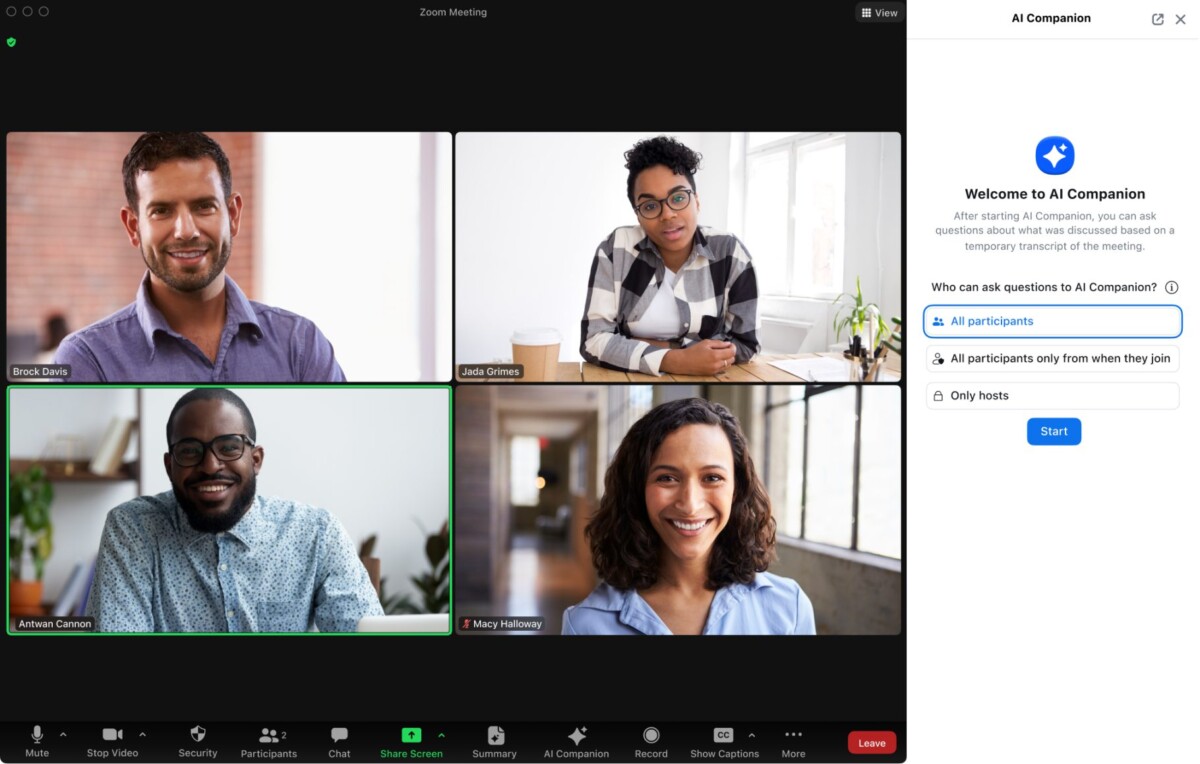
In addition to offering an advanced videoconferencing service with participant management, speaking or background customization, Zoom also offers a chat module and a screen sharing system. All these advantages, but also the rise in teleworking, have allowed this software to become one of the most popular meeting preferred by professionals. The other great strength of Zoom, which has also attracted professionals, is security and encryption which constitute the fundamentals of the software.
Alternatives: Microsoft Teams, Jitsi, Google Meet.
Libre Office
One of the advantages of LibreOffice is that this office suite is free and open source. You have all the essential features for word processing, spreadsheet, slideshow creation, drawing, and mathematics (for complex formulas). And although the software has long suffered from a lack of compatibility with Microsoft Office, today it is capable of supporting files from its main competitor.
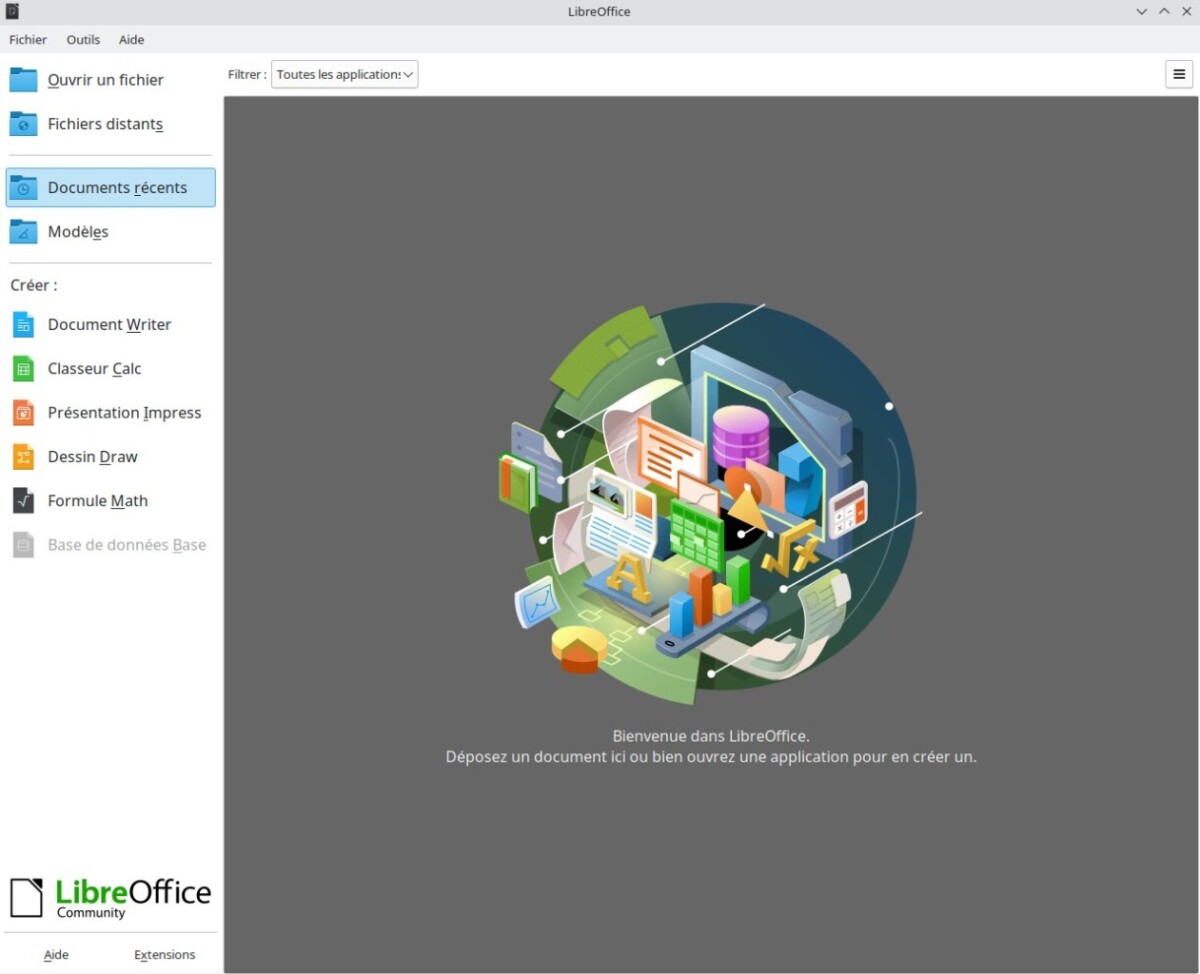
Certainly, you will not benefit from features as advanced as Microsoft’s office suite, but for standard and daily use, LibreOffice can meet many needs. Especially since it also offers document templates, and regularly benefits from updates which offer new features and improvements.
Alternatives: Microsoft 365, Google Workspace.
Adobe Acrobat Reader DC
If there is free software to download and install on your PC, it is definitely a PDF viewer. There are a lot of them on the market, but Adobe Acrobat Reader DC remains one of the references.
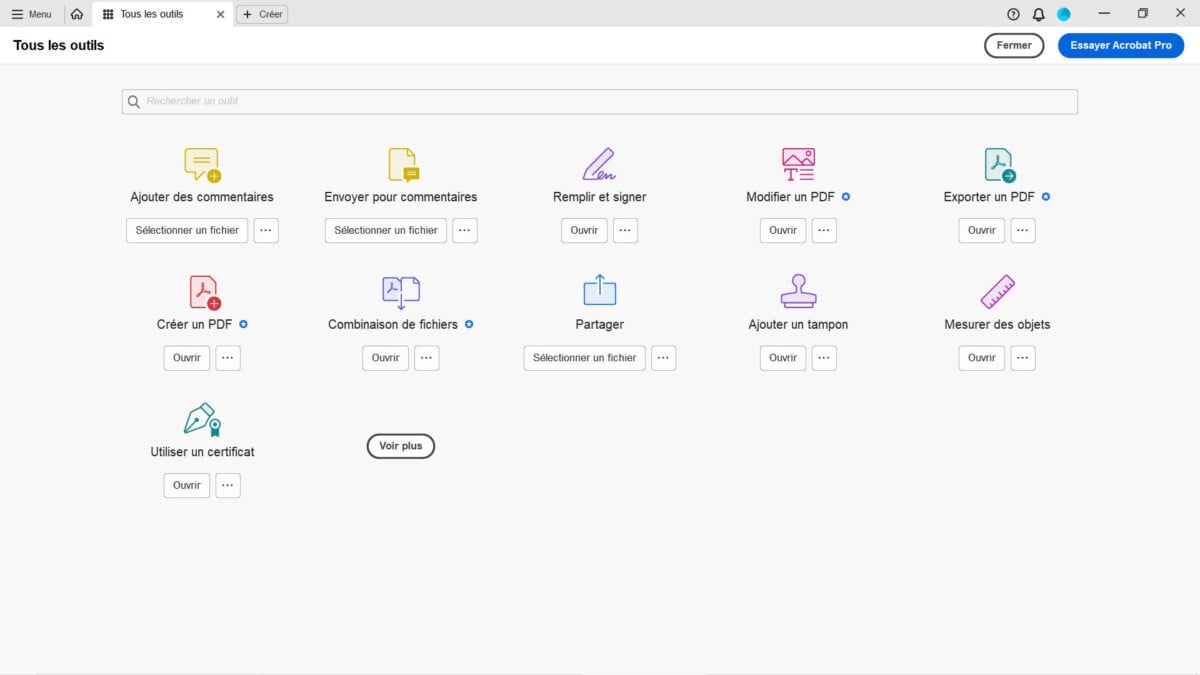
Not only because it is the editor that invented the PDF format, but also because it offers many free features and not only for displaying and reading your PDFs. It is possible to add annotations, shapes, highlight text or even add stamps. Several display modes are available and we also appreciate the conversion tools and the Revisions system.
Alternatives: Foxit PDF Reader, UPDF, PDFCreator.
VLC
Although your Windows PC includes a media player by default, it is not uninteresting to download and install VLC, the free media player and open source reference. It supports a huge number of file formats, without worrying about codecs and other technical components that often prevent us from playing files on our other devices.
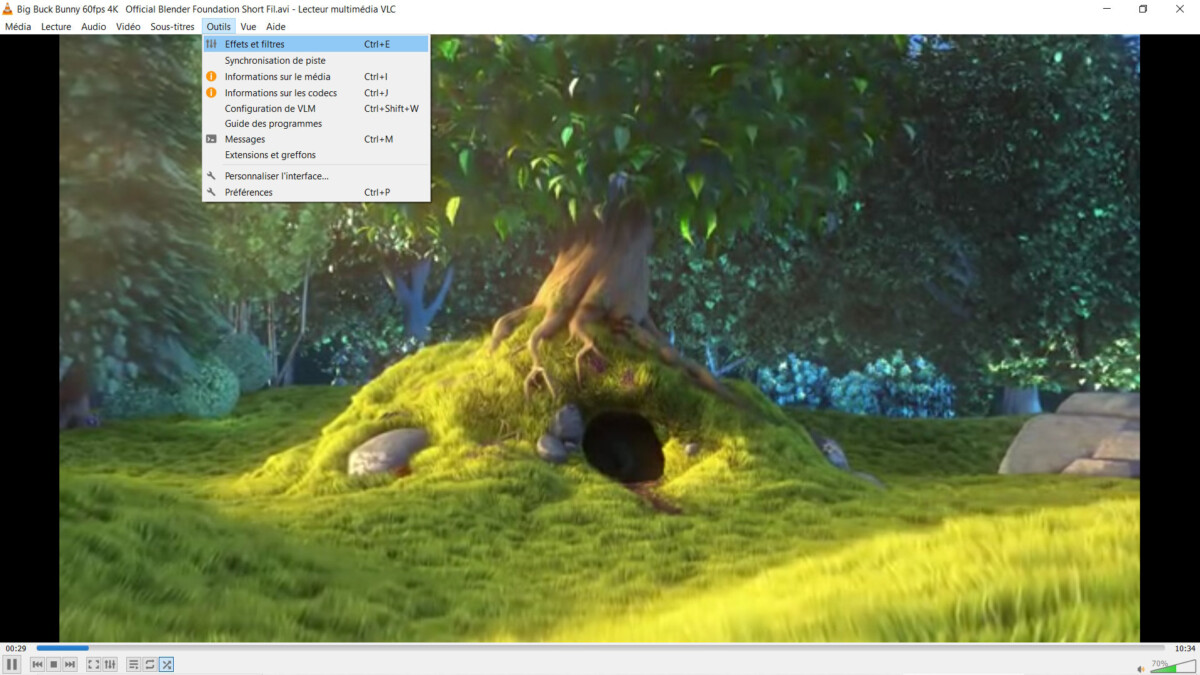
In addition to being reliable and stable, it allows you to watch videos from different sources (DVD, multimedia file, streaming channel), but also to simply listen to music, with playlist management. You will have some relevant settings to improve the audio and video quality of your files, without causing latency. And to top it off, VLC is able to sync subtitles if there is a lag.
Alternatives: Kodi, Plex, Poweramp.
Darktable
When it comes to photo editing software, you’re spoiled for choice: with or without AI, with collection manager or not, with photo development, RAW format support, manual or automated adjustments … Our choice fell on Darktable because it provides all the essential features to best develop your photos for free software.
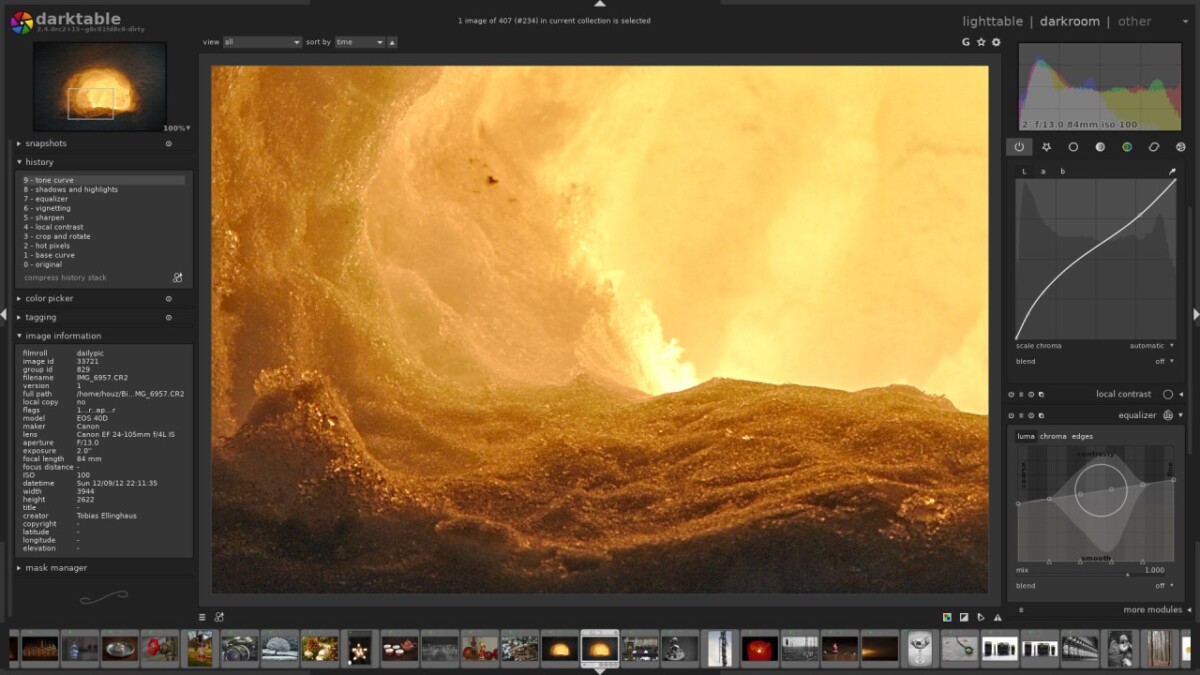
Its interface is a little simpler than its great rival open source RawTherapee and it integrates more than fifty filters which optimize the workflow, and therefore productivity. The filters aren’t as advanced as with AI editing software like Epik or Prisma, but Darktable isn’t aimed at an audience that loves ultra-transformed selfies.
Alternatives: RawTherapee, Adobe Lightroom.
7-Zip
Archiving software is an essential utility to download and install on your PC. It’s not uncommon to need to send large files that don’t fit through standard email, and compressing your attachments into an archive is one solution. 7-zip is then the free archiving utility that comes to mind.
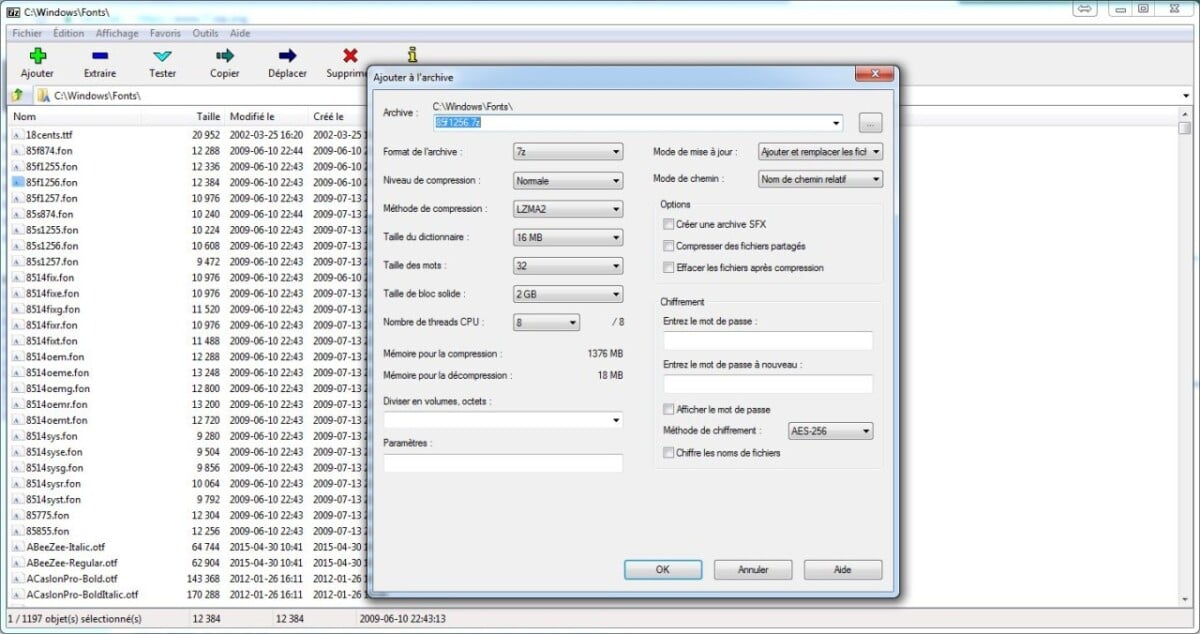
Its advantages: it supports a large number of archive formats, offers a self-extraction option, benefits from strong, ultra-secure encryption, and integrates perfectly into the Windows context menu, allowing you to extract an archive faster.
Alternatives: Winzip, WinRAR.
Want to join a community of enthusiasts? Our Discord welcomes you, it is a place of mutual help and passion around tech.
