An interesting complement to the other boxes in the range, the Deco X20-4G from TP-Link allows you to add 4G connectivity to your installation while also benefiting from Wi-Fi 6 and compatibility with the rest of the Deco devices.
Wi-Fi or 4G, the choice is yours. The box TP-Link Deco X20-4G allows you to take advantage of a quality Wi-Fi 6 network and is also equipped with 4G connectivity allowing it to be used without (or in addition to) a conventional internet connection. The box can also be integrated into an existing Deco mesh network.
The device is sold alone at recommended price of 220 euros and has the same features as the rest of the range. It will thus be able to address users with a sufficiently high-performance Internet connection or wishing to add a backup link to their usual Internet connection.
TP-Link Deco X20 4GTechnical sheet
| Model | TP-Link Deco X20 4G |
|---|---|
| Wireless | Wi-Fi 6 (ax) |
| Maximum Wi-Fi Speed | 1.8 Gbit/s |
| Wi-Fi coverage | Up to 200 m² |
| Maximum number of connected devices | 150 |
| Mesh System | Yes |
| 4G compatibility | Yes |
| 4G bands supported | 2100MHz (B1), 800MHz (B20), 1800MHz (B3), 2600MHz (B7), 700MHz (B28) |
| 5G compatibility | Nope |
| Number of Ethernet ports | 3 |
| Maximum Ethernet Throughput | 1 Gbps |
| Voice Assistant | Amazon-Alexa |
| Network security | WPA2 |
| Price | 191 € |
Product sheet See the test |
This test was carried out using a product lent by the brand.
TP-Link Deco X20 4GDesign: discreetly and simply
The Deco X20-4G comes in the form of a discreet cylinder made entirely of white plastic in line with other devices in the range. The brand allows itself a slight originality on the upper part with a wave effect where its very discreet logo takes pride of place.

In practice, the Deco X20-4G shows much more compact and discreet than the imposing cases of the X90 kit that we tested. It is, on the other hand, a little higher than the “classic” X20 boxes with which it is therefore logically compatible. Rather light, we regret the absence of a non-slip coating which would have prevented it from wandering due to the cables connected to the back.

The connection of the case therefore takes place at the back and logically consists of a connector for the power supply which is here accompanied by 3 RJ45 ports (1 Gb/s). On the one hand, these will allow us to connect the X20-4G to our local network, but also to connect devices that need to be wired.

A small cache, also positioned at the rear, houses two connectors for external antenna. An appendix that was also found on the router of the NBK752 kit from Netgear. The NanoSIM card has a dedicated slot positioned under the case. It’s not the most accessible place, but it usually won’t be necessary to access it regularly.

The box is also equipped with an indication LED that will change color depending on the status of the device and connection. No buttons are present on the X20-4G, except for a button resetlocated near the SIM slot.

If he doesn’t also premium than its competitors at Netgear, the Deco X20-4G from TP-Link is nevertheless much more discreet and will be much easier to integrate into everyone’s interior. In the same way, it is easier to imagine transporting it on the go.
TP-Link Deco X20 4GFeatures identical to the top of the range
The experience and the features offered on this X20-4G kit are very similar (if not identical) to what was found on the high-end model of the brand. The first configuration via the application is particularly clear with immediate detection of the device and support that will allow everyone to put the box into service.
If Netgear tends to put (too much) emphasis on cellular connectivity during the initial configuration, TP-Link gives us a clear choice here by explaining the different possible choices. Once the X20-4G is configured, we benefit from a very complete application to finely customize the operation of the device.
We thus find the immense majority of essential and advanced features such as DHCP management, port forwarding or VLAN management to possibly get rid of the box of your operator. The functions are not as complete as the competition, but very largely sufficient for the overwhelming majority of users.
The app also allows you to consult the list of connected devices and the state of the connection while offering a menu dedicated to the operation of the cellular connection which can logically be used as a backup for your usual Internet connection, with an automatic switchover.
The HomeShield security and filtering features are still there and are very complete with real parental control, the possibility of blocking certain sites or even receiving notifications. To go further and take advantage of additional features, a subscription is also available, but we will not discuss the latter in this test.
The observation is therefore the same as for the X90 kit: we benefit from a simple to use and generally complete application. It will suit both neophytes and more demanding users, although some features are missing compared to what the competition offers.
TP-Link Deco X20 4GPerformance: very good and a 4G mystery…
In order to judge the performance of the TP-Link Deco X20-4G, we subjected it to our usual test protocol. This consists of carrying out speed tests in both directions using a portable PC in Wi-Fi 6 which communicates with a server connected directly to the box.

In optimal conditions we reach here an average speed of around 830 Mb/s for download. The flow in upload remains a little behind with “only” 652 Mb / s on average. By changing rooms, the downlink speed stabilizes at just over 650 Mb/s while the uplink speed peaks at around 380 Mb/s.
The outdoor test and therefore behind a load-bearing wall is surprisingly convincing. In effect, the X20-4G manages to maintain a stable link around 330 Mb/s in download and easily reaches 200 Mb/s in upload. The 4G test allows us to reach 50 Mb/s in download and barely 1 Mb/s in upload. Nothing exceptional, but it is here the limitations of the technology and the coverage of the operator that logically weigh down the speed.
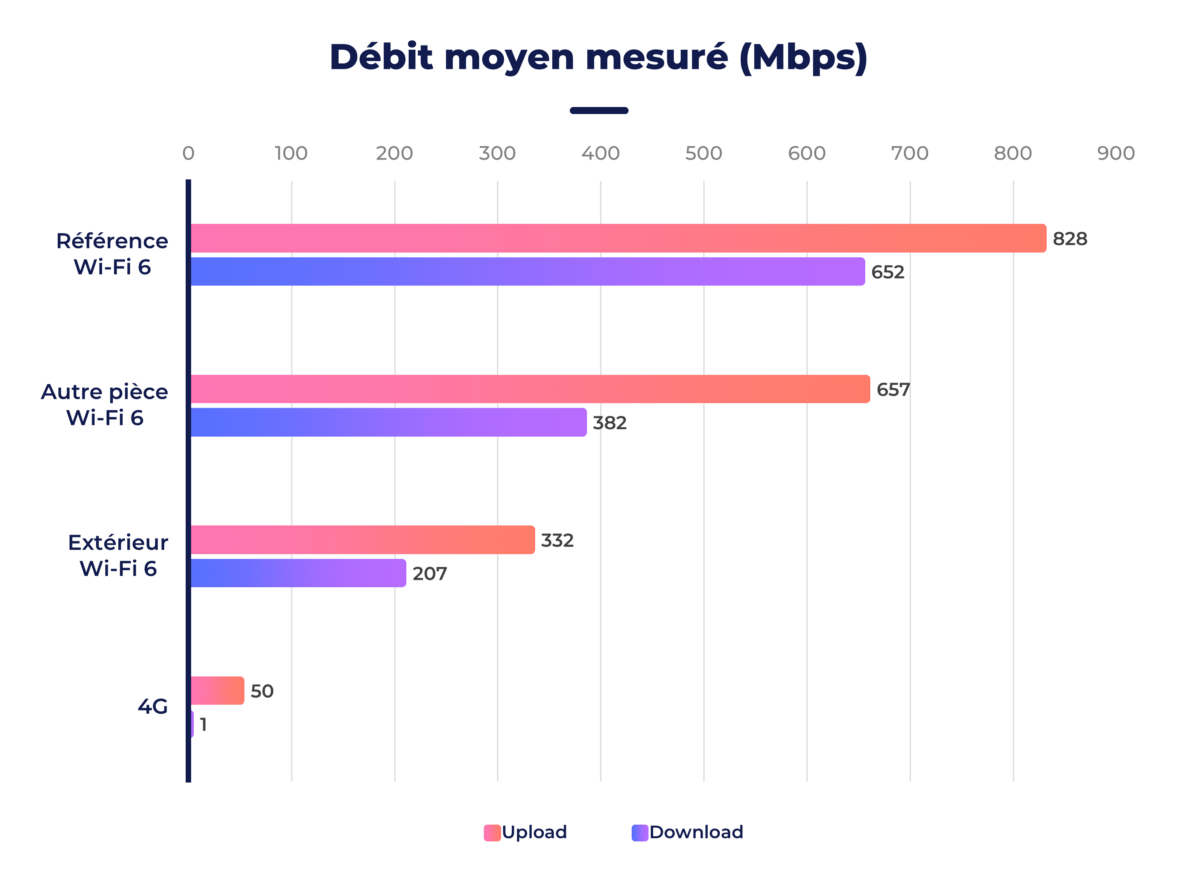
The automatic switch to the 4G link takes about twenty seconds after cutting the Ethernet link. A fairly honorable value, although twice what Netgear offers. The wired return is on the other hand much more effective with a rocker which is carried out in less than 10 seconds.
If the switch is carried out without incident for the devices connected in Wi-Fi to the box, we encountered some difficulties with our computer connected in Ethernet. Indeed, for some reason that we do not know, when switching to 4G, the computer completely loses its connectivity, as if the X20-4G refused to provide it with an IP address.
We have contacted TP-Link about this, but have not yet received a response. We will not fail to update this test when we have had further explanations.
TP-Link Deco X20 4G Price and availability
The Deco X20-4G is available at the recommended price of 220 euros.
Where to buy the
Nikon ZFc at the best price?
There are no offers at the moment
