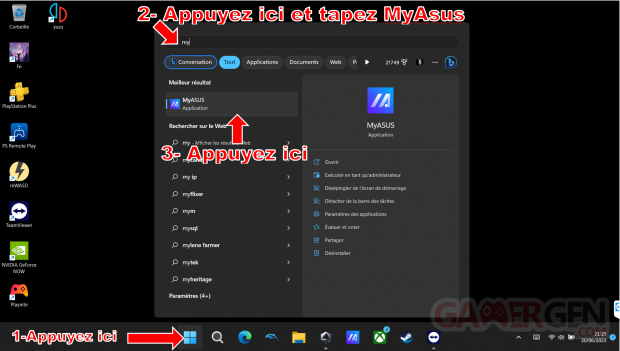Let’s go ! You have ROG Ally and you’re wondering how to best optimize it (battery, storage space, performance…), you’ve come to the right place! Of course, if the screenshots show use on the touch interface, it is quite possible for you to use a Bluetooth keyboard and mouse to speed up your progress. Note that on the screenshots, the element to press will always be on the tip of the arrow (or near it). Also, for neophytes: MAJ means update.
Windows updates help improve performance while keeping it secure, and ROG Ally is no exception. In addition, having Windows up to date removes a possible culprit from the list, in other words, if a bug or a crash occurs, you will not be able to tell yourself: it is because of an obsolete version of Windows!
Should Windows updates be done before doing the ROG Ally update? On paper, yes. In practice, everything is so mixed up that it is difficult to consider one before the other. Yes, some drivers will be installed with Windows updates, which will remove them (or not) from the updates of the ROG Ally. So do them in the order you want.
- Follow the following instructions:
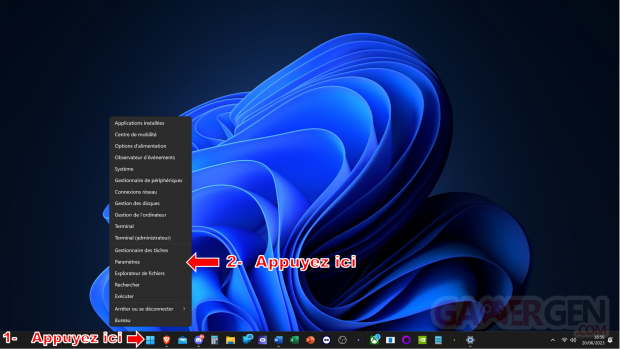



When there are no more, there are still some! Having the mention “You are up to date” does not prevent you from pressing Check for updates. There is a great chance that Windows Update manages to find you others. So take the reflex to press it. If after said search, it gives you “You are up to date”, then you are really up to date! In other words, always double check.
If an update is recalcitrant (it refuses to install or is still at the same point), it will eventually install with a restart or with the installation of other MAJs (some updates need to be done in a specific order).
We don’t often think about it, but the updates of Windows Store are essential for the proper functioning of the gaming part of Windows (whose application Xbox), which is most useful for the portable PC console that interests us here!
- Follow the following instructions:
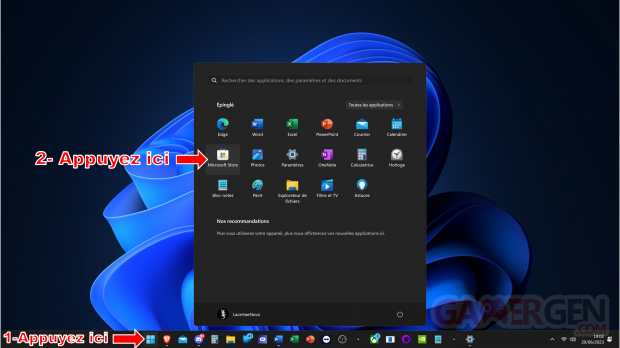



When this is displayed, there is a difference between Get updates And Update allthe first takes care of searching for updates and the second of downloading them, even if in fact, pressing Get updates will automatically update your apps. So keep in mind that Update all will be used to force the update of your applications.
All ROG Ally updates are available via Armory Crateit’s an essential part of the console ecosystem. If you are afraid to update it because so and so said it would lower performance, be aware that a patch will always be available soon to fix it. No doubt to have, do your updates, and as mentioned above, if you encounter a bug, no one will be there to tell you: “It’s normal, you haven’t updated your ROG Ally!” »
After pressing the shortcut button on the right of the console (under the one with three lines), follow the next instructions :
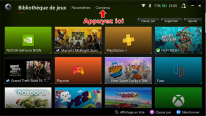
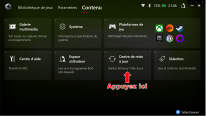

The little one forgotten in history, MyAsuswhich not only allows you to update certain components, but also to carry out a complete diagnosis of your ROG Ally. In short, in a word: essential!
- Follow the following instructions:


- Optional, but still recommended, system diagnostics:


- Indispensable, if you want to use your ROG Ally like it should be :
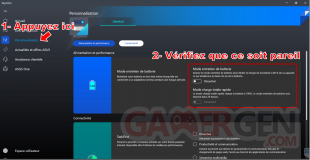

The battery settings as presented above will allow you to be able to play and charge at the same time!
This manipulation is more suitable for those who would like to use the ROG Ally like a real PC, with more productivity. We do not advise you to follow it if you have no other goal than video games, while being aware that what follows is also suitable for those who would like to apply this method on their PCs or laptops.
We don’t think about it, but applications also need to perform their updates. If most of them offer it to us at their launch, this is not the case for all. If in doubt, we invite you to turn to My PC patcha turnkey software that allows you to download and update a panel of useful applications, all with a single click (the vast majority of installations are done in the background and silently). Moreover, this method ensures that you do not download any spyware or other virus.
- Download, install and launch My PC patch ;
- Follow the following instructions:



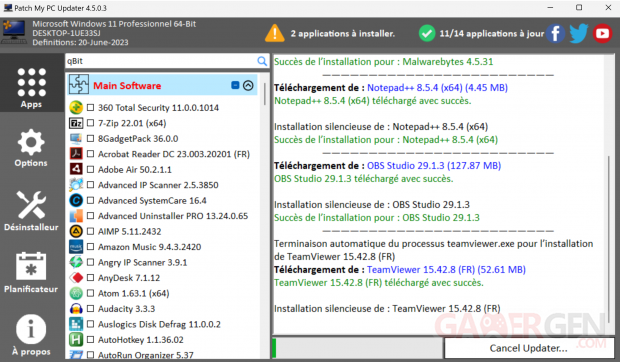
Remember color codes : in red, the applications to be updated, in green those which are already up to date and in black those which you have checked and which have not yet been installed. Do not forget to make a new analysis to not forget anything and check once a month the presence of applications to update.
Go to the next page for the part about performance and optimization.