Linux is used everywhere, from supercomputers to servers, Internet of Things (IoT) devices and the cloud. The only place Linux isn’t ubiquitous is the desktop, dominated by Windows and MacOS. For what ? Largely because major commercial Linux distributors, such as Red Hat and SUSE, don’t prioritize the desktop.
Canonical, the parent company of Ubuntu Linux, however, focuses on the workstation desktop. Its latest version, Ubuntu 23.10, underlines this priority. This new version, which is a preview of the highly anticipated LTS (Long Term Supported) version, Ubuntu 24.04 LTS, includes significant improvements.
Ubuntu is a free operating system based on the free Linux kernel. You can install it on your PC instead of Windows, in dual boot and use it via a live-CD or live-USB system.
- Downloads: 260
- Release date : 10/16/2023
- Author : Canonical Ltd.
- Licence : Free software
- Categories:
Operating system - Operating system : Linux
These improvements start with the fact that Ubuntu 23.10 is based on the all-new Linux 6.5.0 kernel. Additionally, the default desktop is GNOME 45, which features a new workspace indicator and full-height sidebars.
New app center
So far, so good. However, you will probably want to update GNOME as soon as you have Ubuntu 23.10 installed. The reason ? There is a recently discovered and serious security bug in GNOME, CVE-2023-43641. Hidden within GNOME is an obscure library program, libcue, which is used for CD metadata. The term “CD” does not refer to Linux’s “change directory” command, but to the compact discs we used to listen to music and install software.
While you’ve probably never heard of libcue, it’s actually invoked all the time in GNOME. It turns out that if you download a malicious CUE file, it can be used to attack, crash, or take over your PC. I hate taking risks, and neither should you – so use the fix.
The Ubuntu 23.10 desktop also introduces a new application center. Developed using Flutter and snap packages, this app center provides a seamless way to manage both old-school Linux debs and new snap packages.
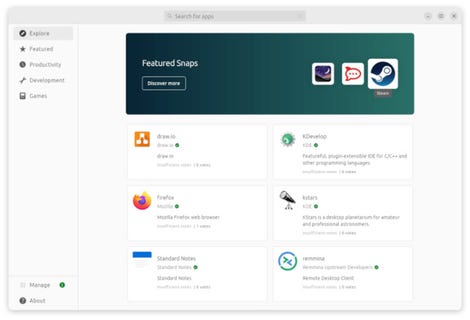
Canonical
New security side: FDE based on TPM
Additionally, a new Rust-based review service promises dynamic ways to discover apps based on user reviews and metadata. You can think of this as a desktop app store, and I find it very useful.
Previously, the firmware verification process constantly ran in the background and consumed a lot of system resources. Now the background process is much lighter.
On the security side, Ubuntu 23.10 offers an experimental encryption function. This is Full Disk Encryption (FDE) based on Trusted Platform Modules (TPM). Unlike traditional FDE, which relies on passkeys, TPM-based FDE stores the decryption key in the TPM chip – if your computer has one. This approach ensures that your data is secure, even if the boot process is compromised.
Manage your network configuration for Ubuntu and Windows desktops
These features are all great. But where Canonical really shows that it’s taking desktop seriously is by improving its administration capabilities. The new Ubuntu Pro service, free for up to five computers, lets you manage multiple desktops.
Additionally, ADsys, the Active Directory Group Policy Object (GPO) client, can manage your network configuration for Ubuntu and Windows desktops. If you want to use Ubuntu Linux desktop in a business, this is a very important feature.
Administrators can also use Subiquity and cloud-init to customize desktop images for desktop installations. So, for example, you can automatically configure multiple desktops with their network configuration, user data, SSH keys, installed software, and you can also run scripts. This process, once again, makes setting up a desktop computer desk very easy.
Providing new users with a new, very lightweight desktop
As for new systems, there has also been a change in the default installation when you first install Ubuntu. Instead of installing the base system — as well as Linux desktop software such as the Firefox web browser, the LibreOffice office suite, and the Thunderbird email client — you start with only the bare minimum.
The idea is to provide new users with a new, very lightweight desktop. They can then decide which programs they want on their desktop, instead of the dozen programs that came with the old installer package. Users can then use the new Application Center to install only the programs they want. If, however, you still want the whole package, you can install that too.
Putting it all together, the new version of Ubuntu looks pretty good. Especially, if you are a professional user and plan to use Linux desktop in the office, take a look at this version. I think you will be impressed.
Source: “ZDNet.com”
