The PDF format is one of the most widely used document files today. This file format allows you to share essential information in a single file, including text, graphics, diagrams, illustrations, etc. Unfortunately, you may need the help of a third-party tool to make changes to PDFs. Indeed, no system has built-in PDF editors. Fortunately, there is a reliable PDF editor for Windows, Android and Apple devices: UPDF.
It is a more affordable and user-friendly alternative to Adobe Acrobat, as it has all the features you need to edit PDFs efficiently. But that’s not all. Next month, UPDF will introduce powerful AI-based features that will translate, explain, write, rewrite and revise PDFs automatically.
Before discussing the features of this program, let’s first learn about this unique offering from UPDF.
Why users want to switch from Adobe Acrobat to UPDF PDF Editor
UPDF supports editing PDF on the go
UPDF lets you edit PDF files on the go. This easy-to-use PDF editor allows you to edit texts and images on your iPad, iPhone or Android. If you need to edit PDFs on your Mac or Windows, UPDF is here to help. With the UPDF Cloud feature, you can sync your PDF files across all platforms and edit them anywhere, anytime.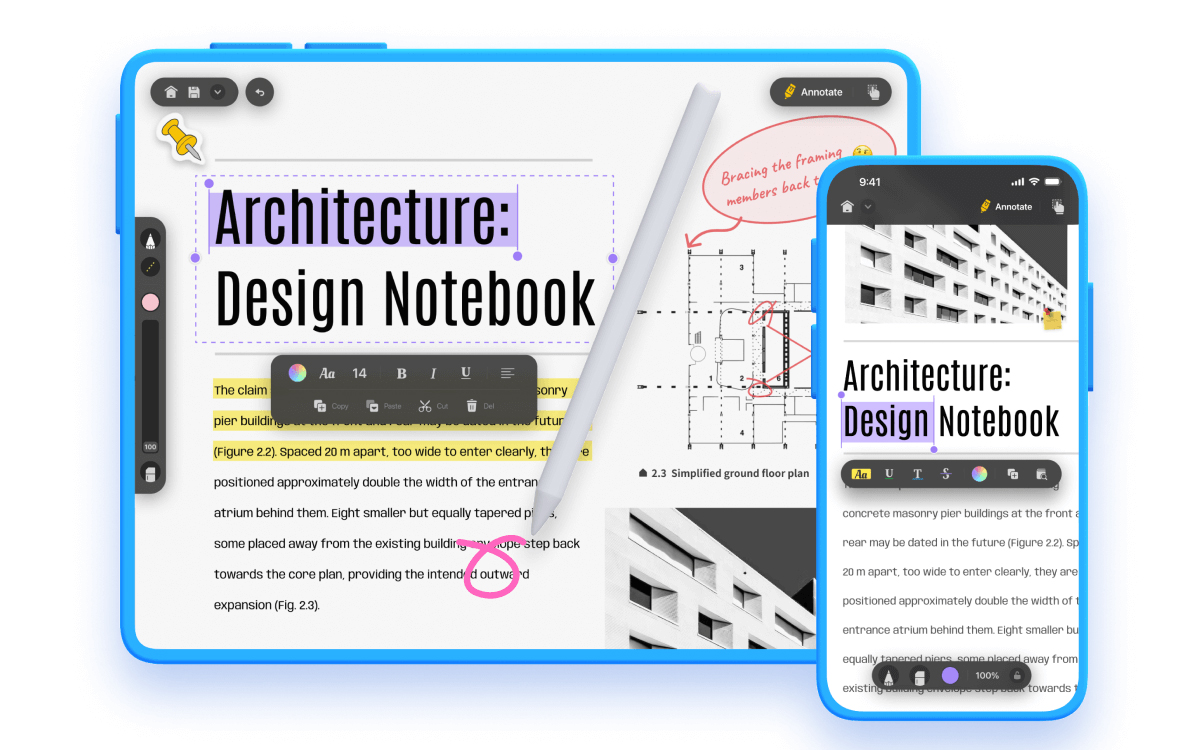
UPDF allows users to annotate PDFs using various tools
Annotating PDFs is one of the main features you can enjoy with UPDF. With this program’s annotation tools, you can add comments or sticky notes to share essential information with your team or the intended PDF reader. You can also underline important sections using colors, drawings, or underlines and remove unwanted text using strikethrough. As expected, UPDF’s annotation feature also lets you draw shapes, lines, arrows, and freehand sketches.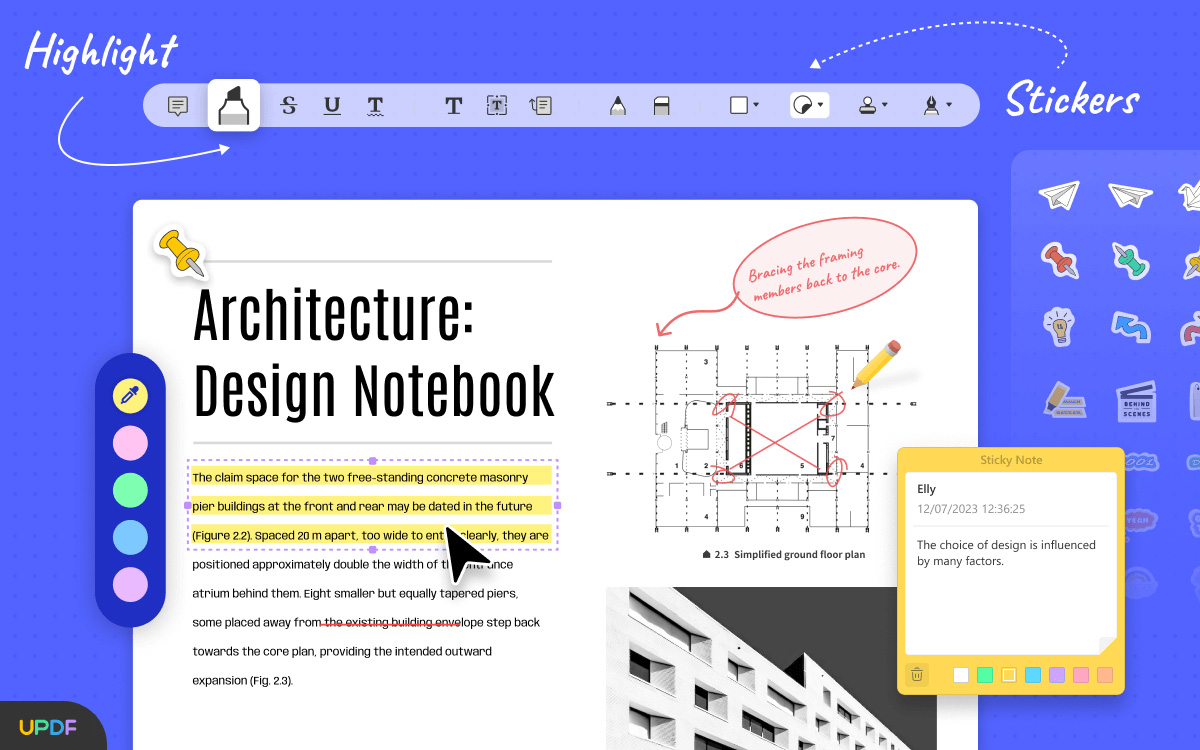
Easily edit scanned text
OCR (Optical Character Recognition) is an important element in choosing the UPDF editor. UPDF lets you convert scanned or image-based PDFs into searchable and editable files with a single click. You can then select, copy, edit or search the texts contained in the PDF file. It should also be noted that the OCR function supports more than 38 languages.
Create, sign PDFs and fill out PDF forms
UPDF makes it easy to fill out your PDF forms by simply highlighting form fields and making them editable. This smart program will automatically recognize and highlight fillable fields on your PDF form. After filling out the PDF forms with the necessary information, use the program’s PDF signing features to add authenticity to your PDF. You can add an electronic or handwritten signature, depending on your preferences.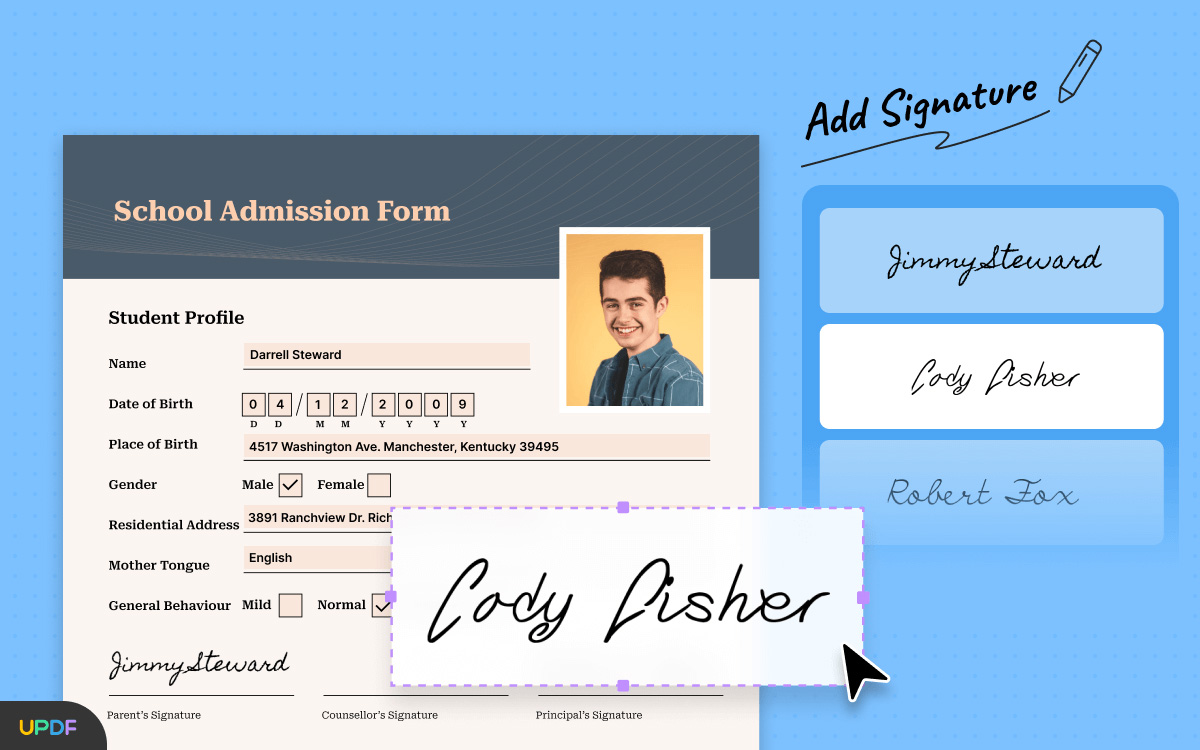
Organize PDFs with ease
UPDF offers many ways to organize PDFs to make your work easier and look more professional. The features are as follows:
- Rearrange PDF pages by inserting or deleting pages. You can also filter pages by categories such as even or odd, portrait or landscape.
- Delete PDFs.
- Insert PDFs: Embed a blank PDF page or import a page from an external PDF file.
- Split a single PDF into smaller, independent, numbered pages.
- Extract a PDF.
- Quickly and easily replace one or more pages of other PDFs.
- Rotate PDF pages.
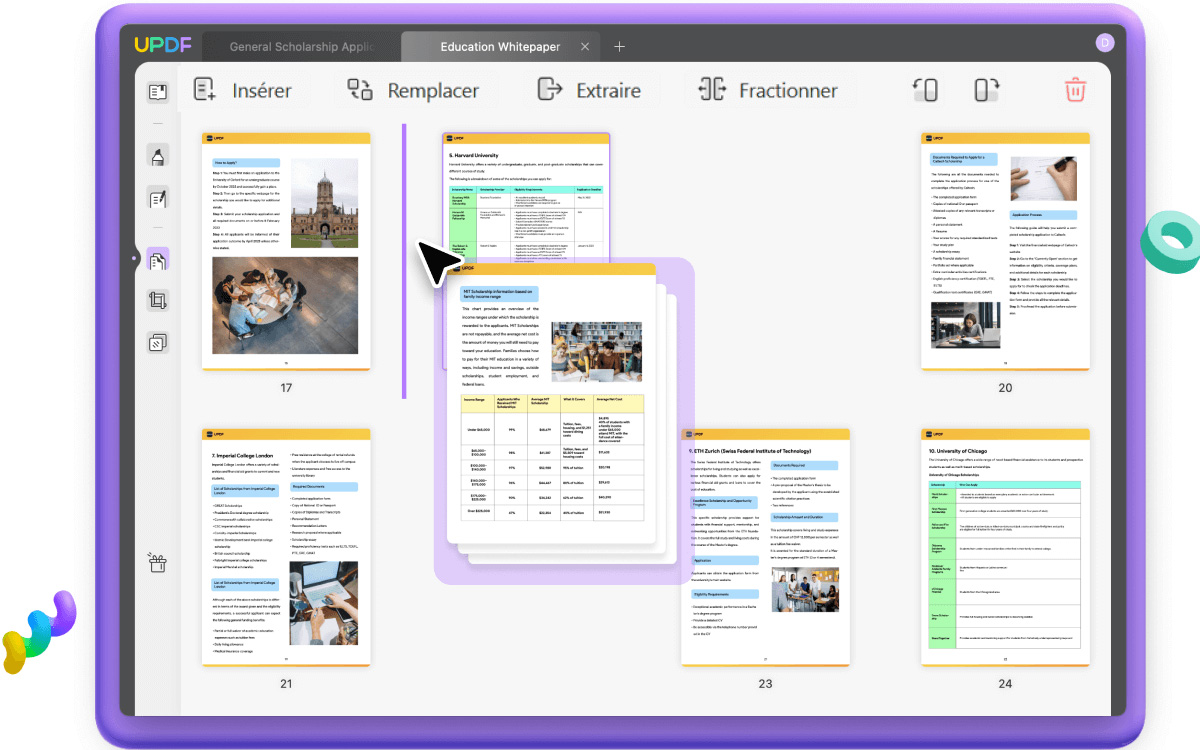
No need to buy new software for each device
Most applications on the market allow you to work on a single device from a single account. However, UPDF allows you to exceed these limits and obtain a license for four devices (2 computers and 2 mobiles). With this single license, you have access to a single account of UPDF premium which can be used simultaneously from 2 Windows devices and 2 Android devices (or 2 Mac devices and 2 iOS devices) without any inconvenience.
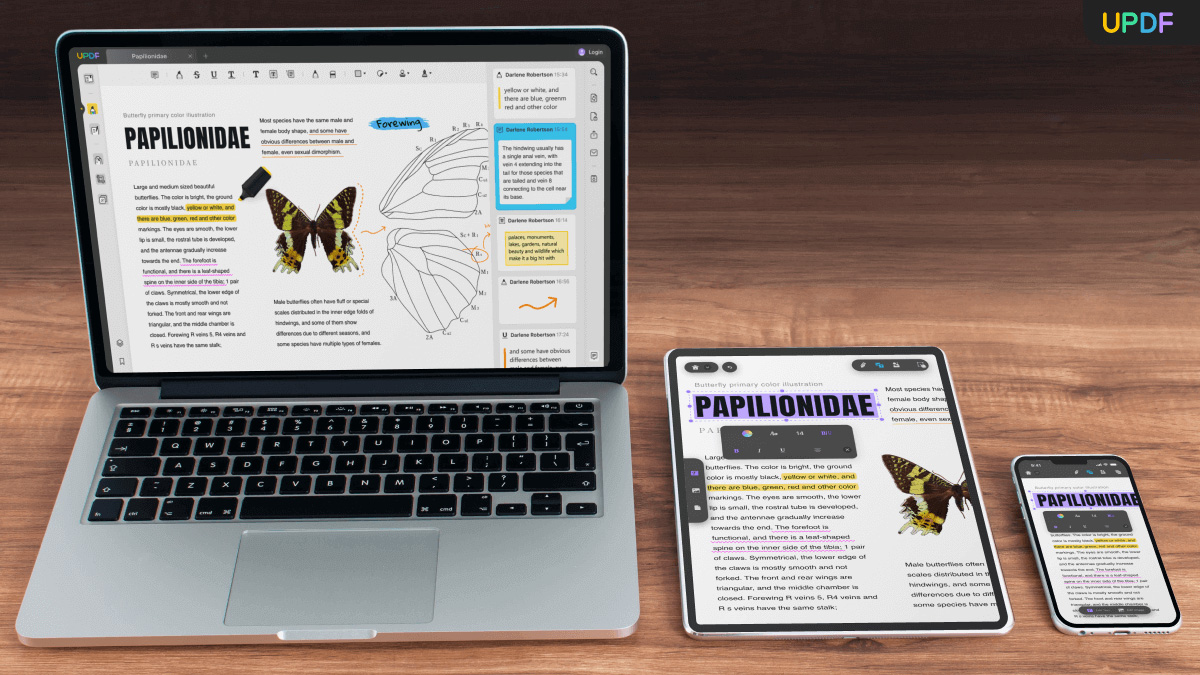
What else can you do with UPDF PDF Editor?
You are wrong if you think that the above features are the only ones offered by UPDF. The program comes with many other interesting and powerful functions to exploit. Here are a few:
- Open and read any PDF file, including locked files.
- Convert PDF files to various image, Microsoft Office and Web formats including JPG, JPEG, PNG, Text, Word, HTML, PPT, Excel, etc.
- Edit PDF files using a password to prevent them from being opened, read, printed or modified without permission.
- View your PDF files in multiple modes, including single page, two pages, or one/two page scrolling. And present a PDF file as a slideshow.
- Compress PDF files into smaller, shareable files without losing quality.
- Batch combine your PDF files. You can add multiple PDF files and rearrange them appropriately before merging them.
- Flatten PDFs.
- Crop PDFs.
- Add watermark and background to PDFs.
- AI features coming in July: translate, explain, write, rewrite and review PDFs.
UPDF Summer Sale Offer — 56% OFF
After installing UPDF, you can use the free account to perform basic PDF editing tasks and export the file with a watermark. Given the limitations of the free trial, we recommend upgrading to UPDF Pro and getting a 56% discount. UPDF Pro is now available for €29.99/year (purchase of one year entitles you to 15 additional months of access) and €43.99/perpetual. You can use a single license on Windows, Mac, Android and iOS. Additionally, the license comes with a 30-day money-back guarantee, and you can reinstall the app on a new device and continue where you left off.
This article is a sponsored post offered by Superace Software.
