Despite the discounts, the AtlasVPN subscription still costs you a few euros per month. You can save money and use the test for free. That’s how it works.
The big thing that services like AtlasVPN, CyberGhost VPN, ProtonVPN and ExpressVPN have in common: You have to pay a hefty sum each month for the VPN provider’s service. However, with some providers you can use a completely legal trick to use their VPN for free.
This also works with AtlasVPN, because the provider has a 30-day money-back guarantee. If you take advantage of this, you won’t end up paying a cent, but you can use all the advantages of the VPN for up to 30 days. And if that’s not long enough for you, you’ll find out how you can extend this period at the end of this article. Before that, we’ll show you how to use AtlasVPN for free with the money-back guarantee.
Use Atlas VPN for free
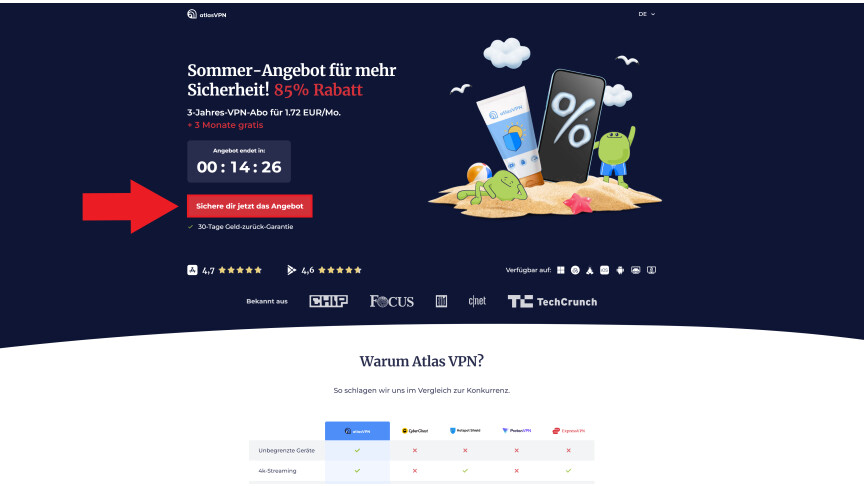
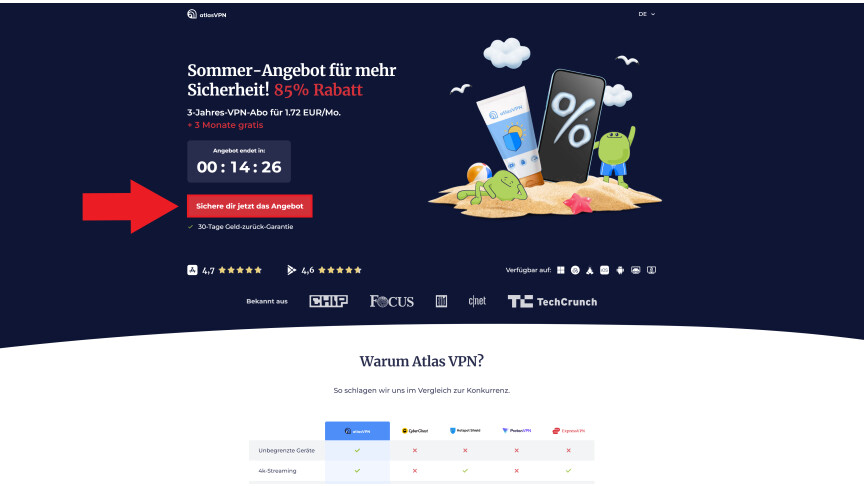 1
1To use AtlasVPN for free with this method, first go to the official AtlasVPN website. Here you can navigate to the subscriptions offered. You can do this, for example, using the big red buttons on the homepage.
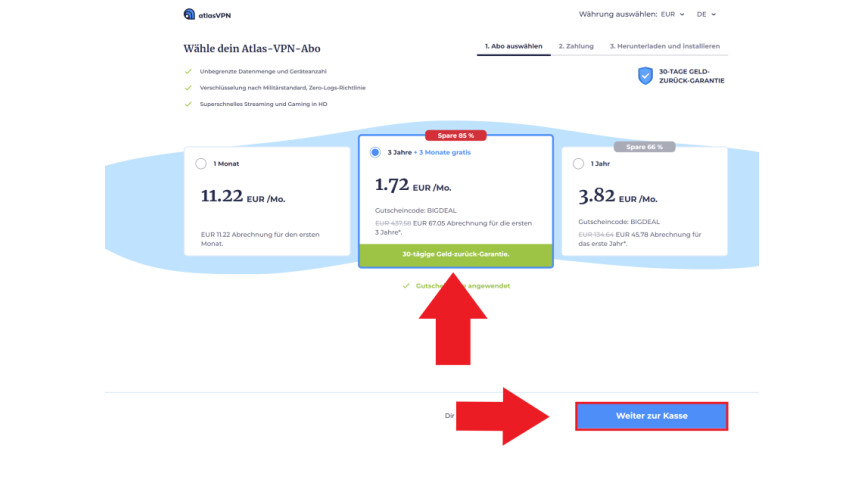
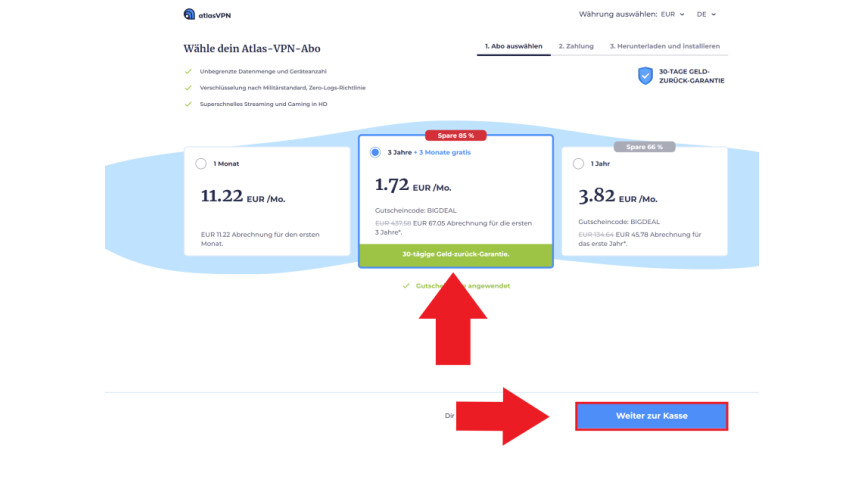 2
2You can now choose from several subscription models for different periods of time. It doesn’t really matter which one you choose, since the range of functions is the same everywhere and you plan to make use of the money-back guarantee anyway. Once you have clicked on your subscription, select the “Continue to checkout” button at the bottom right.
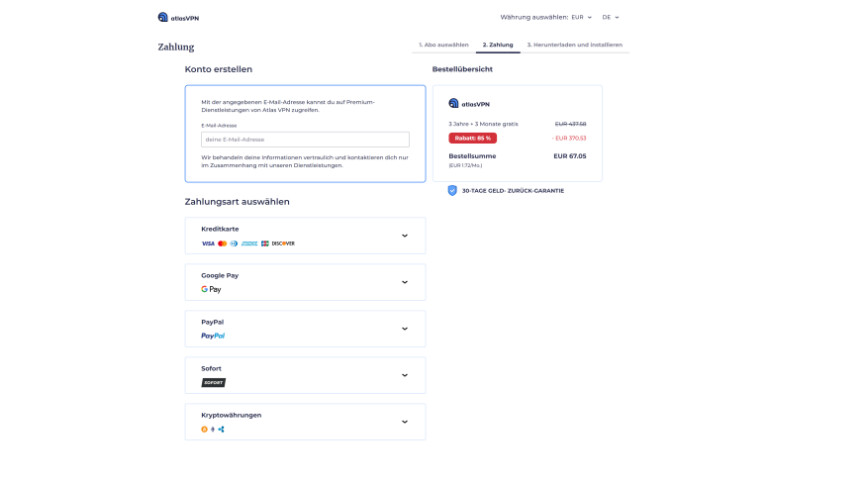
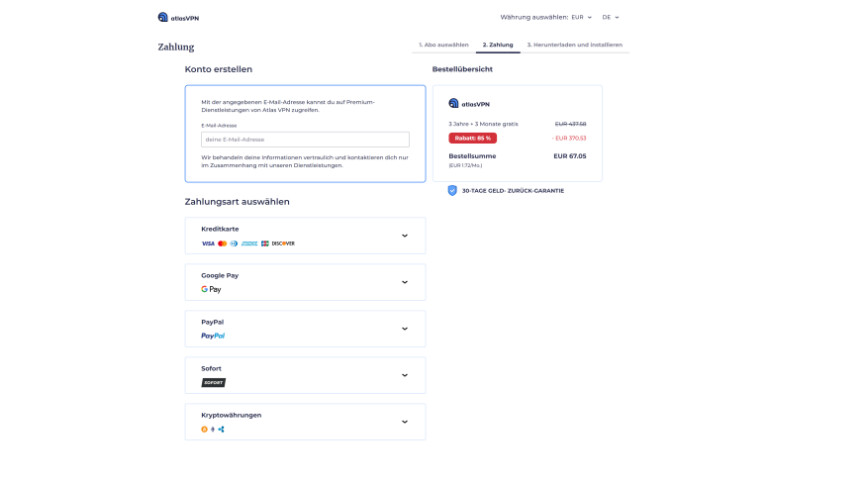 3
3Here you now have to create an account with AtlasVPN. This is also necessary later so that you can actually use the VPN. Additionally, a payment method is required. Enter the necessary data, confirm the process and you will be redirected to the download. Alternatively, you can also download the AtlasVPN client from Netzwelt. You can now use AtlasVPN.
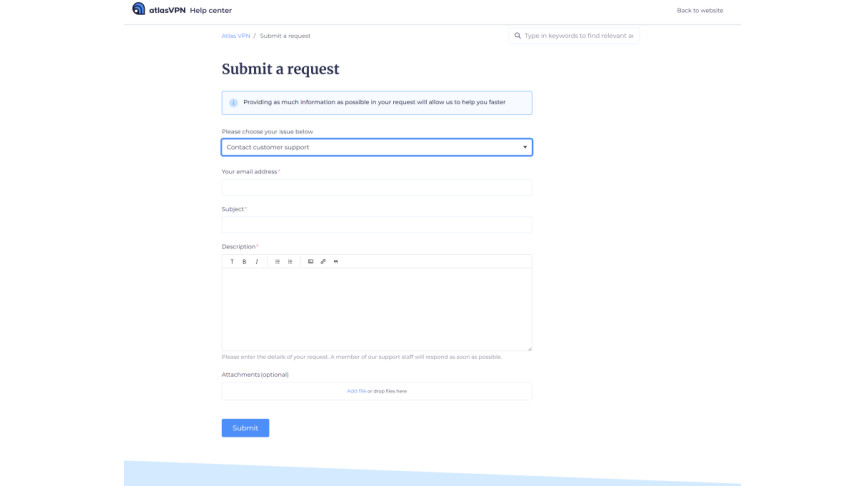
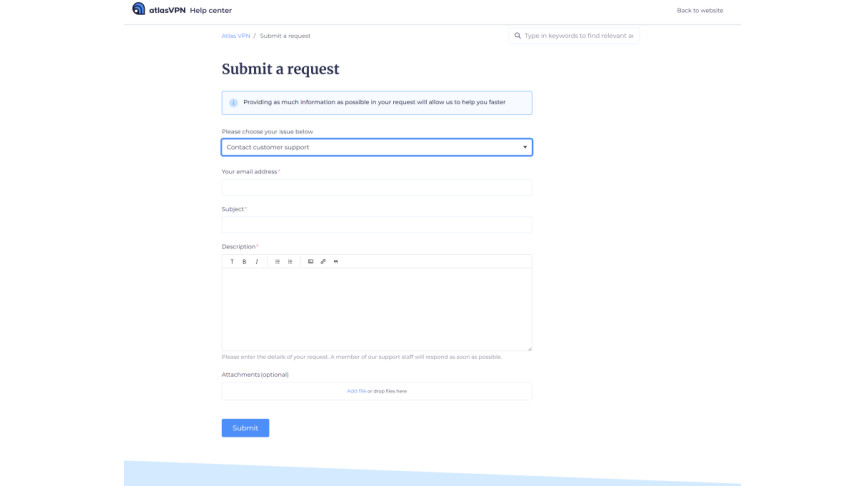 4
4After you have entered your payment method, the amount for the corresponding subscription will be debited from your account. If you cancel your subscription within the 30-day money-back guarantee period, you will receive a full refund, so you don’t pay a cent. You can cancel either via AtlasVPN’s live chat or via email request. If you do not cancel in time, your subscription will automatically be extended for a fee.
Did you subscribe to AtlasVPN through the Google Play Store or the App Store? Then the termination works a little differently. In two separate articles, we’ll tell you how to cancel your subscriptions on Android, iPhone and iPad. Take a look at the linked articles.
If you repeatedly use the same email address at AtlasVPN to make use of the money-back guarantee, your money will not be refunded after the second time at the latest. So you should never use the same email address multiple times for this trick.
Use AtlasVPN for more than 30 days
If you want to continue using AtlasVPN for free after canceling your subscription within the first 30 days, things will be a little difficult. But there are options. You can do the entire process again using the email address of another person who lives in your household. Or you can take out a subscription on your own, which you can then use for another 30 days.
However, if you want to use AtlasVPN for several months or even years, then you should consider taking out a paid subscription. At a price of less than 3 euros per month, you’re definitely not getting a bad deal here. You can also read all the important information about the service in our AtlasVPN test report.
- ” Tip: The best VPN providers for more security and data protection
- » Buy balcony power plant: Comparison of the best solar systems
Don’t miss anything with this NETWORK WORLDNewsletter
Every Friday: The most informative and entertaining summary from the world of technology!
