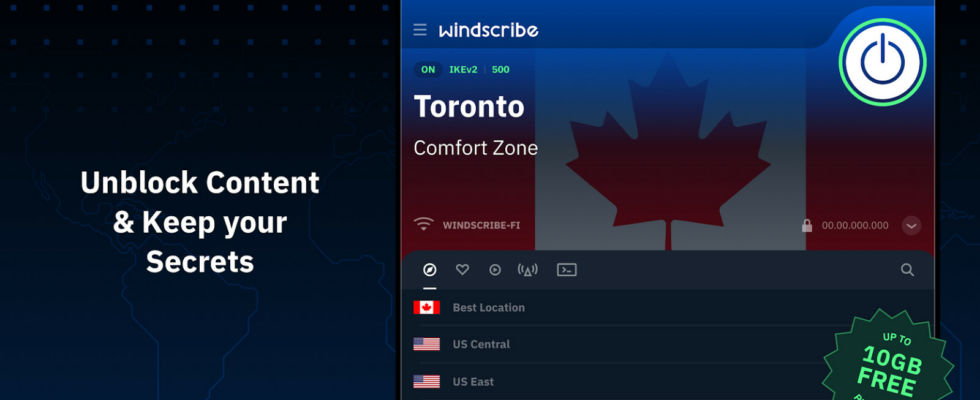If you don’t have the money for a monthly subscription, you don’t have to ignore Windscribe VPN. We’ll show you how to get the VPN service for free.
There are many different VPN providers on the market, but not all of them charge a monthly fee for their service. You can use many of the services as a free version for a few days or even permanently.
For example, the free version of Windscribe is recommended. We’ll show you how you can download the free version quickly and easily and immediately use the many advantages of a VPN.
Use Windscribe trial version
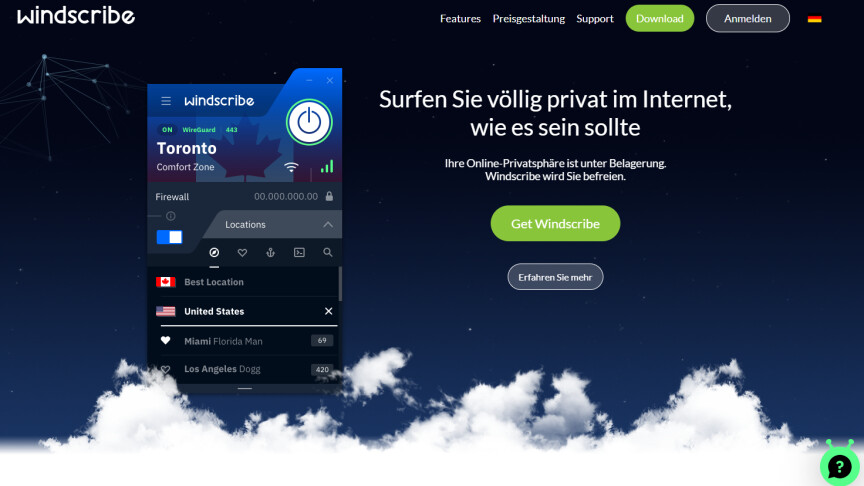
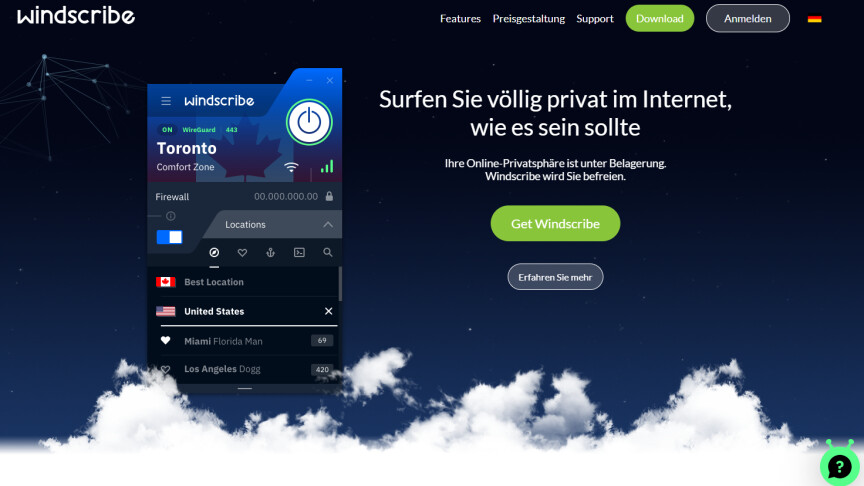 1
1At the very beginning you go to the Windscribe website. To get to the free version of the VPN service, click on “Download” at the top of the page.

 2
2Here you will be redirected to another page where you can decide on the appropriate download of the VPN service. Among them you will find Windscribe for your computer (Windows, Mac, Linux), for your phone (iOS, Android, Blackberry) or your television (Amazon Fire TV, Nvidia Shield, KODI).
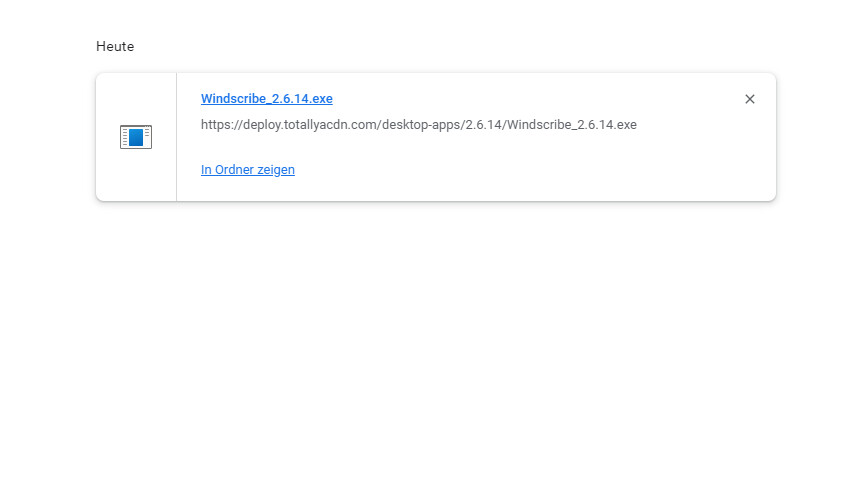
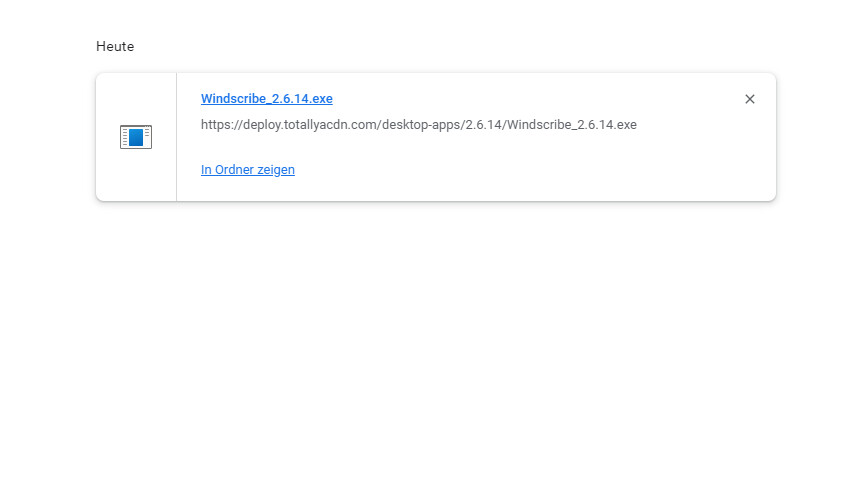 3
3As soon as you click on the appropriate button, the VPN service will be downloaded. You will find the download file in your folder under “Downloads” or in your browser window at the top right. Click on this to start the installation and grant permission for it.
Advantages of the free version
The free version of Windscribe only offers around two gigabytes of volume per month without email registration. This means you can watch Netflix in HD resolution for about an hour. If you confirm an email address, the free quota increases to 10 gigabytes per month. If you refer a friend who then also creates an account with Windscribe, the provider will give you some additional data volume.
If you’re considering getting the paid version of Windscribe, you can even use a customizable “Build a Plan” feature in addition to the monthly or annual plan when it comes to pricing. You pay less per month for up to seven server locations. If that’s enough for you, you’ll save a lot of money and still get the practical functions of a VPN service.
But be careful: the “Build a Plan” option lacks some important features such as various security protocols or unlimited bandwidth. Elsewhere, we’ll show you how you can use your VPN to get around country restrictions to avoid IP blocks and geoblocking.
- ” Tip: The best VPN providers for more security and data protection
- » Buy balcony power plant: Comparison of the best solar systems
Don’t miss anything with this NETWORK WORLDNewsletter
Every Friday: The most informative and entertaining summary from the world of technology!