With the 4K Stick, Waipu.tv offers its own streaming box for linear television over the Internet. In the test, however, it was the remote control that was particularly impressive.
waipu.tv 4K Stick in review
67 reviews
Equipment / performance
7.0
Audio / video quality
8.0
Remote control ensures a real TV feeling
The Waipu.tv 4K Stick is a quick and easy solution to bring waipu.tv to any television. Thanks to the control element, which is based on a classic TV remote control, you get a real TV feeling. What’s annoying, however, is that you need two accounts to use all of the box’s functions. The stick also falls behind the competition when it comes to additional functions and supported standards.
We liked that
- optimized for live TV
- built-in Chromecast
- compact
We didn’t like that
- D-pad and volume buttons on remote control too close together
- no HDMI extension included
- Two accounts required
- no support for Dolby Vision
TV sticks and streaming boxes in comparison
In our comparison test you can read which TV stick we particularly recommend for which use. We have tested various devices and summarized our test reports in one article. » To the detailed streaming stick comparison
NETZWELT may receive a commission from the retailer for links on this page. More info.
In Germany, you no longer need an antenna or a cable or satellite connection to receive linear television. Thanks to services such as Waipu.tv or Zattoo, cord-cutters can watch hundreds of channels live over the Internet for a few euros a month, and in much better quality than through conventional distribution channels.
Price and availability
Scope of delivery and setup
Remote control and operation
This is what the Waipu.tv 4K Stick has to offer technically
Conclusion & Alternatives
However, bringing the image of the services onto the television is not always easy. There are apps for smart TVs and TV sticks such as the Amazon Fire TV Stick. However, these were not primarily developed for receiving live TV, but for accessing on-demand content. This is why Waipu.tv has decided to launch its own streaming box, the Waipu.tv 4K Stick.
Price and availability
The Waipu.tv 4K Stick is available in conjunction with the provider’s Perfect Plus package. If you order the stick, you pay 15.99 euros per month for the subscription. From the 13th month the price is reduced to 12.99 euros per month. The package includes over 270 channels, including numerous pay TV channels.
As an existing customer, you can also order the stick separately for 59.99 euros. Shipping is 4.99 euros. In terms of price, it is on a par with competing products such as the Fire TV 4K or the Chromecast with Google TV. The TV stick is not a price breaker like the Roku Express 4K.
Even though the name suggests it, the Waipu.tv 4K Stick is not an HDMI stick in the classic sense, but rather an HDMI streaming box. With dimensions of 55 x 80 x 15 millimeters, it is much more compact than the Apple TV 4K or the Fire TV Cube. The Waipu.tv 4K Stick can therefore easily be carried anywhere in your jacket pocket.
Scope of delivery and setup
The Waipu.tv 4K Stick comes with a remote control including batteries and a power supply with a USB C cable. A separate HDMI cable is not included with the box; it is permanently connected to it. However, at six centimeters, it is comparatively short. Unlike Amazon with its Fire TV Sticks, Waipu does not include an HDMI extension.
However, in the test there were no problems connecting the box to the TV. The Waipu.tv. 4K Stick did not block any other connections on our test monitors and TV sets. Connecting is quick. In addition to connecting to the television, you also have to connect the Waipu stick to the socket. Alternatively, it can also draw power from the TV’s USB port – provided it supplies 5 volts and 1 amp. According to Waipu.tv, it is not intended to use the USB port to connect to other devices.
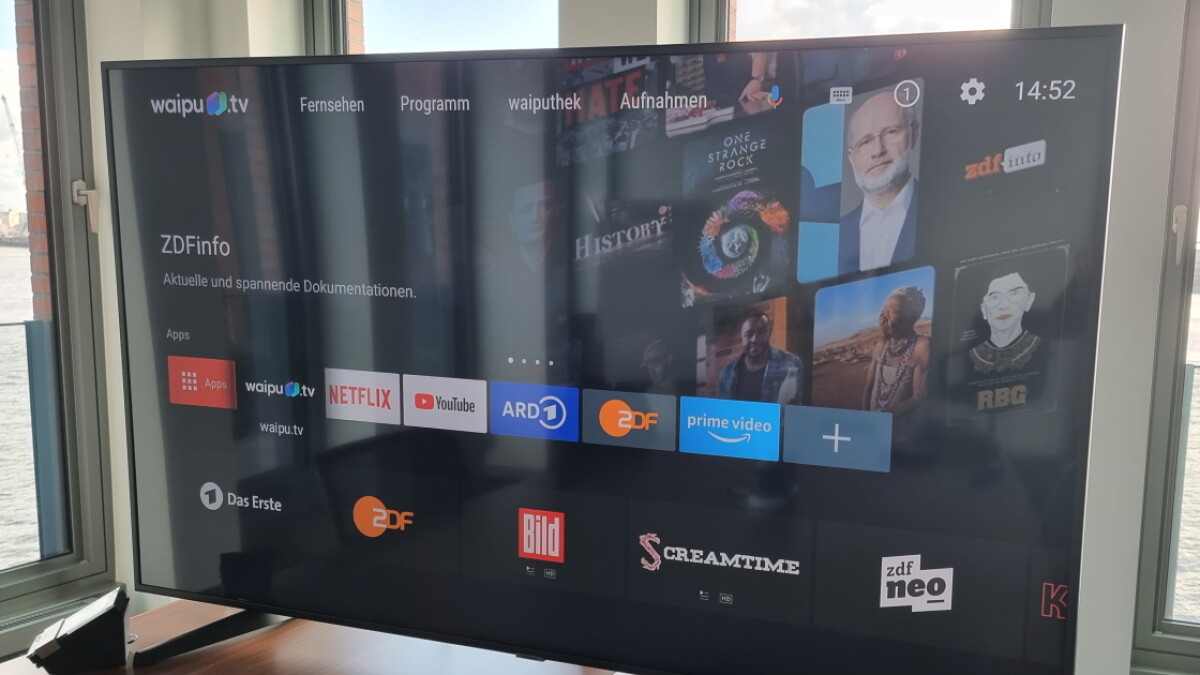
The Waipu.tv 4K Stick is based on Android TV. Accordingly, the interface should seem familiar to you. (Source: Netzwelt)
The setup itself only takes a few minutes and is largely self-explanatory. All you have to do is enter your WiFi data and your Waipu.tv account details. You can also make the setup easier by connecting with your mobile phone. The stick will then take over your WiFi data and the login information for your Google account.
A Google account is required if you want to install additional apps on the stick. The Waipu.tv 4K Stick is based on Android TV in the current version 13. This gives you full access to Google Play and therefore a large number of apps. If you decide to use the TV stick without a Google account, you can use Netflix, Amazon Prime Video, YouTube and the ARD and ZDF media libraries as apps in addition to Waipu.tv. In any case, consent to Google’s data protection policy is required.
Remote control and operation
The remote control sets the Waipu.tv 4K Stick apart from other TV sticks. Like a classic TV remote control, it has number buttons in the upper third for direct access to individual channels. You will also find channel change buttons for quick zapping, volume control and buttons for programming recordings.

It’s clear from the remote control that Waipu.tv’s streaming box focuses on linear television. It differs significantly from typical TV stick remote controls.
You can switch between live television and on-demand content via TV and Home. You can also access Netflix, YouTube and the Waiputhek using quick start buttons directly on the keyboard. This default cannot be changed.
The Bluetooth remote control fits well in the hand and the buttons have a pleasant pressure point. The only drawback: the volume buttons and the channel buttons are placed too close to the control pad. When entering passwords or selecting apps using the control pad, we often accidentally adjusted the volume of the TV during the test.
This is what the Waipu.tv 4K Stick has to offer technically
The processor in the Waipu stick is the 905Y4 chipset from Amlogic. This is a quad-core processor. It is supported by two gigabytes of RAM. The working speed is good, switching between channels and menus is smooth. When changing channels there are hardly any differences to a regular TV connection.
All Waipu.tv functions are available to you on the stick, including recording programs in the cloud storage and time-shifted television. The stick also has an integrated Chromecast. This means you can easily and quickly cast content from your cell phone onto the television.
However, this only works if your cell phone also supports the Google Cast standard. The Waipu 4K Stick does not support other standards such as DLNA or AirPlay 2. A pity! You won’t find features like “Private Listening”, which Roku’s competitors offer, for example, on the Waipu stick.
Technically, the box is capable of displaying 4K content. However, you won’t find this on Waipu.tv yet. You will still only receive the regular TV program in HD via the provider. However, you can watch on-demand content from Netflix and Co. in 4K on the box – optionally also in 4K HDR.
In addition, the stick also supports the free AV1 format proclaimed by Google. The streaming box currently does not support other standards such as Dolby Vision or Dolby Atmos. This is certainly also a drawback for many home cinema fans. However, at least support for Dolby Atmos will be added soon; the corresponding certification is currently underway.
waipu.tv 4K stick

67 reviews
Equipment / Performance
7.0
Audio / video quality
8.0
Transparency note: The test device was sent to Netzwelt on loan for 4 weeks from waipu.tv and will then be returned.
waipu.tv 4K Stick: The best alternatives
Not to your liking? Are you looking for suitable alternatives? Below you will find the best waipu.tv 4K stick alternatives.
We also recommend that you take a look at our media player best lists. You can find comparable products, for example, in the best list “TV streaming sticks in the test: Fire TV, Chromecast, Roku and Apple TV in comparison”
waipu.tv 4K Stick: Datasheet
Here you can find the technical data for the waipu.tv 4K Stick. You can easily compare the size, weight and other properties with other products.
| Appeared | October 2021 |
| RRP | 59.99 euros |
| system | Android TV |
| Type | Streaming stick |
| processor | Amlogic S905Y4 |
| Storage | 8GB |
| random access memory | not specified |
| WIRELESS INTERNET ACCESS | WiFi 5 |
| Ethernet port | ✘ No |
| More connections | HDMI out, microUSB |
| max. resolution | 4K |
| Dolby Vision | ✔ Yes |
| HDR10 | ✔ Yes |
| HDR10+ | ✔ Yes |
| Dolby Atmos | ✔ Yes |
| Remote control can control TV | ✔ Yes |
| Screen mirroring (Android) | ✔ Yes |
| Screen Mirroring (iPhone) | ✘ No |
| Browser | ✔ Yes |
Don’t miss anything with this NETWORK-Newsletter
Every Friday: The most informative and entertaining summary from the world of technology!
