The Google application, present on millions of devices around the world, is suddenly accused of malicious activity. Is it a simple bug, a detection error or something more serious?
In recent days, if you have a Huawei, Honor or Vivo phone, you may have had a funny surprise. A notification may have appeared on your screen telling you that the Google app was malware, aka malicious software. More precisely, it would be a “Trojan horse”, a type of virus that can do a lot of damage, such as sending SMS messages alone, stealing your personal information or installing other apps without you knowing.
According to the warning, the Google app, among other things, sends text messages without user consent, steals personal information and silently installs other apps. “ We recommend uninstalling it immediately », concludes the message.

From what we know, this problem started after the last update of the Google application. Security tools on Huawei phones and some Vivo models responded by classifying it as dangerous. And it seems that these are not just a few isolated cases: lots of people are talking about it on the Google forums, at Huawei and on Reddit.
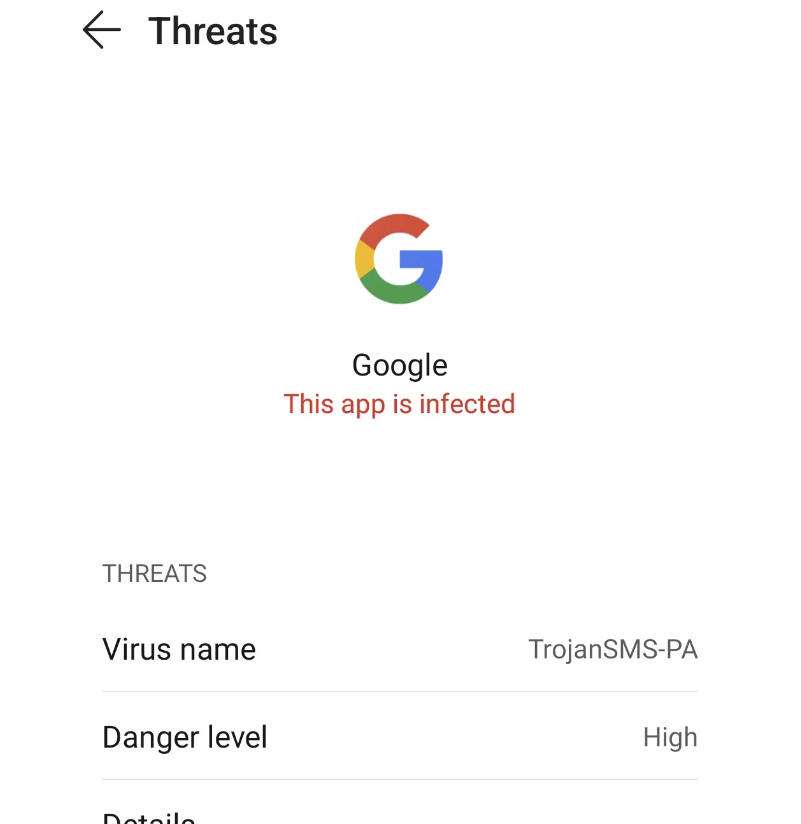
False alarm, but we ask ourselves questions
Most experts think it’s probably a false alarm. Other security software hasn’t found a problem with the Google app, and it’s pretty hard to imagine that Google would have let such a large virus slip into one of its main apps.
However, we don’t really understand why neither Huawei, nor Vivo, nor Google have yet resolved this problem, especially since the first messages from users who noticed the problem date from several days ago. This creates a lot of worry and unnecessary confusion among users and it shows that it is really important that tech companies communicate quickly and well when there is a security concern.
It appears that Huawei, Honor and Vivo mobile phones use the Avast virus detection engine to secure their users’ devices. However, a hiccup occurred: the Avast engine misidentified Google applications, wrongly flagging them as Trojan horses.
While waiting for the problem to be officially resolved, users have found some tips to make these pesky notifications disappear. On Huawei smartphones, it would be enough to clear the data and cache of the Optimizer application and restart the phone. On a Vivo smartphone, you can try doing the same thing with the iManager app.
To ensure a problem like this doesn’t happen again, tech brands need to work better together to ensure their products and services work well together. Updates must be tested thoroughly to avoid errors. And if ever there is a false alert, users must be quickly told what is happening and how to resolve the problem.
