With their new high-definition webcam, the Pixels gave us the idea of playing a match with the continuity mode of Apple’s iPhones and seeing who was the best armed.
Expected at the end of the year with the supposed Pixel 9, Android 15 is in full development. We discovered some of its new functions today, which are available in Developer Preview 2.
Among them is a small option that we could miss if we are not careful. It concerns the webcam function of Google Pixels.
Google Pixels become HD webcams
Unless you have opted for an external webcam costing several hundred euros like the very good Logitech MX Brio, you probably have a poor quality webcam, installed by default like on most laptops.
This is where Google’s idea comes in, offering its Pixel 6 and later users the opportunity to transform their smartphone into an additional webcam that replaces that of your computer. A feature unlocked with the Android 14 QPR1 update.
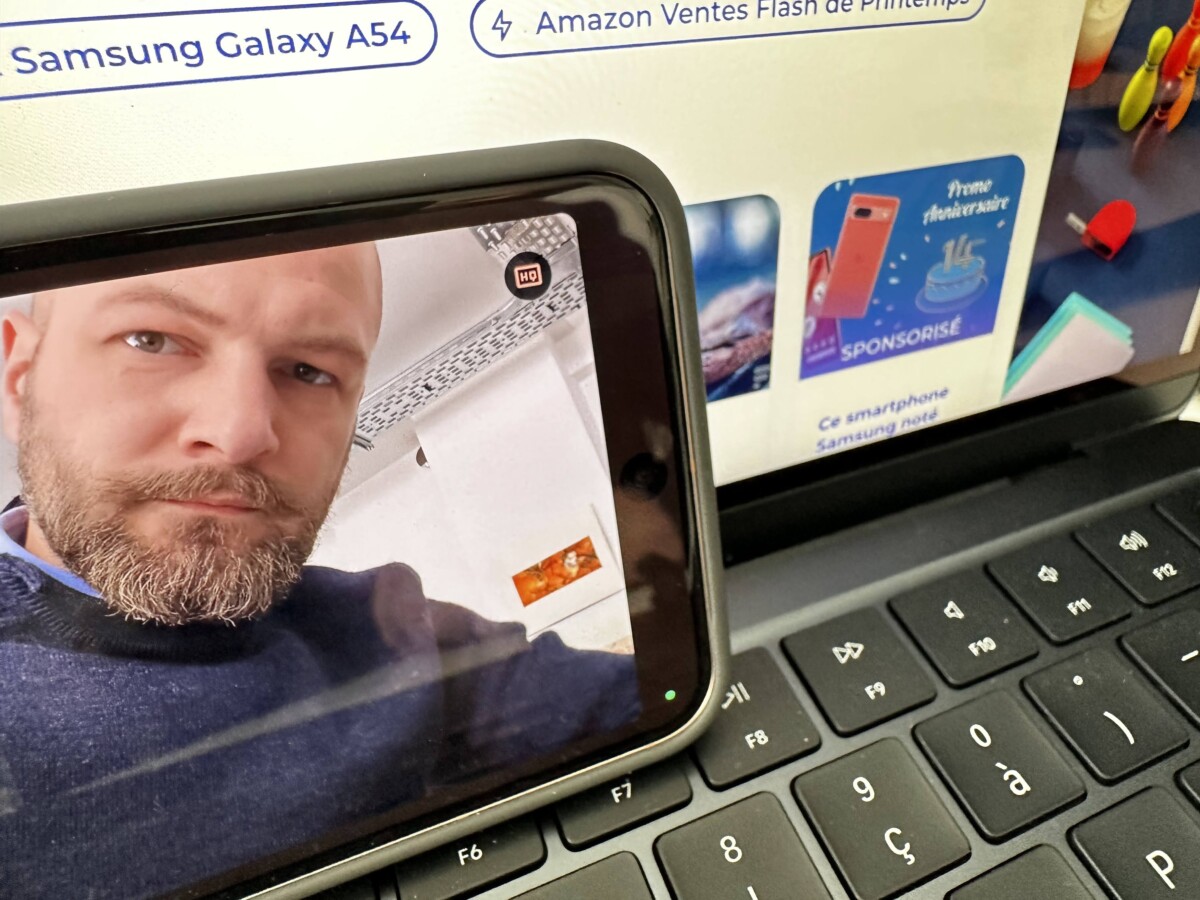
By using the rear photo sensors of a Pixel 6, Pixel 7 or Pixel 8 (or their Pro versions), the rendering should be of better quality than that of an integrated webcam. Problem, until now, Google only offered a low definition version. New in Android 15 is the addition of an “HQ” option, for high quality.
iPhone vs Pixel, which is better in webcam?
To investigate thoroughly, we flashed a Pixel 8, injected the Android 15 Developer Preview 2 ROM and connected the smartphone to our Mac in webcam mode.
Yes, it’s a small limitation, it has to be wired to the PC. It’s more seamless with an iPhone since a Mac connects to it wirelessly.
FaceTime and Meet, we tried both with a Pixel 8 in SD, in HD, an iPhone 14 Pro and the basic webcam of our brand new MacBook Air M3.
Facetime Pixel 8 HQ
Facetime Pixel 8

Facetime iPhone 14 Pro

Facetime MacBook Air M3
Facetime with Pixel 8 (HQ), Pixel 8, iPhone 14 Pro and MacBook Air M3 // Source: ElR – Frandroid
First interesting point, the Pixel offers several zoom levels, using its ultra wide-angle, its x1 and its x2 optical. With the iPhone, we are stuck in a tight shot while the MacBook’s sensor is wider.
Advantage for smartphones, they both set up a convincing bokeh effect. Practical for a video while being alone. As a group, we risk losing a few heads.
Regarding colorimetry, Apple wins the battle. His iPhone in continuity mode provides the most qualitative rendering. The white balance is just right, the scene is bright and the sharpness is really good, teeming with detail.
Meet Pixel 8 HQ
Meet Pixel 8

Meet iPhone 14 Pro

Meet MacBook Air M3
Google Meet with Pixel 8 (HQ), Pixel 8, iPhone 14 Pro and MacBook Air M3 // Source: ElR – Frandroid
Google offers a much less flattering result that tends to be too cold and underexposed. The Pixel 8 doesn’t highlight the subject at all in its webcam mode. On the other hand, we notice a clear improvement in definition when we activate its “HQ” mode.
To improve the rendering of the Google webcam, you must use a third-party application. There are several on the Play Store. We tested Camo which works both on PC and Mac.
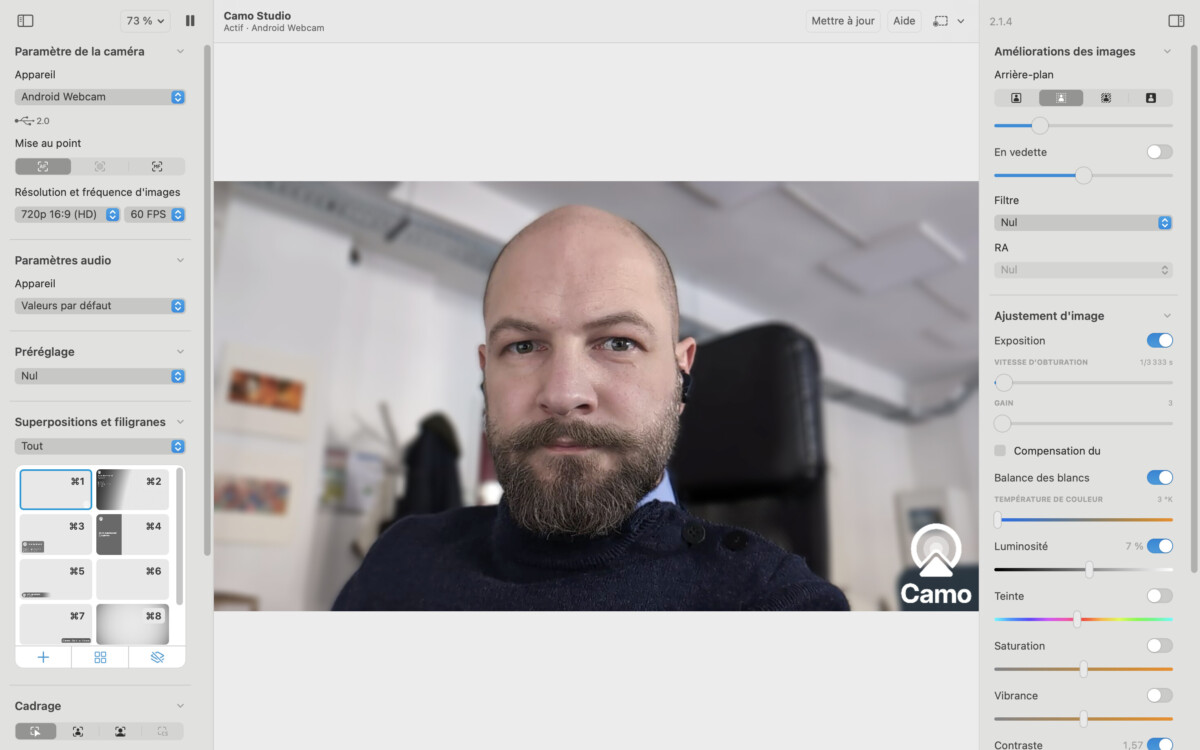
In addition to using the smartphone’s sensors, it above all allows you to precisely adjust all the colorimetry, contrast, brightness and even saturation parameters.
Free, it displays in 720p. 1080p is available, but in a paid Pro version.
Want to join a community of enthusiasts? Our Discord welcomes you, it is a place of mutual help and passion around tech.
