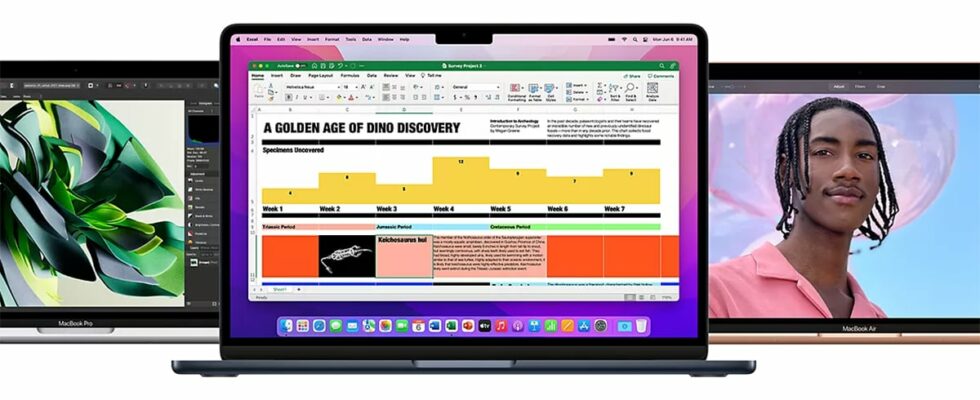Apple Macs still suffer from some misconceptions, but what is it really in 2023?
It was in 2020 that Apple marketed its first MacBook Air equipped with an in-house processor: the Apple M1. Two years later, Apple announced its successor, the MacBook Air M2.
By producing its own processors, the Apple brand has entered a new era for its computers. Still, some misconceptions about Apple’s MacBook Air remain, particularly about price positioning or difficulty of access.
Today, we come back to three of them, in order to prove to you that opting for a Mac is a good idea.
“There are fewer applications on Mac than on PC”
This assertion is today easy to refute. Just take a look at the Mac App Store to see that it hosts strictly (or almost) the same applications as those available on a PC equipped with Windows.
The major software suites such as Adobe’s are obviously included, as are the most famous and useful applications of the moment (Slack, Discord, VLC, Spotify, 7-zip, etc.).
Better, these applications have all been developed especially for the Apple OS. From installation to use, everything is done simply, without the need to tweak anything. The Mac App Store even takes care of notifying you when updates are available. Finally, the experience is similar to that offered by Windows, with the little Apple touch in addition.

What about Windows-specific applications then? Surprisingly enough, the Mac ecosystem also natively hosts competing applications. Whether you want to use the Microsoft 365 office suite (Word, Excel, etc.), Zoom, or Outlook, it’s possible. The latter is also available for free, and for all, on the Mac App Store. A boon as this tool is complete and powerful, and an additional point in favor of Macs.
“Apple computers are way too expensive”
One of the major advantages of Apple products is undoubtedly their excellent value for money. At equal performance, a MacBook M1 or M2 is not much more expensive (even sometimes cheaper) than a PC, while benefiting from a few other sacred advantages.
In terms of power consumption, for example: with a 30 W charger and autonomy that increases with each generation, Macs are generally less energy-consuming than their PC counterparts.
Another advantage of Macs is their longevity. Apple products have a particularly long life cycle and can usually be used without a hitch for many years.
In addition to the care taken by Apple in the material design of its machines, the manufacturer can also boast of impeccable software monitoring. Macs benefit from regular updates over long periods (between 6 and 10 years) and each new version of macOS is provided free of charge.

Finally, Apple computers lose little value over time. The second-hand market is particularly active, and it is possible to resell a Mac at a very good price two or three years after its purchase. Which is far from the case on the PC side. Enough to regularly renew your machine if you need it.
“Switching from PC to Mac is complicated all the same”
From a purely technical point of view, it is difficult to give credence to this assertion. On each Mac, you can discover a migration assistant that allows you, very simply, to transfer all the data you may need from your PC to your Mac. Simply install the two machines on the same network, or connect them via Ethernet to start migrating your contacts, email accounts, calendars and other documents.
About ten minutes in the company of macOS is enough to notice the care given to ergonomics and the interface. Better still, the perfect harmony between the hardware and software part means that conflicts between the two are extremely rare. You therefore have little or no need to get your hands dirty to solve driver problems and other problems of the same ilk.

Finally, Apple’s great strength lies in the consistency of its ecosystem. If you’re already an iPhone (or to a lesser extent iPad) user, you only have advantages in migrating to a Mac. The synchronization between the two devices is impeccable and many applications (Notes, Photos, Messages) can be used simultaneously. Enough to create a complete, simple, and very efficient work environment on a daily basis.