Presented at WWDC, iPadOS 16 is available from Monday, October 24. Here’s everything you need to know about this new iPad update.
Apple’s new tablet operating system is finally here. It’s coming long after iOS 16, but it’s finally coming. Know that this is a first, this year, Apple has separated the release date of iPadOS and iOS. iPadOS 16.1 arrives alongside macOS Ventura.
As you will see, iPadOS 16 does not offer the lock screen customization options of iOS 16.
When is iPadOS 16 coming out and at what time?
Answer: today, this Monday, October 24, 2022, probably around 7 p.m. (Paris). iPadOS 16 arrives with the newly announced iPad 10 and iPad Pro M2 2022.
Apart from Stage Manager, it’s relatively poor in new features
You read correctly, you are not dreaming. iPadOS 16 introduces a long-awaited feature: multi-window multitasking and true support for external displays (resolutions, dynamic range, extended desktop, etc.) to create expansive workspaces.
However, in practice, this remains highly questionable. The experience is not smooth with an awkward magnetism system that limits the freedom one would like to have. Windows are resizable, with window stacks on the left (like on macOS Ventura). Also, this feature is only available for iPad Pro, newer and older.

Apple’s Stage Manager won’t change much for people working directly on an iPad, but you’ll gain a bit of convenience if you have an external display available. With a Magic Keyboard attached, you’ll almost feel like you’ve got a dual-screen device. Also be aware that you need to enable Stage Manager — it’s actually disabled by default. Finally, note that Mission Control (to display two apps side by side) is still there.

Along with Stage Manager, iPadOS 16 also adds many new features shared with iOS 16, like the ability to edit or unsend texts in iMessage, shared tabs, the new app Housethe live-text for video (selecting text in a video) and finally the Weather app. There’s also a whole bunch of handy new accessibility features that improve everything from calls to on-device captions to videos and FaceTime calls.
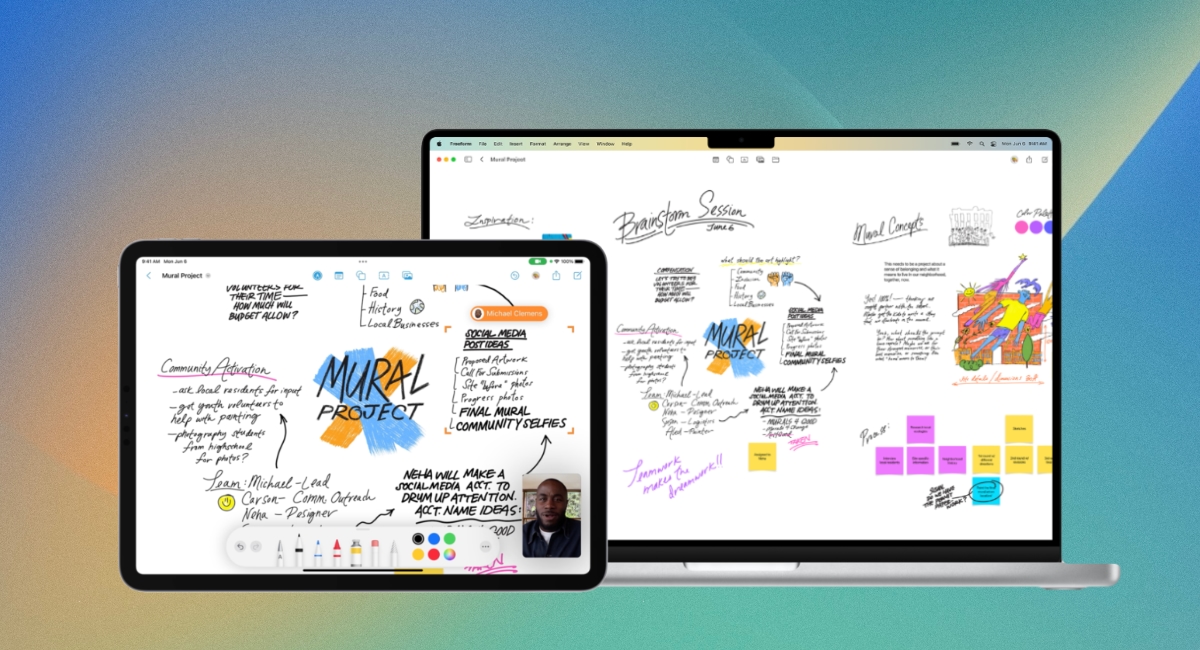
Other new features are planned for later, including Freeform. This app was designed for collaborative work with the Apple Pencil, like Figma.
Finally, this version of iPadOS 16 makes us think that the iPad seems to be caught between two worlds, it can be a big iPhone or a touchscreen MacBook. The worst part of all this is that he suffers the consequences of this indelicate position.
For which iPads?
Here is the list of iPads compatible with iPadOS 16:
- 12.9-inch iPad Pro (1st, 2nd, 3rd, 4th, and 5th generation)
- 11-inch iPad Pro (1st, 2nd, 3rd generation)
- iPad Pro 10.5 inch iPad Pro 9.7 inch
- iPad (5th, 6th, 7th, 8th and 9th generation)
- iPad Mini (5th and 6th generation)
- iPad Air (3rd, 4th and 5th generation, 2020)
How to install iPadOS 16?
Is your iPad compatible? So, let’s start installing this update, but above all, remember to back up the data on your iPad (the handling is the same as on the iPhone).
Although the process is generally safe, we are never safe from a problem and you certainly don’t want to lose all your data.
It is done ? So, let’s get to installing iPadOS 16 on your iPad:
- Check that your iPad is connected to WiFi preferably. This head update weighs several gigabytes and could grill your mobile plan if you are connected in 4G… and then it is always less energy-consuming.
- Meet in the settings on your iPad, in the tab General.
- Click on Software update and wait for your iPad to check for the latest version available. A block will then prompt you to download iPadOS 15.
- Click on Download and install and enter your code. Accept the terms and conditions and wait.
- Once the update is installed, your iPad will restart to install it. You just have to wait.
To follow us, we invite you to download our Android and iOS application. You can read our articles, files, and watch our latest YouTube videos.
