Take back control of your attention by using your smartphone from your PC so you don’t interrupt yourself or take your eyes off your screen as soon as a notification sounds. Our selection of apps is sure to make you happy.
Vysor

Compatible with all systems and even directly online from your web browser, Vysor allows you to control the applications installed on your smartphone from your computer, with your keyboard and mouse. Even better than an emulator, it accesses all the data on your phone.
You can then launch a game, listen to music or a video, install an application, respond to SMS/MMS and other messaging applications… The free version of Vysor allows you to access most of the features (by connecting your devices with a USB cable) but does not allow the transfer of files or the use of full screen mode.
Mobile Connected
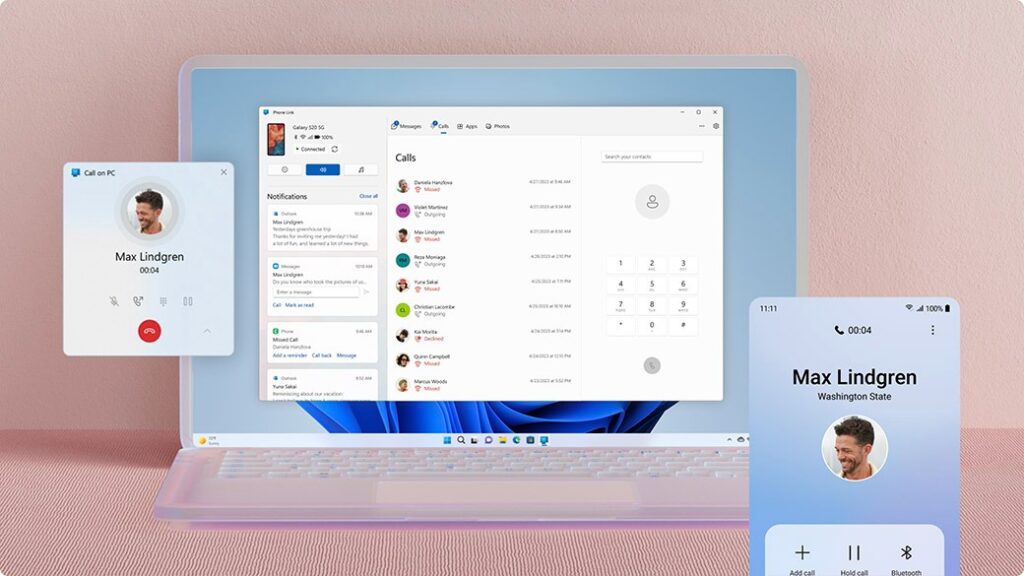
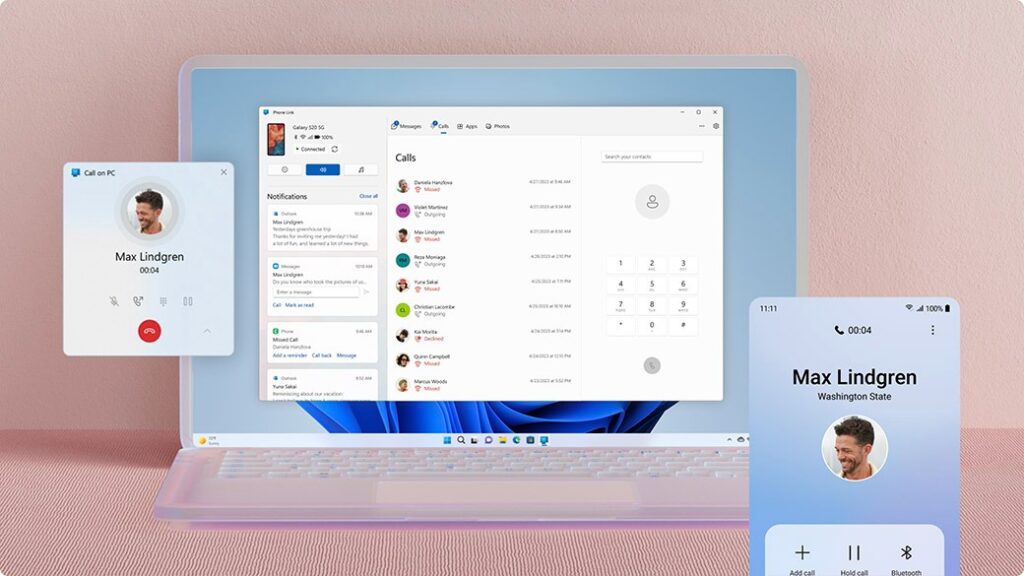
If you have a PC running Windows 10/11, Connected Mobile (or Phone Link in English) will certainly interest you more to connect your Android or iOS smartphone to your PC. Developed by Microsoft, this application not only allows you to receive and make calls, view notifications and respond to messages, but also transfer your files from your smartphone to your PC by simply dragging and dropping.
This synchronization also involves the audio player which allows you to manage your music from your computer, by displaying images from your gallery or even a character recognition tool which allows you to extract text from a photo taken with your phone. You will, however, not have access to all the applications installed on your mobile.
Intel Unison
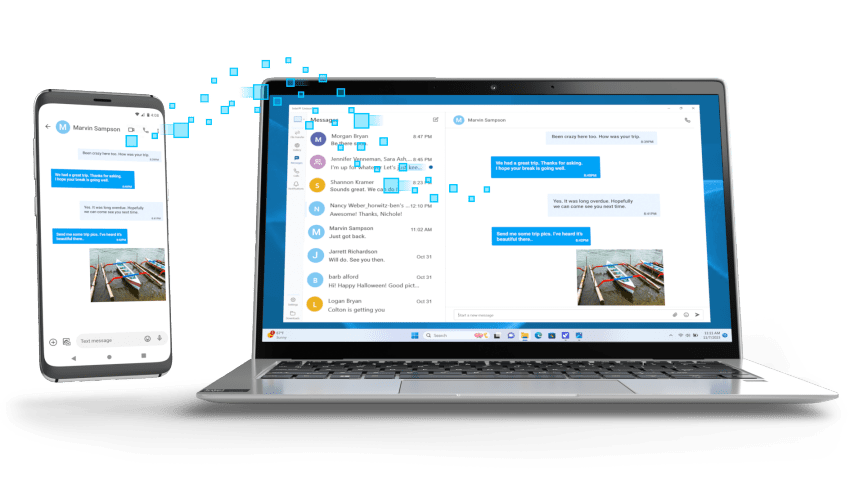
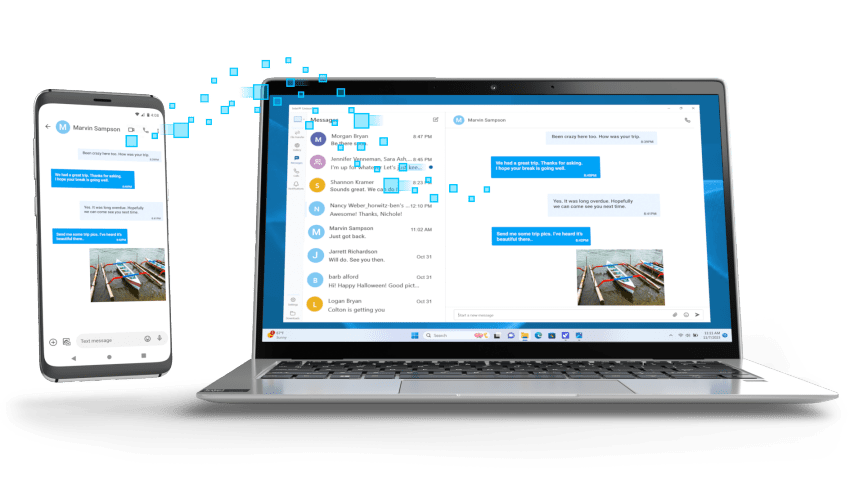
To download and install only on PCs running Windows 11, Intel Unison also allows you to connect your computer to your smartphone (under Android and iOS) to receive notifications, make calls, respond to messages or even transfer files. one device to another. It is its practical and ergonomic interface that sets it apart from its competitors and also a Dual Screen function in its Premium version which allows you to use your tablet (with a screen of more than 7 inches) as a second screen.
PushBullet
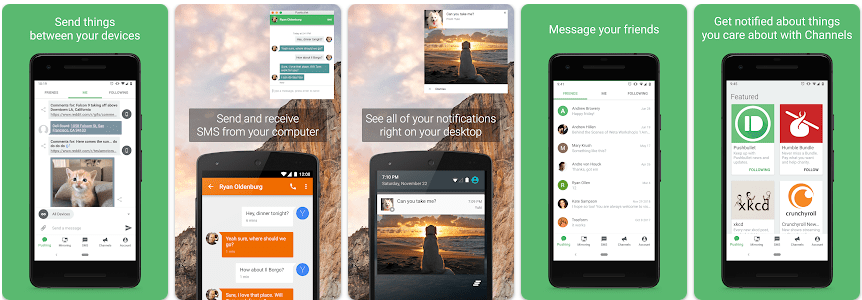
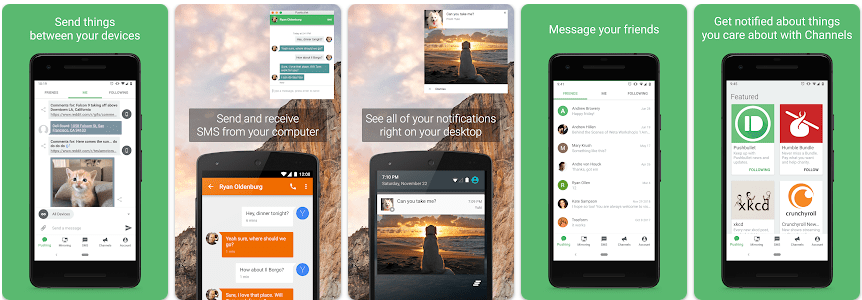
For a connection with an Android smartphone, PushBullet is also an interesting solution, particularly for communication tools. Indeed, it is possible to send messages, receive notifications and use instant messaging services like Facebook Messenger or WhatsApp. However, it is not possible to make calls.
With PushBullet, it is also possible to transfer files, but its main strength is being able to transfer links from your phone to your PC. You can search for a route on Google Chrome on your PC and transfer it to your mobile, or browse a site on your PC and continue your navigation in nomadic mode if you leave your station.
AirDroid
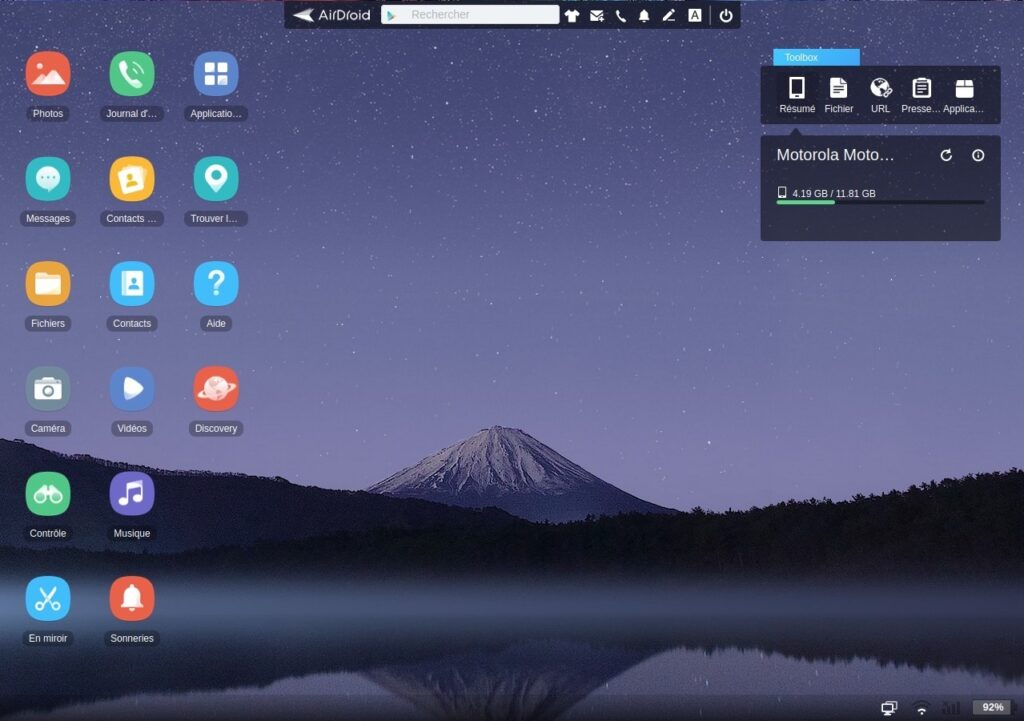
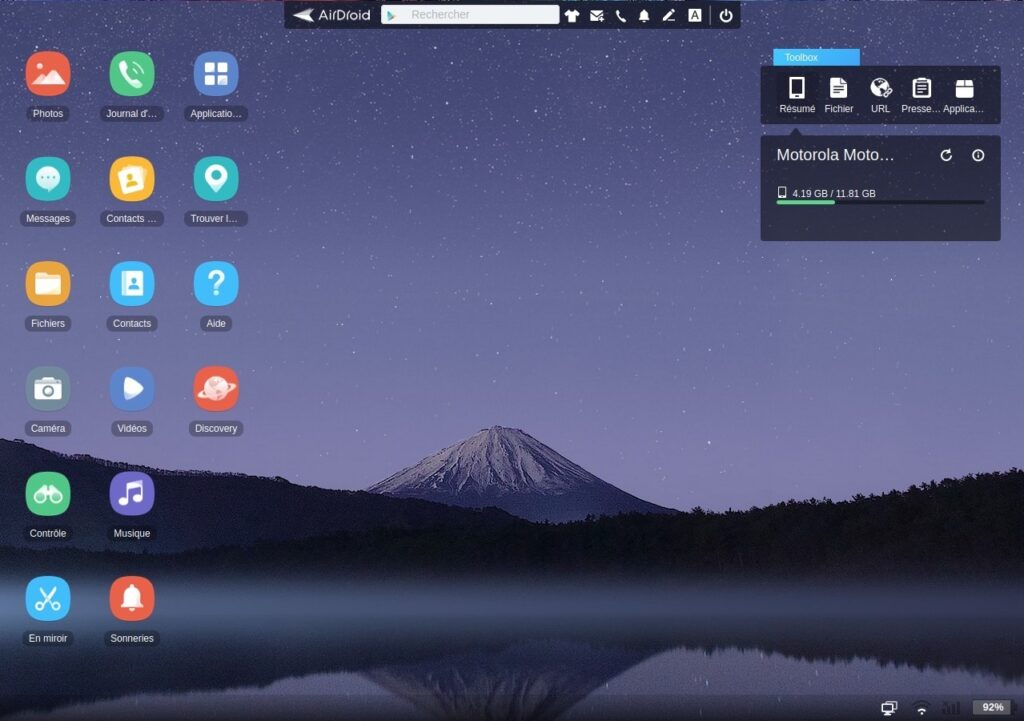
AirDroid also perfectly fulfills its synchronization and connection functions between your computer (under Windows or Mac) and your mobile device (Android, iPhone or iPad). Using wifi (no need for a USB cable), this application allows you to transfer files, make calls, send messages, manage your contacts, use your mobile camera as a webcam, etc. It is also possible to access all the files on your smartphone and manage applications (installation and uninstallation) without taking your eyes off your PC screen.
KDE Connect
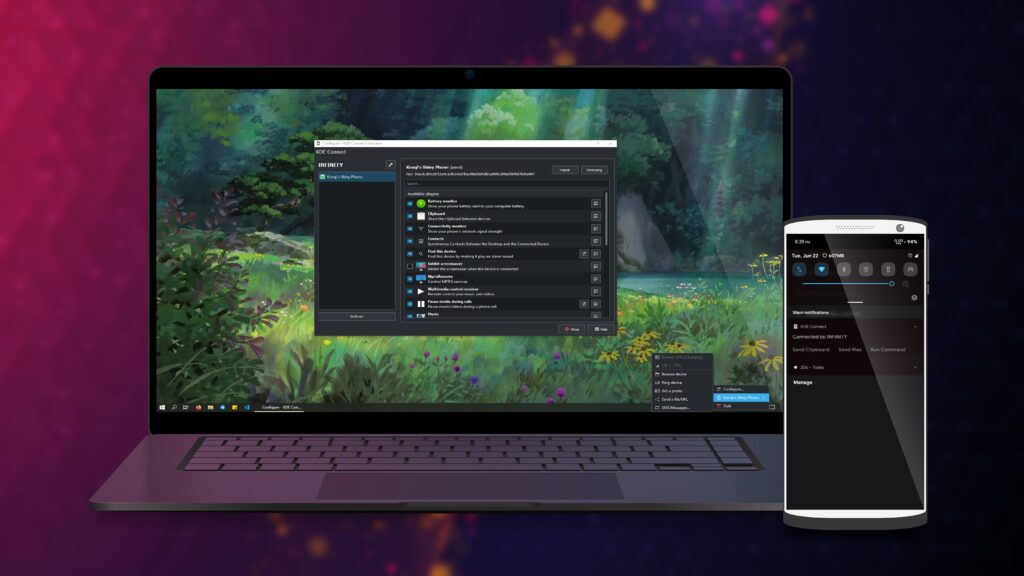
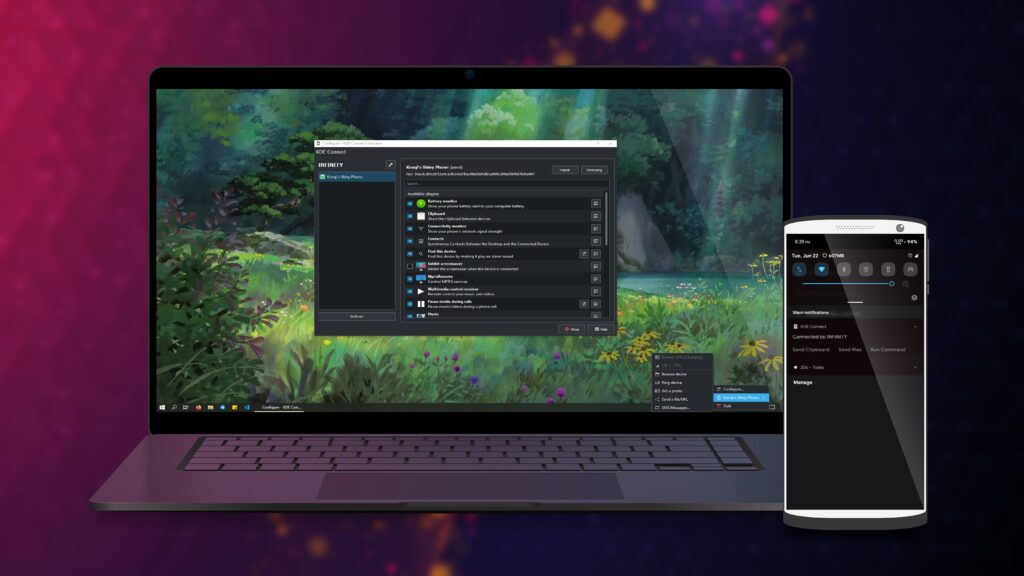
KDE Connect is free, open source software, compatible with all systems (Windows, Mac, Linux, Android and iOS), which allows you to connect your computer to your mobile and access its content remotely. It supports simple drag-and-drop file transfer, view notifications, compose and send text messages.
It is also possible to use your smartphone as a remote control for your computer for an audio player or to control the display of a slideshow or presentation. And the cherry on the cake, you can ring your phone from your PC… handy if you’ve misplaced it.
Subscribe to Numerama on Google News so you don’t miss any news!
