Like Google, Apple, Meta, Amazon and ByteDance, Microsoft is impacted by the Digital Markets Act, this new European law on digital markets. It is more precisely Windows and LinkedIn which are concerned, due to their use within the Union. These are all the changes made by Microsoft to comply with the DMA.
On March 7, 2024, the Digital Markets Act (or DMA) came into effect. This is new legislation within the European Union that aims to suppress anti-competitive practices in digital markets. The targets of this law are well known: they are the Gamam. Microsoft is one of them, especially with Windows and LinkedIn, considered as “ access controllers “. They must therefore follow more significant restrictions that we describe here. Alongside Microsoft, other companies have new rules to follow:
Microsoft has published details of the changes on a dedicated page on its website.
What’s changing for Windows
First of all, Windows is several things. As defined as gatekeeper (access controller), this is Windows 11, Windows 10 (all editions combined) or even Windows 365. As for Windows S mode, which offers more security by only allowing applications to be installed via the Microsoft Store in particular, no changes are expected. The Digital Markets Act measures on Windows were released in Windows 10 22H2 build 19045.4123 (available February 29, 2024) and Windows 11 23H2 build 22631.3235 (available February 29, 2024).
To define the user’s location, Microsoft will not take into account the actual location, but the region that the user selects when setting up their computer. A location that can subsequently be changed, but only via a factory reset.
Data collection is more restricted
Gatekeepers like Windows no longer need to automatically combine user data with data collected through other services. In its document summarizing all the changes, Microsoft already indicates that it is doing so on its operating system. The company even prides itself on not being subject to Article 5 of the Digital Markets Act on data combination, since the latter only applies to services aimed at providing online advertising services.
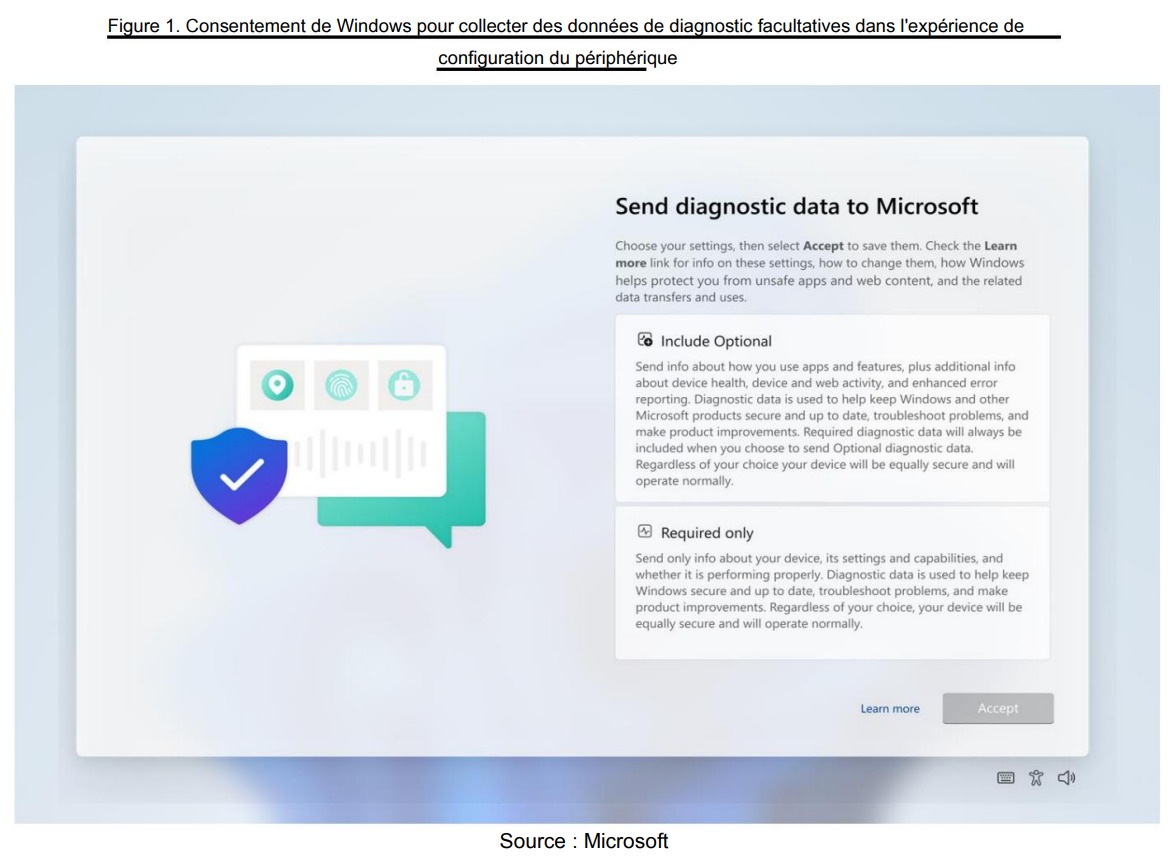
Also, for cybersecurity purposes, Microsoft may combine data collected from Windows, Windows Defender or Outlook without user consent and is authorized to do so by the European Commission. The idea is to be able to detect domain names from which email addresses send malicious files, which can be blocked, or to identify the Windows machines which allowed them to be sent. Besides, Windows “ provides open APIs that provide equal access to third-party security providers to access data points collected from Windows by Defender Security Services.»
More generally, in relation to all this data collected, “Microsoft, however, stopped using isolated data for purposes that could compete with a third-party application provider.“In fact, Microsoft acknowledges that it was using this diagnostic data”for competitive business intelligence purposes, for example to measure the relative use of Microsoft and competing software.»
The end of automatic combination of data from your Microsoft account
Furthermore, the company specifies that certain data is not combined in any case. There is, however, a minor change. For example, its Edge browser previously collected mandatory and optional diagnostic data as part of Windows’ mandatory and optional diagnostic data collection. Now, Microsoft Edge collects its own data set, without sharing it with Windows.
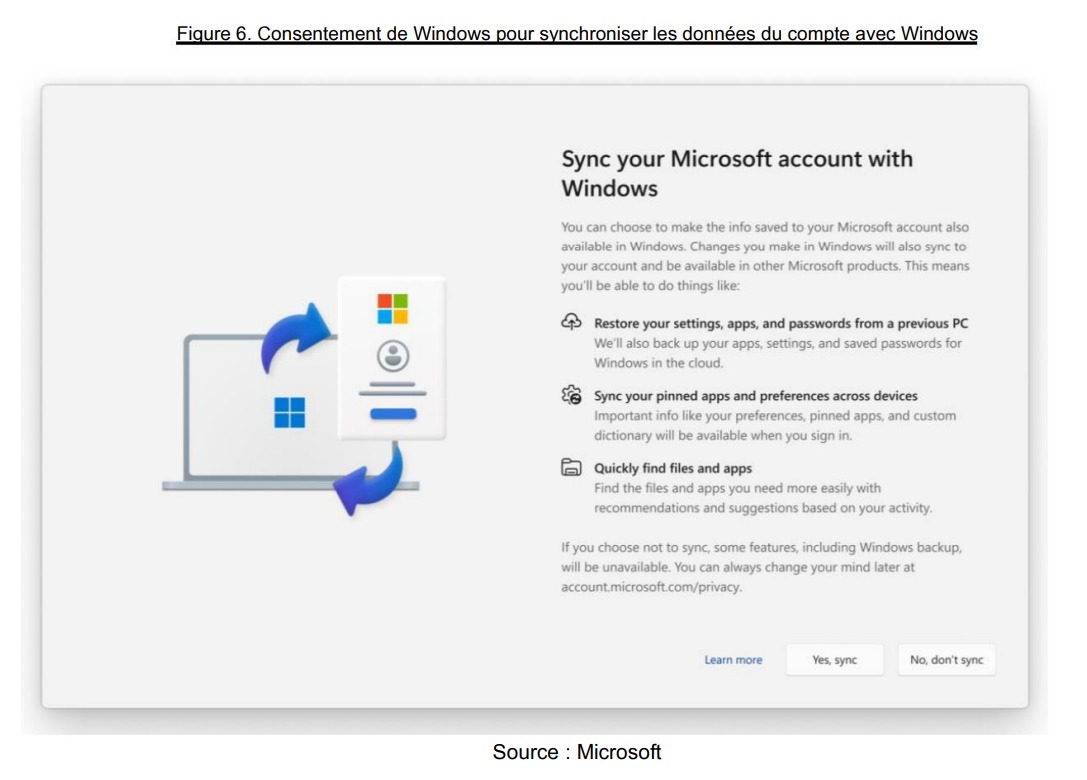
However, there remains one Microsoft service that must be combined with your Windows account: it is OneDrive, cloud storage. All Windows users are automatically connected to OneDrive, although this connection does not involve the combination of personal data, according to Microsoft in its official document. This allows you to store your files, but also “some key folders in the Windows file system“. Microsoft specifies that it asks for consent to automatically save these files when configuring a PC, as was already the case previously. For the rest, if you register with a Windows account, you are no longer automatically connected to Bing or Edge with said account.
Windows PCs will be a little less dependent on the Microsoft account
Additionally, if the user consents, then Windows will be able to keep the computer data stored locally and synchronize it with the Microsoft account data. You can refuse this synchronization if you wish. This data is generally used for Windows applications. However, it is possible to configure a PC under Windows 11 without a Microsoft account, even if it remains quite complex.

We’re talking about settings here: if you configure a new machine with your Microsoft account, then you will find your settings and applications installed on your previous computer. Previously, Windows used diagnostic data for “personalized experiences» (sent via a company cloud service): these are tips that are displayed on the computer’s lock screen. Now Windows will no longer do this. This made it possible, for example, to promote its Xbox Game Pass: Microsoft will still be able to do this, but without relying on diagnostic data. There will only besession contexts» which will be taken into account, such as the age of a PC. For this aspect of combining data between Windows and Microsoft, the latter may ask you for your consent maximum once a year.
Uninstall all Windows applications: it’s possible
Windows already allowed you to uninstall certain applications present on first startup. Now, the operating system goes further with the Digital Markets Act: “All apps can be uninstalled by user in Windows 10 and 11.»
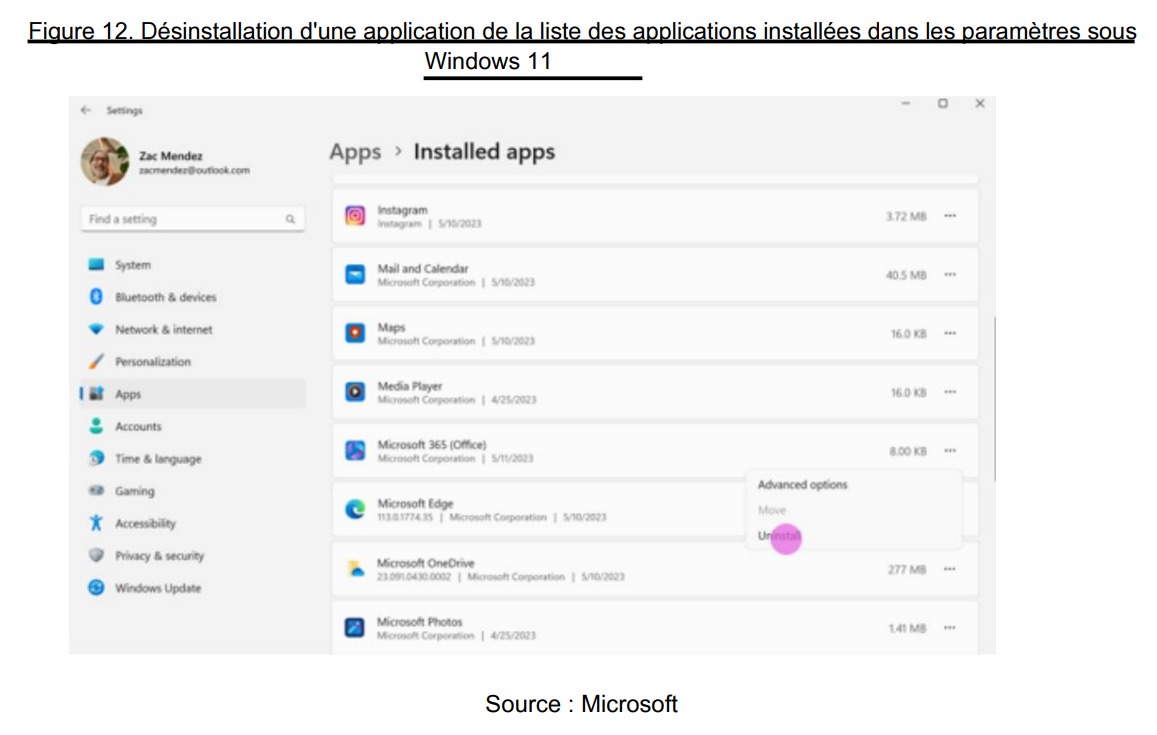
This includes Windows applications, but also those from the computer manufacturer (OEM). But Microsoft remains Microsoft: if you try to uninstall Microsoft Edge, “A message appears about any apps or experiences that rely on Edge” like theprogressive web appsor widgets. Enough to give Microsoft the means to convince you not to uninstall Edge. Even Microsoft Defender can be disabled, provided another antivirus is installed. If the latter is removed, then Microsoft Defender will automatically reinstall itself.
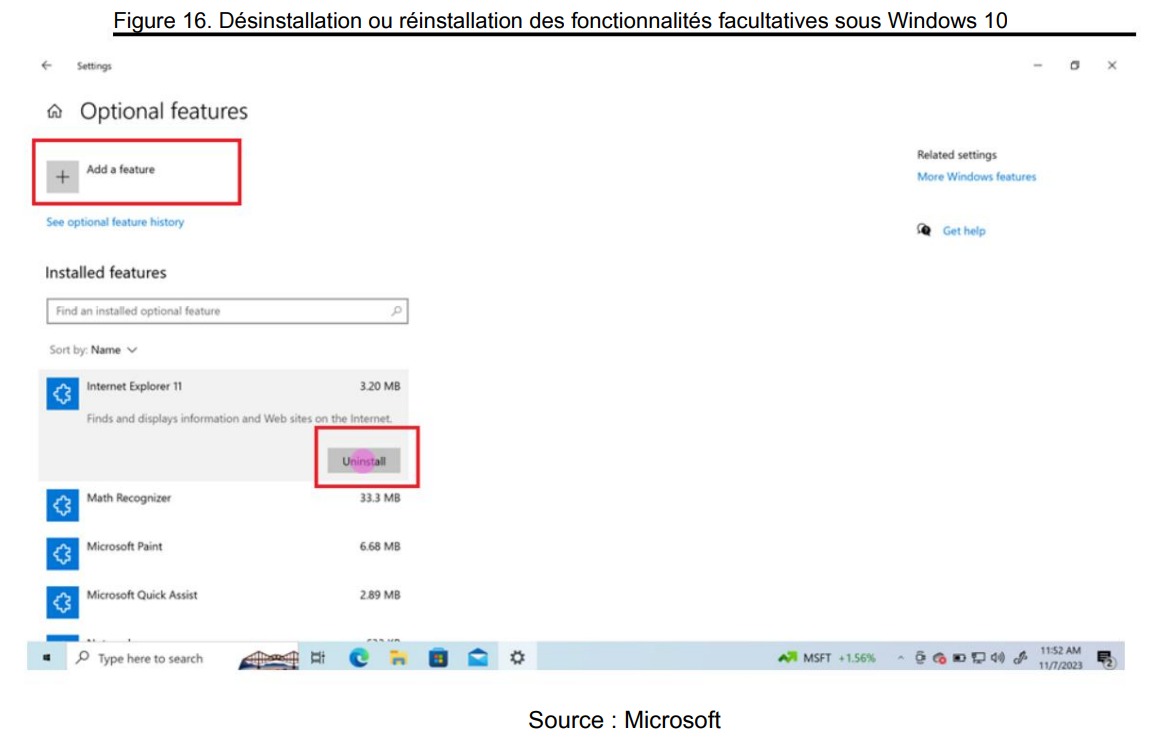
Thus, Windows applications can be reinstalled by downloading them. They all seem to be available on Microsoft’s page on the Microsoft Store: the media player, the calculator, Windows NotePad, Microsoft Defender, etc. The Digital Markets Act even requires making it possible to uninstall old features, such as Internet Explorer or Windows Media Player, since they are still present in Windows. Additionally, some optional features can be uninstalled and reinstalled from Settings. With this legislation, Microsoft can no longer mix system features with its pre-installed applications, such as Edge or Bing.
Third-party applications set by default are gaining ground
It was already possible to change the default applications on Windows, for opening links or file types. From now on, if you install a new PDF reader and try to open a PDF file, Windows will open the “Open with” the first time. It prompts you to select a default application for opening PDF files. The idea being to no longer need to go to the settings.
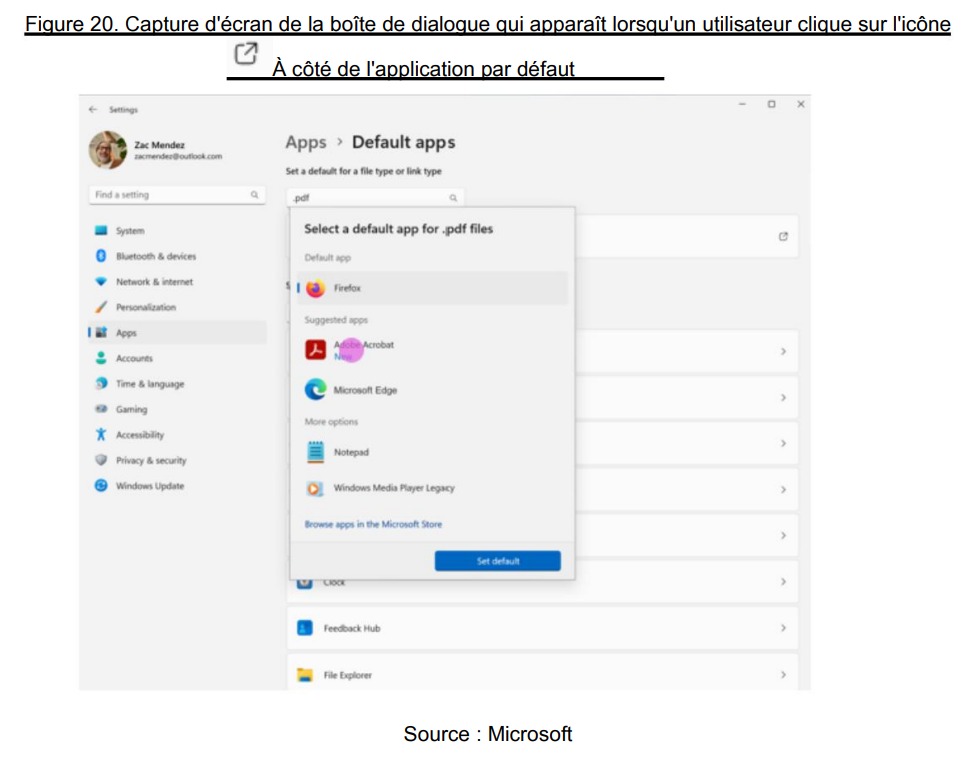
Default apps can now go further. Until now, when you opened a link from the lock screen or Spotlight, Windows opened Edge. This is no longer the case: it will now be the default browser that opens. As for third-party app stores, Microsoft has removed dialog boxes promoting its Microsoft Store. Same thing for Edge: previously, when you selected a default browser, Edge was highlighted, which is no longer the case. Still regarding Edge, it is no longer the only news feed widget provider available in the Windows Start menu.
What’s changing for LinkedIn with the Digital Markets Act (DMA)
LinkedIn is also considered a gatekeeper (“gatekeeper) by the European Commission. However, this is only the social network and not LinkedIn Jobs (for job offers), LinkedIn Learning (for training) or LinkedIn Marketing Solutions (the social network’s advertising agency).
Data combination is no longer automatic
Until now on LinkedIn, users had a single account for all the social network services mentioned above. This helps tailor the LinkedIn experience based on what the social network knows about you with the goal of “provide recommendations of people, content, job offers, advertising and training», Reminds the social network on a dedicated help page.
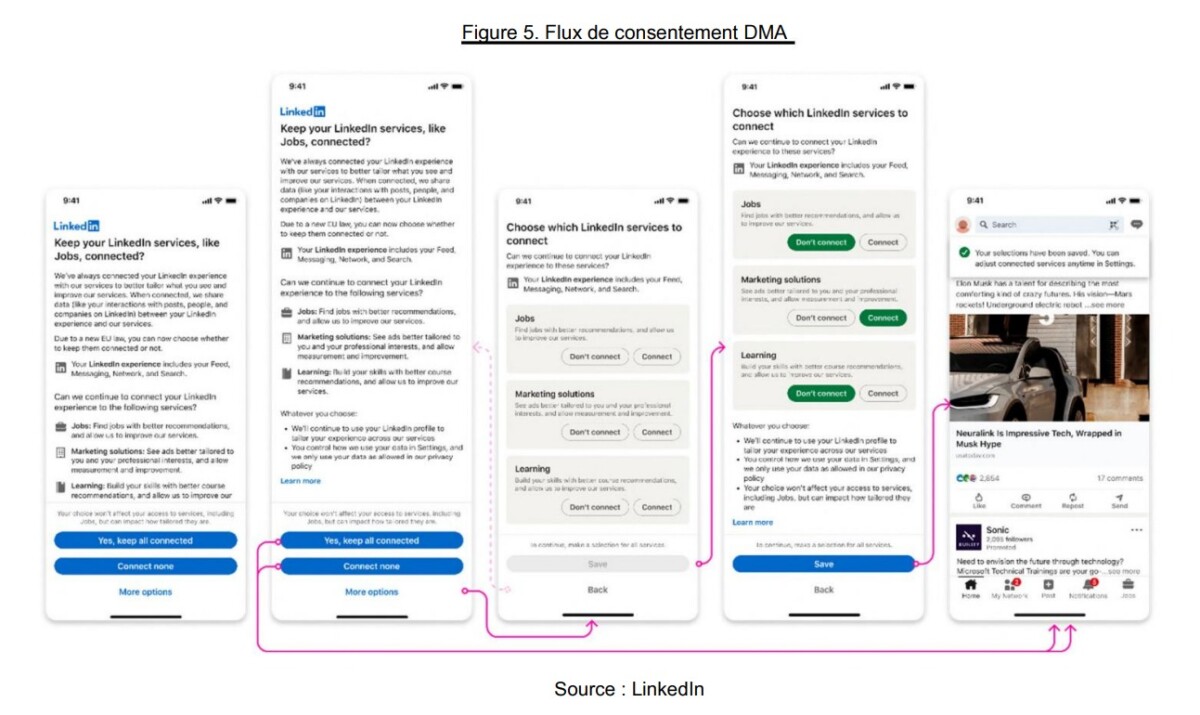
By stopping this connection between all these services, your experience on the social network will be less personalized, according to the latter. Whether you do so or not, you will still have access to all services and your profile data will still be used to personalize your experience on the different LinkedIn services. As for the advertisements, they will be less personalized, but you will still see as many of them, whatever your choice. You have the choice of connecting your LinkedIn account to all services (Jobs, Marketing Solutions, Learning) or only to some. You can even opt out of LinkedIn’s use of third-party data for ad targeting purposes entirely in your account settings.
You can (a little) protect yourself fromstalking
LinkedIn belonging to Microsoft, the latter can integrate LinkedIn into its services in any way it wishes. For example, in Outlook or Teams, it is possible to view LinkedIn profiles and see the professional experiences of an interlocutor for example.
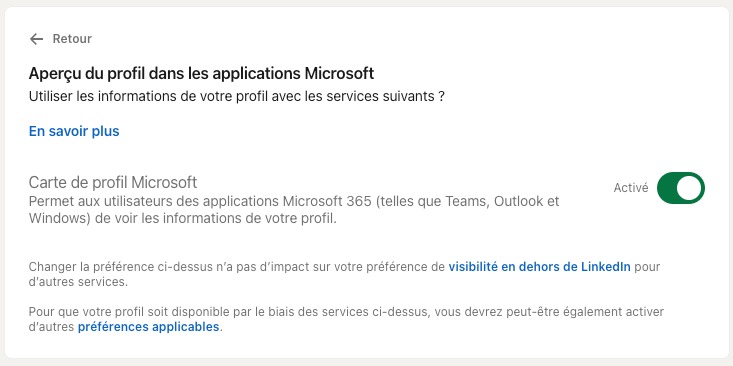
From now on, a parameter “Profile preview in Microsoft applications» is available here: it simply allows you to deactivate this. Please note: your profile will always be visible outside of LinkedIn; to change this, you will need to modify another parameter.
It will be (a little) more difficult to find work on LinkedIn
LinkedIn promotes LinkedIn Jobs on its social network. However, since the Digital Markets Act puts an end to self-preference on major platforms, LinkedIn no longer has the right to do so. Which means that the section “Jobs that might interest you» disappears from the news feed. The problem that then arises is that on LinkedIn Jobs, any competitor (job advertisement site) can publish on LinkedIn. It is therefore the end of a self-preference which only half existed.
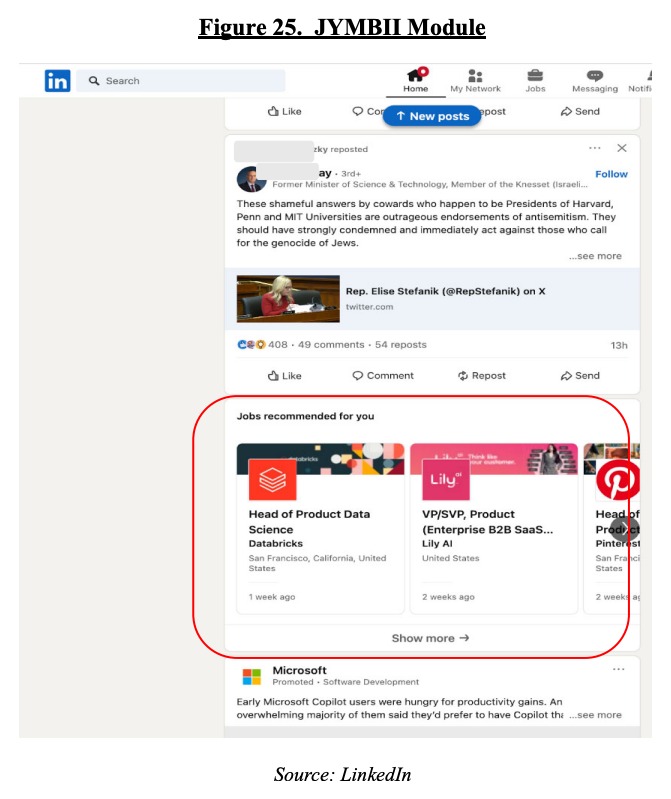
About this, computer engineer Kay Jebelli writes on that this module had been removed some time ago, following discussions between Microsoft and the European Commission. However, according to him, this would amount to calling into question the tabs “Shopping“, “News” Or “Pictures» from Google, which are still present in the search results.
