WhatsApp is testing a new look for the app on iPhone and Android phones with more and more of its fans. We’ll tell you what changes you have to prepare for.
Search queries on Google are trending about the new design of the WhatsApp app. (Source: Screenshot Google Trends)
- WhatsApp has been testing a new design for months. It is available on more and more devices – even if they do NOT use the beta version of the messenger.
- Among other things, this changes the accent color from blue to a light green. The app also has more white space. The messenger will then place chat filters in this in the future.
- In the future it should be possible to set the accent color yourself. Currently this is only possible via a few detours.
The appearance of the messenger WhatsApp has been undergoing a general overhaul for a few months now. The messenger is gradually rolling out a new design. So far, this has primarily affected the Android app. Here, for example, the menu bar has been moved to the bottom edge. But you now have to prepare for changes on the iPhone too.
Search queries such as “Why is WhatsApp green”, “WhatsApp suddenly green”, “WhatsApp green instead of blue” or “WhatsApp is green”, “Why WhatsApp green” and “WhatsApp green iPhone” have recently been trending on Google. On too X (formerly Twitter) There are several current articles on the topic:
This suggests that Messenger is testing a change to the user interface with more and more devices. Previously, blue served as an accent color in the iPhone app. For example, selected menu items were stored in the control bar. Now the messenger is apparently relying on green. Which seems logical since the WhatsApp logo is also green. The accent color has also changed on some Android phones. Instead of a dark green as before, WhatsApp is now using a very light green, which creates a strong contrast and catches the eye. That might not please everyone.
Accent color changeable
However, WhatsApp will apparently give you the choice of accent color. According to the usually well-informed fan blog WABetaInfo, you should be able to choose between five accent colors in the future. In addition to green and blue, this also includes black, violet and red. However, in the current app version there is no option to change the accent color yourself.
So if you don’t like the green tone, you can apply to be a beta tester for WhatsApp and hope that you can get rid of the green this way. Another way to do this is to use an alternative WhatsApp client. However, we would not recommend this as your account could be blocked because of it.
By the way, green as an accent color could already be seen in screenshots that WABetaInfo published in October 2023. They show further changes to the design of the app that are apparently planned.
In addition to changing the accent color, WhatsApp is also planning to remove the “Settings” option from the control bar at the bottom. It will be replaced by your profile picture. However, you can still access the settings menu via this point. But this would change significantly.
{question}
{body}
There were {totalVotes} Votes cast
According to the report, your profile can now be seen centered at the top under the search bar. Below you have three buttons that take you directly to the privacy settings, to your profile or to your contacts. As usual, below you will find a list of further options. However, the icons for these have been revised and now appear more modern. You can check out the new design in the screenshot below.
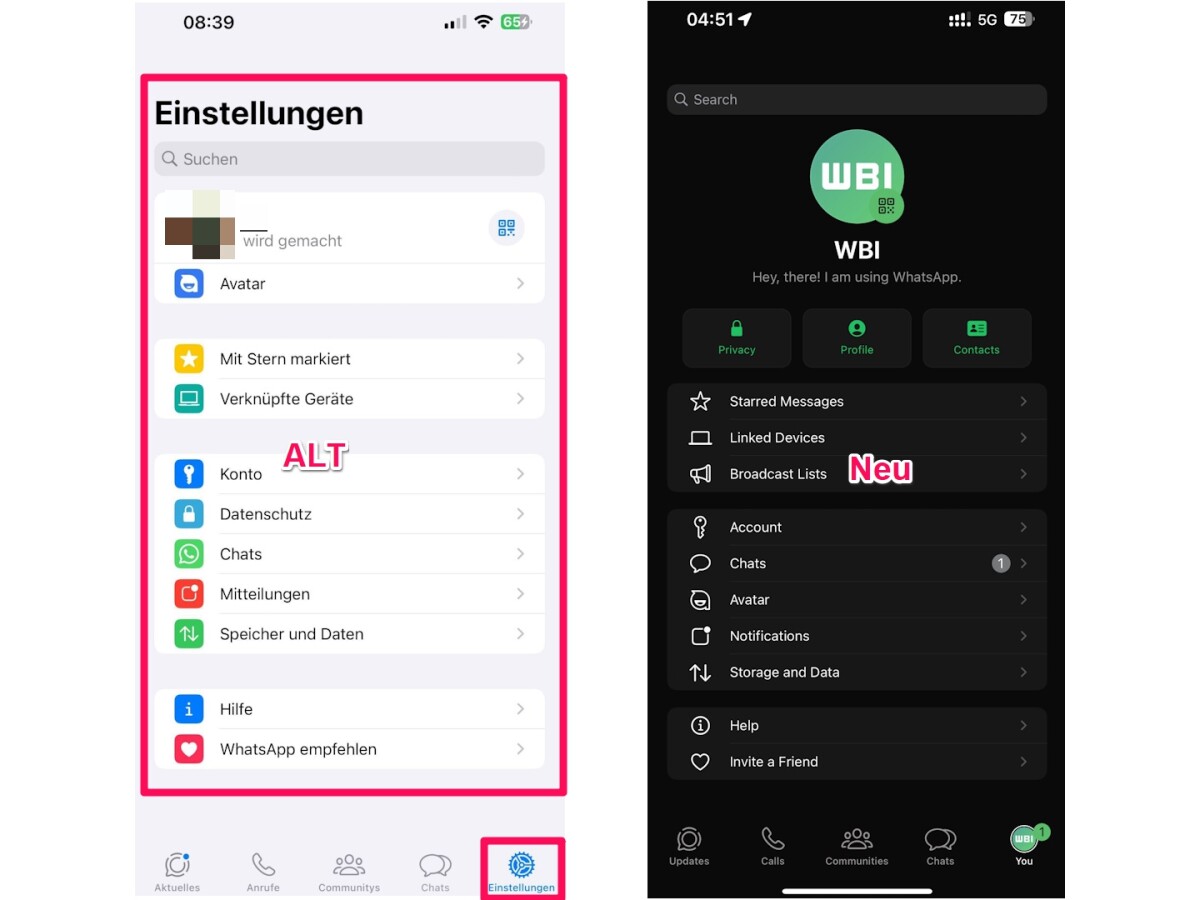
WhatsApp is also testing a new design for the app on the iPhone. (Source: WhatsApp, WABetaInfo; Montage: Netzwelt)
Head area in new color and with new functions
Further changes could soon follow, which are already being tested on Android devices. According to the fan blog WABetaInfo, WhatsApp will also revise the header area of the app above the chat list. This is currently still colored green on Android devices. Soon it will also shine in white or black – depending on whether you have dark mode activated or not.
Only the WhatsApp lettering itself should be green. In the future, however, this will appear in a bolder font. The magnifying glass as a symbol for the search function and quick access to the camera are retained.
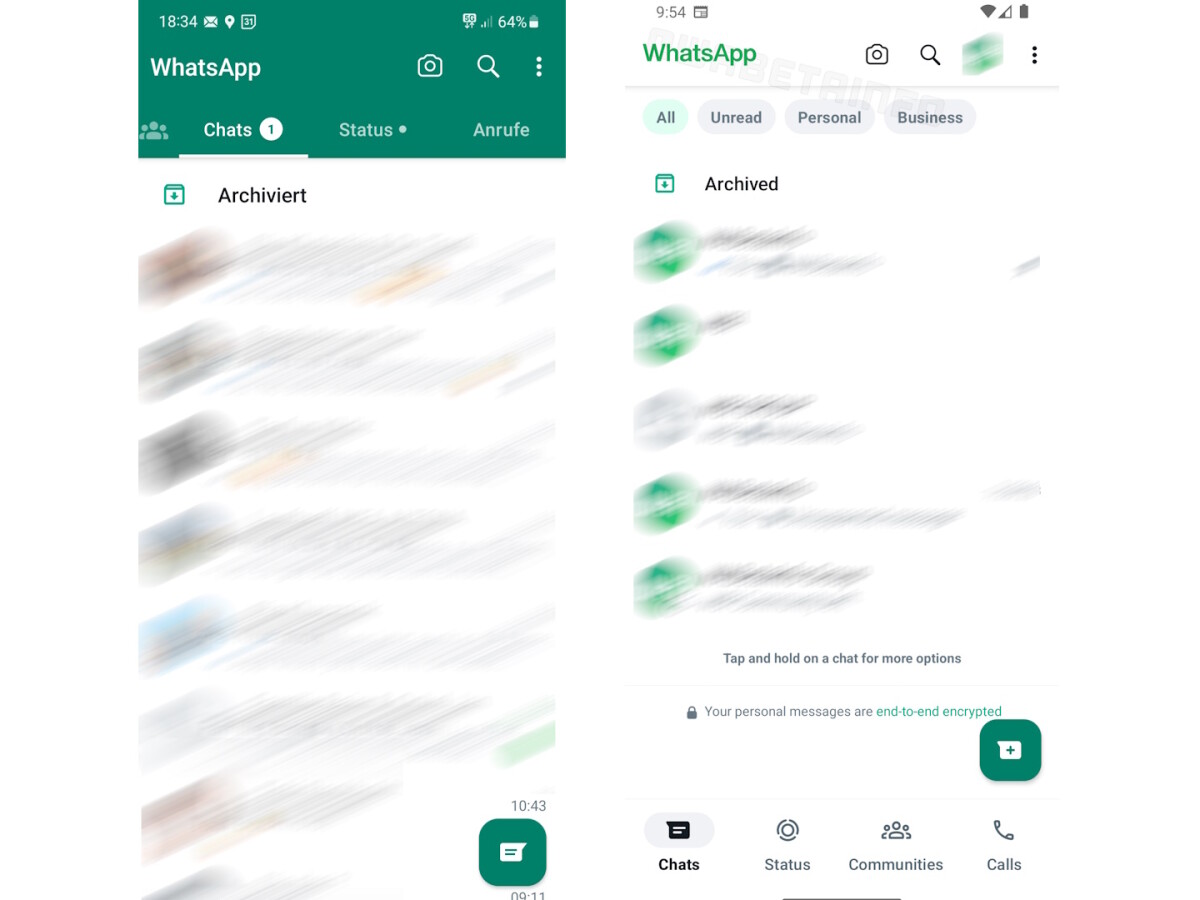
On the left you can see the old WhatsApp design, on the right what the app will soon look like. (Source: WABetaInfo; Montage: Netzwelt)
WhatsApp will also soon offer direct access to certain filters in the header area. This means you can only display unread chats and groups. Currently, WhatsApp chats can only be filtered for unread messages. However, this filter option is currently only available after clicking on the magnifying glass symbol and is therefore completely unknown to many.
Test new design
It is still unclear when the new design will be rolled out for all accounts. So far, it has been available for Android phones since beta version 2.23.18.18. In some cases, users will also see it in the regular app – regardless of whether they use an iPhone or an Android cell phone.
- ” Tip: The best VPN providers for more security and data protection
- » Buy balcony power plant: Comparison of the best solar systems
Don’t miss anything with this NETWORK WORLDNewsletter
Every Friday: The most informative and entertaining summary from the world of technology!
