Almost a year after the arrival of Windows 11 on our PCs, Microsoft is deploying the first major update of its OS, with Windows 11 22H2. At the same time, new drivers have been launched by AMD, NVIDIA and Intel to exploit certain new features. If not essential, their installation is recommended. We take stock.
Reserved for the moment for seekers “, and therefore to users who will make the effort to download it manually, the first major update of Windows 11 arrives on our PCs, with its share of new features. Windows 11 22H2 “Sun Valley 2”, that’s its name, benefits in particular from a redesigned taskbar and a new task manager… but also from a new version of Microsoft’s “WDDM” GPU architecture .
Windows 11 22H2 is here… with new for our components
In version 3.1, this technology brings additional performance and some changes that Microsoft should publicly reveal later. To make the most of it, AMD, NVIDIA and Intel have already drawn their drivers compatible with Windows 11 22H2. As specified Windows Latesttheir installation is not immediately essential (Microsoft has indeed ensured that the current drivers are backward compatible with Windows 11 22H2), but it is obviously more than recommended.
NNVIDIA is among the first to launch drivers compatible with the new version of Windows 11. As usual, these can be installed using the GeForce utility, and have already been available for a few weeks under the Game Ready (for consumer GPUs) and Studio ( for creative and professional GPUs). Compatible RTX and Quadro cards can therefore take advantage of it now.
What about drivers AMD and Intel?
AMD for its part launched its chipset driver version 4.08.09.2337. Available on the official AMD website, the latter is content to be compatible with Windows 11 22H2 and to provide additional performance, without other notable new features. Supporting all Zen Ryzen, Athlon and Threadripper processors, this driver does however contain some bugs which may in particular cause problems updating to future versions. drivers, or a text alignment problem in Russian. A manual restart of your PC will also be necessary after installation if you use a language other than English.
Also available on AMD’s official website, the driver Adrenalin Edition 22.7.1 contains support for the new Windows 11 update, as well as OpenGL optimizations. Beyond its full compatibility with Windows 11 22H2, this new Adrenalin driver supports Microsoft Agility SDK Release 1.602 and 1.606 tools, as well as Microsoft Shader Model 6.7.
Regarding Intel, finally, the firm published at the beginning of the month new drivers for its wireless technologies through its Wi-Fi driver 22.160.0. The latter improves the performance of Intel’s Wi-Fi 6 modems, fixes a performance issue observed in the context of Windows/Android connection sharing and resolves an issue obtaining an IP address on certain PCs. For now, this new driver is accessible only through Intel’s own installation tools (the Intel Driver and Support Assistant, iDSA, is required) but it will later arrive on our PCs via Windows Update.
To download
8
- Graphical redesign of the successful interface
- Improved Snap
- Effective anchor groups
Windows 11 is the brand new version of the operating system stamped Microsoft. In addition to a new interface, this iteration incorporates many new features that make it more than a simple update. Microsoft signs here a solid base for the future of Windows. Install now if your PC is compatible!
Windows 11 is the brand new version of the operating system stamped Microsoft. In addition to a new interface, this iteration incorporates many new features that make it more than a simple update. Microsoft signs here a solid base for the future of Windows. Install now if your PC is compatible!
Source : Windows Latest
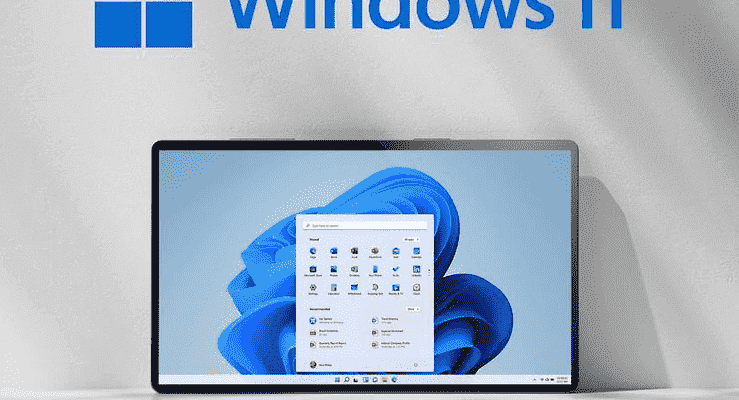
4