Microsoft will put an end to one of the most annoying problems with Windows: the obligation to restart your computer to apply freshly installed updates. “Hotpatch” will soon be deployed on Windows 11.
It was such legendary behavior that it almost became a joke. Windows will soon no longer ask you to restart your machine at the worst possible time because of installing updates. In the latest beta version of the system (available to users enrolled in the Canary and Dev distribution channels), Windows has implemented a way to apply updates to a machine without having to turn it off and on. turn it back on.
An improvement planned for fall 2024
This method, known as “hotpatching”, has actually already been used on Windows Server machines and on Xbox consoles for some time now. Concretely, this allows “ apply fixes to the in-memory code of running processes without having to restart the process » says Microsoft. In polished language, this means that the update can be installed in the background without you having to do anything.
A priori, this method of updates should be used for the deployment of security updates, which could therefore be installed silently and keep a machine continually up to date without a user having to do anything . The implementation of this tool should arrive for the general public in the 24H2 version of the system, expected for the 2024-2025 school year. However, ARM versions of Windows will not have the right to this new feature before at least 2025.
VBS must be enabled
Unfortunately, this does not completely spell the end of forced reboots. Some critical or urgent updates may still require restarting a machine, but these should be much rarer than today. Enough to make life easier for those who cannot interrupt their work process to install updates.
It should be noted, however, that this functionality requires, for the moment, the activation of the virtualization-based security (VBS) functionality. You may have disabled it due to performance issues with your machine. To check this, do not hesitate to consult our dedicated article. You can keep VBS disabled for a few more months and you can see if it still makes a difference when the next version of Windows comes out.
Download
8
- Successful graphic redesign of the interface
- Improved Snap
- Effective anchor groups
Microsoft’s Windows 11 redefines the user experience with a redesigned interface, customizable widgets, and stronger Microsoft Teams integration. Each innovation aims to optimize and enrich the daily use of your device. Whether you are a professional, creator or average user, Windows 11 meets your needs by combining efficiency and pleasure of use.
Microsoft’s Windows 11 redefines the user experience with a redesigned interface, customizable widgets, and stronger Microsoft Teams integration. Each innovation aims to optimize and enrich the daily use of your device. Whether you are a professional, creator or average user, Windows 11 meets your needs by combining efficiency and pleasure of use.
Source : Windows Central
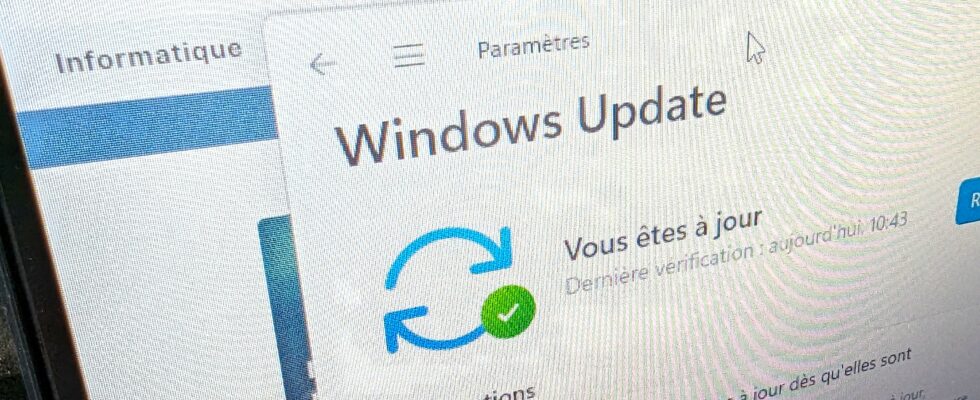
18