The Photos and Snipping Tool applications Windows 11 will soon welcome new features.
Recently, Windows Insider members of the Dev and Canary channels have access to a set of new features concerning the Photos and Snipping Tool applications of Windows 11. And the least we can say is that Microsoft continues to provide a lot of efforts to make its operating system more complete and ergonomic than ever.
Windows Photos app shows itself in its best light
The first feature that interests us today concerns the Photos application. As reported by our colleagues from The Verge, this will soon offer Windows 11 users the possibility of integrating a background blur into their photos. The application will automatically detect the background in order to blur it and highlight the subject. You will then be able to adjust the intensity of the blur and modify the areas on which you want to apply the effect. But wait, that’s not the only new thing coming to the Photos app!
Yes, the Redmond firm tells us that you will also be able to benefit from a new, more elaborate search function, which will allow you to quickly find a photo stored in your OneDrive account. More concretely, Microsoft explains that you will only need to enter a keyword related to the photo you are looking for (sky, car, vacation, etc.) to be able to find it in less time than it takes for the photo. to write. We also learn that it will also be possible to perform a search based on the location where the photo was taken, and that you will now be able to view animated photos captured on Samsung and Google devices.
Windows 11: Microsoft draws inspiration from iOS and Android for its screenshot tool
On Windows, if you are one of those who overuse the Screen Capture function (or Snipping Tool in Shakespeare’s language), here is some news that should interest you. In this recent update offered to insider members (version 11.2308.33.0), Microsoft is very proud to present text actions, a new feature allowing you to detect and copy text from any screenshot. ‘screen. By clicking the “Text Actions” button from the toolbar, you can highlight selectable text elements to choose which ones you want to keep and which ones you want to disappear.

To top it all off, the American giant has also thought about integrating a tool to automatically hide sensitive information, such as email addresses or telephone numbers.
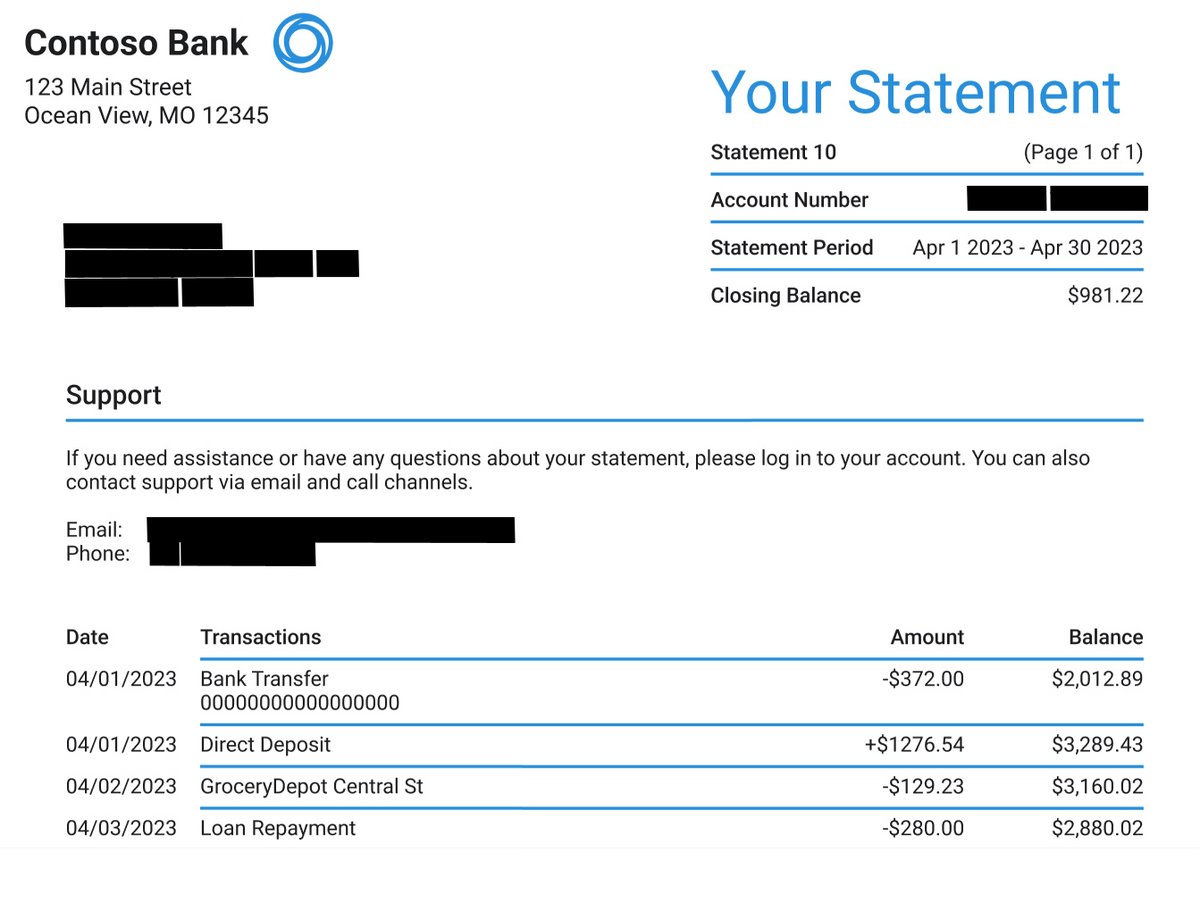
Last March, Microsoft announced the arrival of Phone Link to iPhone owners. We now learn that the application will instantly send you a notification when an item has been captured from an Android mobile device. This should go quite well with the previously mentioned functionality, since you will be able to edit your photos effortlessly, from Snipping Tool, by simply clicking on the notification. Copying the text from your capture will now be child’s play on Windows 11!
Download
8
- Successful graphic redesign of the interface
- Improved Snap
- Effective anchor groups
Microsoft’s Windows 11 is an operating system designed to improve user experience on several fronts. With a redesigned user interface, customizable widgets, innovative Snap Layouts and deep Microsoft Teams integration, every feature of Windows 11 has been designed with the user in mind. This operating system also introduces new features and improvements that optimize the use of your device, making your computing experience both more efficient and enjoyable. Whether you’re a professional looking for increased productivity, a creator looking to express your creativity, or simply a user looking to maximize your computer’s performance, Windows 11 has something to offer everyone.
Microsoft’s Windows 11 is an operating system designed to improve user experience on several fronts. With a redesigned user interface, customizable widgets, innovative Snap Layouts and deep Microsoft Teams integration, every feature of Windows 11 has been designed with the user in mind. This operating system also introduces new features and improvements that optimize the use of your device, making your computing experience both more efficient and enjoyable. Whether you’re a professional looking for increased productivity, a creator looking to express your creativity, or simply a user looking to maximize your computer’s performance, Windows 11 has something to offer everyone.
Source : The Verge


1