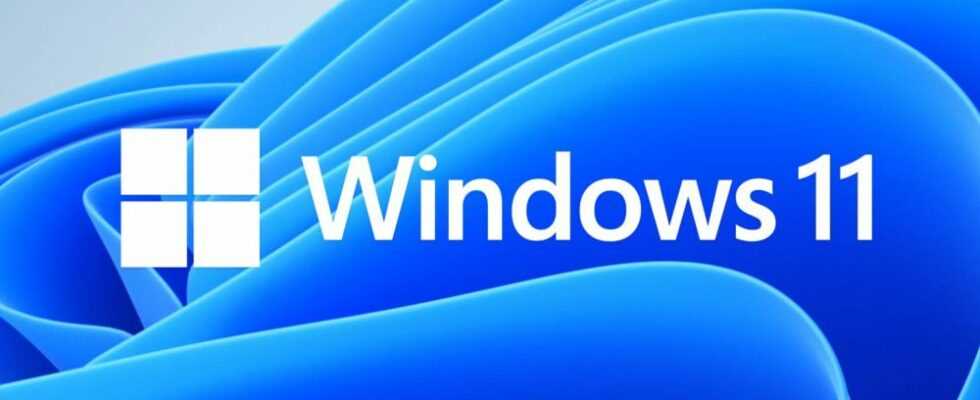With KB5010414, Microsoft is delivering a Windows 11 update that provides some improvements to the taskbar. The details.
Enlarge
Windows 11 does many things differently, but not always everything better.
©Microsoft
Windows 11 users can look forward to improvements to the taskbar, which will be delivered via an update in February. Windows Insiders can already try out the changes. The most important innovation: If several monitors are connected to one computer, the time and date are now displayed on all monitors in the taskbar.
Windows 11 Pro for 70 euros in the PC-WELT software shop
As early as August 2021, we were annoyed that the taskbar in Windows 11 no longer had some of the functions we were used to from Windows 10. Microsoft also heard the criticism from many users and announced that it wanted to improve the Windows 11 taskbar. Users will receive the first changes in February. Microsoft is currently delivering the changes to Windows insiders via the beta and release preview channel with update KB5010414. Later in the month, all Windows 11 users will receive the update.
Specifically, KB5010414 includes the following taskbar improvements, along with bug fixes and other changes, according to the developers:
We’ve added the clock and date to other monitors’ taskbars when you connect more monitors to your device.
We’ve added weather content to the left side of the taskbar when the taskbar is centered. When you hover the mouse pointer over the weather icon, the widgets panel appears on the left side of the screen and disappears when you move the mouse pointer away from the icon.
We’ve added the ability to share open application windows to a Microsoft Teams call right from the taskbar.
We’ve added the ability to instantly mute and unmute a Microsoft Teams call from the taskbar. During a call, an active microphone icon is displayed in the taskbar so you can easily mute the audio without having to return to the Microsoft Teams call window.
We fixed an issue resulting in incorrect tooltips appearing in an empty area of the taskbar after hovering over other icons like battery, volume, or Wi-Fi.
The icons for Microsoft teams and widgets that are displayed by default on the taskbar can increase memory consumption unnecessarily. In this article we explain what you can do about it:
Windows 11: A simple trick reduces RAM consumption