Microsoft is currently working on a redesign of Windows 11 File Explorer. A first preview promises in particular a richer integration of Microsoft 365 and welcome improvements.
These changes could happen as early as this year.
A richer and more modern File Explorer
After the long-awaited arrival of tabs, Windows 11 File Explorer should experience other developments this year. Windows Central was able to get their hands on internal Microsoft models, on which we can see what the firm has in store for its OS. Of course, nothing says if all the changes that are visible there will be offered to the public through an update, or when. But a deployment by the end of 2023 by major patch 23H2 or a smaller Moment update cannot be ruled out.
The homepage of this new File Explorer remains familiar, but it is impossible not to notice changes that are obvious. If the left column only seems to move visually (new icons, colors, etc.), the header has very visibly changed. Many buttons (New, Copy-paste, etc.) have been moved lower, while new “Home” and refresh buttons have appeared in a web browser style. The appearance of the search box also evolves slightly to adopt the appearance of Windows 11, rounder.
Better integration with the Microsoft ecosystem
A set of “recommended” files will be displayed at the top, along with a thumbnail view to see at a glance what they are. The details panel also displays more information and better integrates Microsoft 365 files. It would thus be possible to directly see comments on a shared file, or even linked email threads.
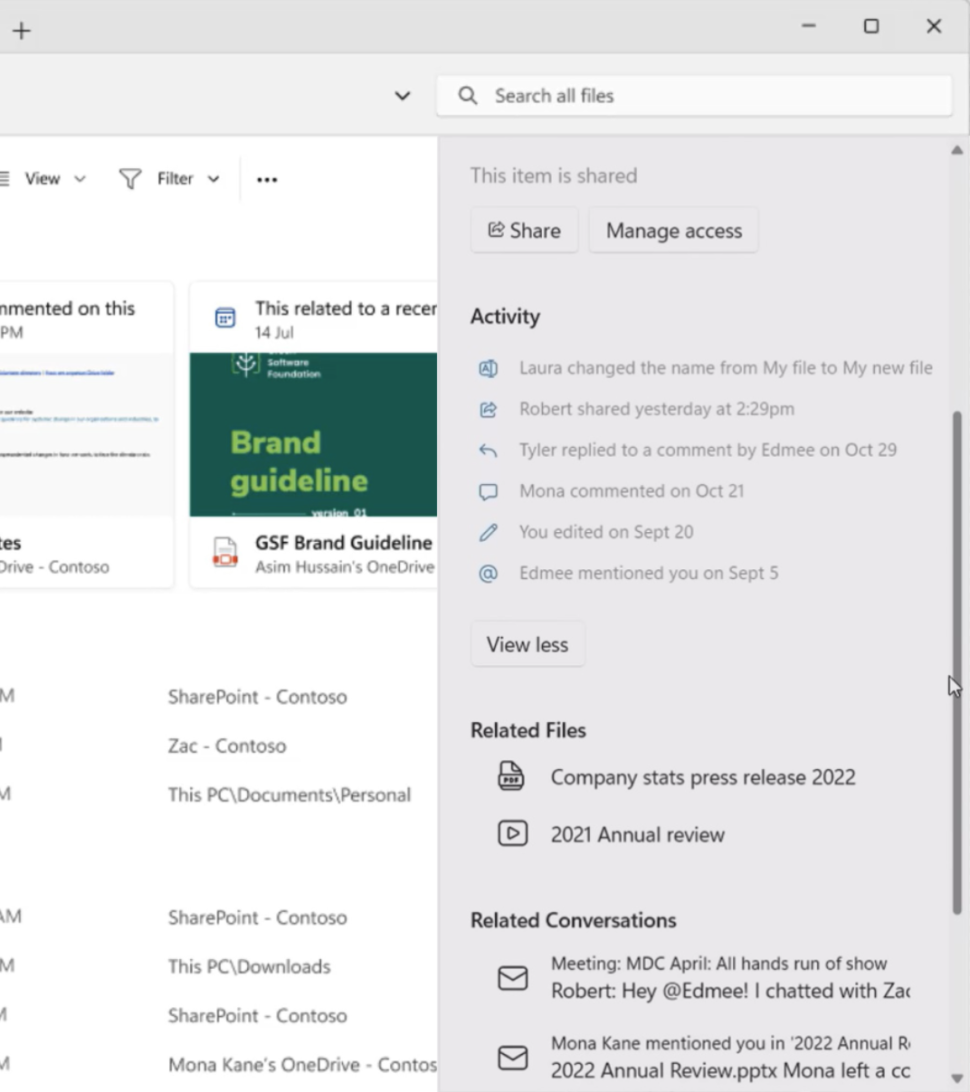
Finally, in addition to the ability to tag files like on macOS, the experience for viewing images within File Explorer should also be improved. A new “Gallery” area would make it easy to have large previews of the images by simply hovering the mouse over it.
Download
8
- Graphical redesign of the successful interface
- Improved Snap
- Effective anchor groups
Windows 11 is the brand new version of the operating system stamped Microsoft. In addition to a new interface, this iteration incorporates many new features that make it more than a simple update. Microsoft signs here a solid base for the future of Windows. Install now if your PC is compatible!
Windows 11 is the brand new version of the operating system stamped Microsoft. In addition to a new interface, this iteration incorporates many new features that make it more than a simple update. Microsoft signs here a solid base for the future of Windows. Install now if your PC is compatible!
Source : Windows Central


15