Can we trust Microsoft Recall, the new Windows 11 assistant on PCs with AI?
During its event on Monday, May 20, Microsoft presented its new products related to artificial intelligence, and in particular its Copilot+ PCs. Equipped with an NPU (Neural Processing Unit), these are capable of performing 45 TOPS (trillions of operations per second) dedicated to AI. This of course makes it possible to animate the functionalities of Copilot, but also of Recall, a very surprising new assistant.
What is Recall?
Recall, as its name suggests, is there to allow you to remember information. Any information, from the moment you even view it on your screen. To do this, Recall records all your actions, including what is happening in the image. Have you spotted a pair of shoes you like, but you can’t remember on which site? Recall remembers! An important point of a videoconference meeting? Recall remembers it (and can even translate it)!
This feature obviously works on all Microsoft applications, but not only. When you launch third-party software, Recall silently takes screenshots so you can see everything that’s happening there.
“An episode of Black Mirror”
Naturally, the tool impresses as much as it frightens. What happens to all this collected data? Has Microsoft provided what is necessary to prevent leaks? The questions are raised and some big names in tech like Elon Musk have already raised their shield against Recall. According to the Tesla boss, “ it’s an episode of Black Mirror “.
Before you shout that we live in a sausage, let’s recall some basic concepts, because Microsoft obviously anticipated these criticisms. First of all, remember that Recall runs entirely on your computer and everything is encrypted. No information is transferred or stored on Microsoft servers, nor even accessible from another session of the same computer. It was the minimum so that we could have a little confidence.
Furthermore, Recall is disabled by default and is offered to users launching a Copilot+ PC for the first time. Subsequently, it is of course possible to deactivate or reactivate this function as desired in the Windows settings, but above all it is possible to manage a few parameters. You can set the maximum storage space allocated to these captures, delete all stored data or even establish a list of excluded applications and sites. Additionally, you can pause Recall at any time.
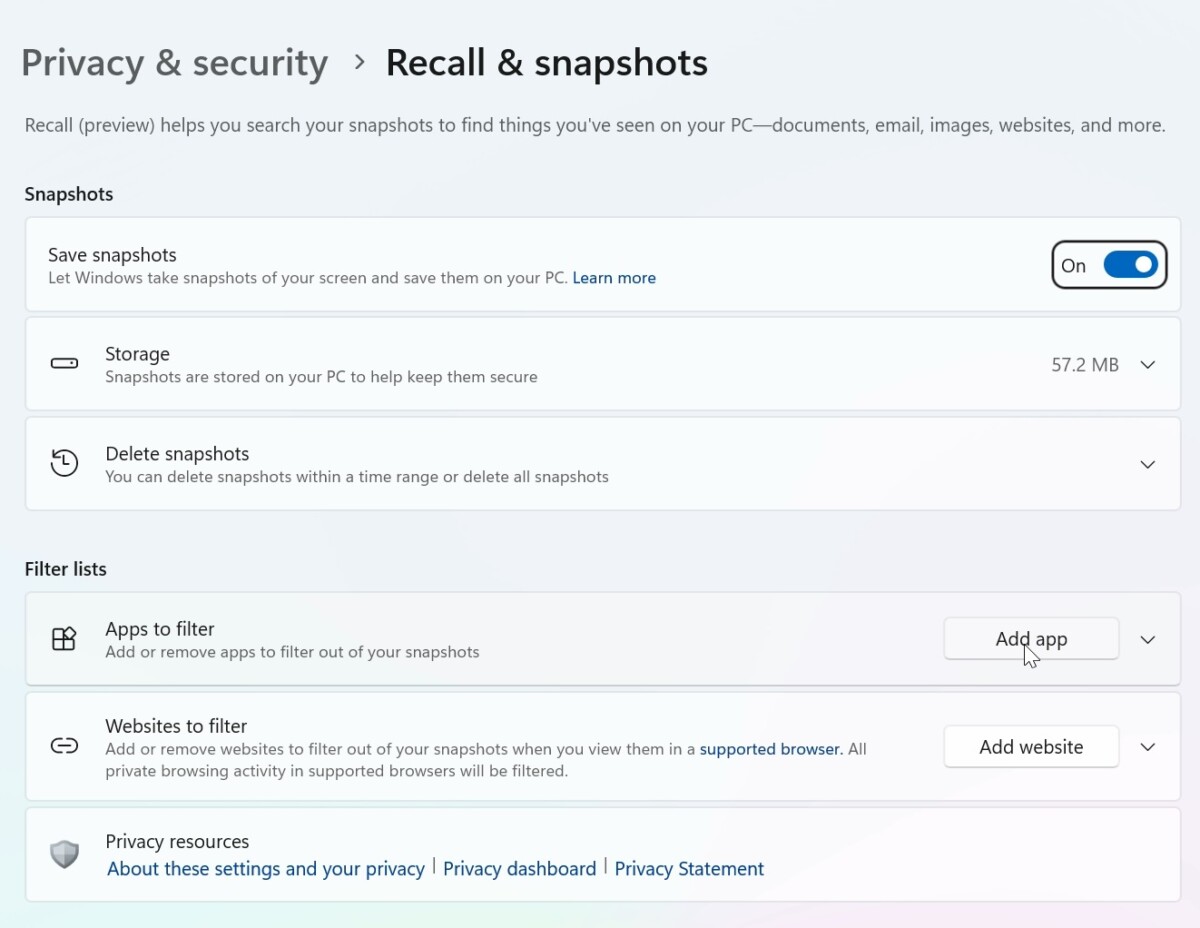
But have all scenarios been taken into account?
Doubts remain
However, there are still many gray areas to be clarified. After all, it’s ALL our computer activity, that’s no small thing. And despite the promise of local storage, we are never safe from aspywarethird parties who manage to access it or unwanted access to our PC. The theft of a laptop cannot be ruled out…
For example, when are these “snapshots» ? Randomly? When opening an application? As soon as something changes on the screen? Let’s imagine that while browsing, we enter our bank card number to make a purchase… If we forget to pause Recall, it can be found in the data stored by the artificial intelligence. In its FAQ, Microsoft also warns that no moderation is integrated: “it does not hide information such as passwords or financial account numbers. This data may be in snapshots stored on your device“.
At first glance, not all scenarios have been taken into account and are left to the discretion of the user. Do you buy on the web? Pause Recall. Are you launching a private browsing tab? Pause Recall. There still remains one element out of your control: the Recall of the people with whom you communicate. Videoconferencing, instant messaging… keep in mind that everything can be recorded.
