Microsoft now shows an offer for Microsoft 365 under Windows 10 after the system starts. But this cannot easily be concluded.
Start Windows 10 quickly and start working? Please pull out your bank card first. (Source: Wavebreakmedia/DepositPhotos)
- Windows 10 surprises users with an advertisement after the system starts.
- You will be offered a trial version of Microsoft 365.
- But you can only reject this by taking a drastic step.
Microsoft is annoying Windows 10 users with a new offer ad. The Office successor, Microsoft 365, is advertised immediately after the system starts. However, those who are not interested and only want to get to the desktop will not be dismissed by the advertising without further ado.
As BleepingComputer reports, choosing between the options “Try for free” and “No, thanks” leads to the same result. You will then be prompted to enter your credit card details and start the free trial.
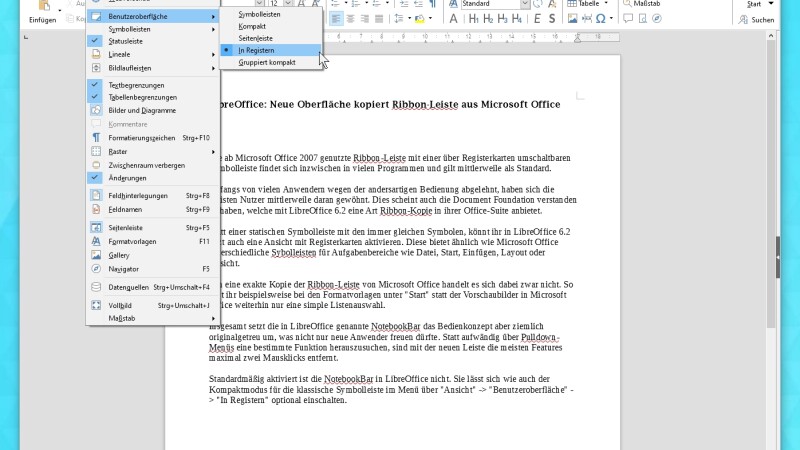
picture series
Top 100 freeware software: The best free programs at a glance
Top 100 freeware software: The best free programs at a glance
As BleepingComputer further reports, there is a workaround to reject the offer and start Windows normally – without having to provide credit card details. To do this, it is sufficient to temporarily cut the Internet connection at the start. You can either pull the network cable or disable the router.
Trial version against my will
So far, this screen has mainly been noticed under Windows 10. Especially when the operating system is run for the first time as part of the Out Of Box Experience (OOBE) – for example with a new PC or after a new installation.
In the meantime, the advertising screen also seems to appear on Windows 11. Unfortunately, the workaround no longer works here, since Microsoft requires an existing Internet connection to set up the current version of the operating system.
The trial version is followed by the most expensive subscription model
Particularly tricky: The trial version offered is the Family Edition, which would be followed by the most expensive subscription version at around 99 euros a year. It includes the full Office package and can be used by up to six people.
Alternatively, there would also be a single variant with an annual price of 69 euros. It is not known why Microsoft chose the more expensive large package for the intrusive test offer.
Alternative: Test the subscription and cancel in good time
The fact that Microsoft displays advertising for its own products during the setup process is nothing new. Office or Microsoft 365 have been advertised here before. So far, the fade-ins could be skipped without any problems. In all likelihood, it is just an error in the programming of the offer, such as a wrong link.
Also interesting:
If you have entered your account details, you can prevent the paid Office subscription from taking effect after the trial period has expired. All you have to do is cancel the contract in your Microsoft account before it expires. Follow the link, we will show you where to find the administration. The Redmonder have not yet commented on the problem.
Note: We added a workaround to the article that was missing in the previous version.
Don’t miss anything with the NETWORK-Newsletter
Every Friday: The most informative and entertaining summary from the world of technology!
