The future iteration of Apple’s mobile operating system, iOS 17, will add a location-sharing feature to Messages.
This year, the Cupertino company’s OS will focus on energy efficiency with Standby, which extends the life of your iPhone’s battery, but also on memories with Journal, an application that will document the story of your life in written form, with videos, images, or songs. Apple will offer you to share common experiences with your loved ones with SharePlay, which allows you to get together in the Messages app “to watch the latest episode of your favorite series or listen to a new song in real time”. In the same vein, the functionality, the public beta version of iOS 17 offers share your location with loved ones directly from Messages.
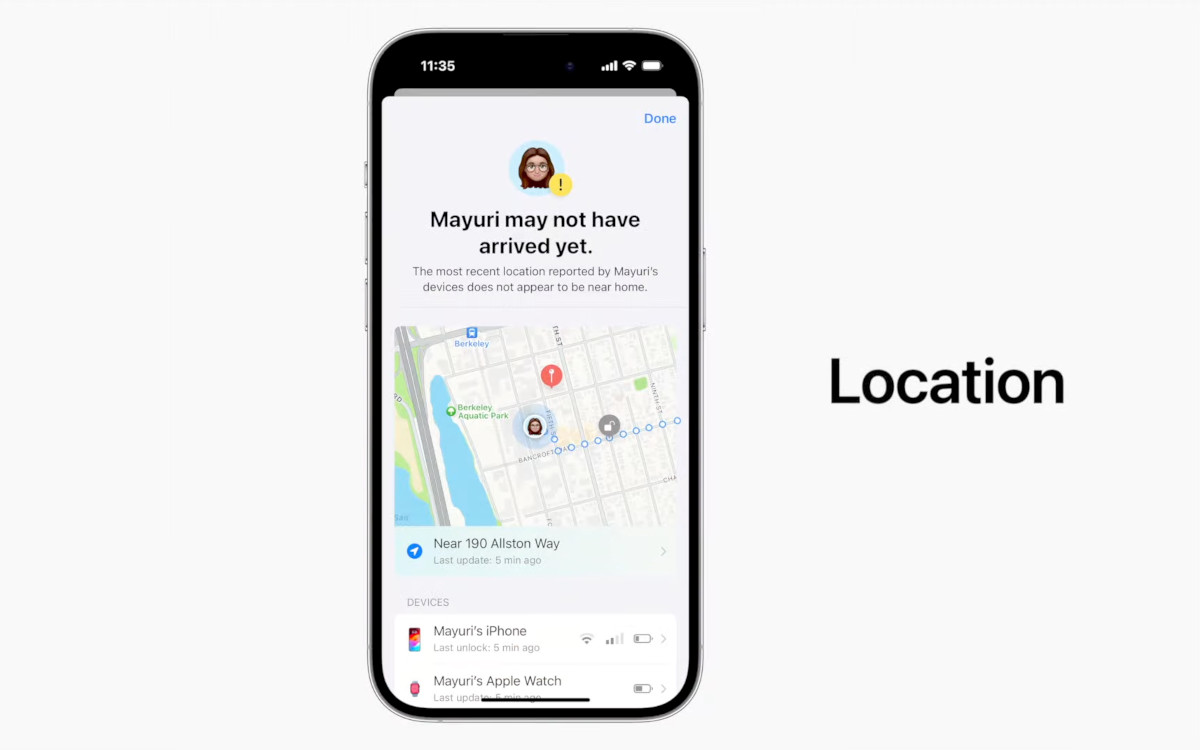
It’s a double whammy for Apple, which not only offers an extremely useful tool, but also makes its messaging application even more indispensable. Location sharing is a feature already available on WhatsApp, for example, but its integration into Messages allows sharing or requesting sharing live geolocation.
Location sharing in iOS 17 in Messages couldn’t be easier
To do this, open the Messages app and choose a conversation:
- tap the “+” button to the left of the message box
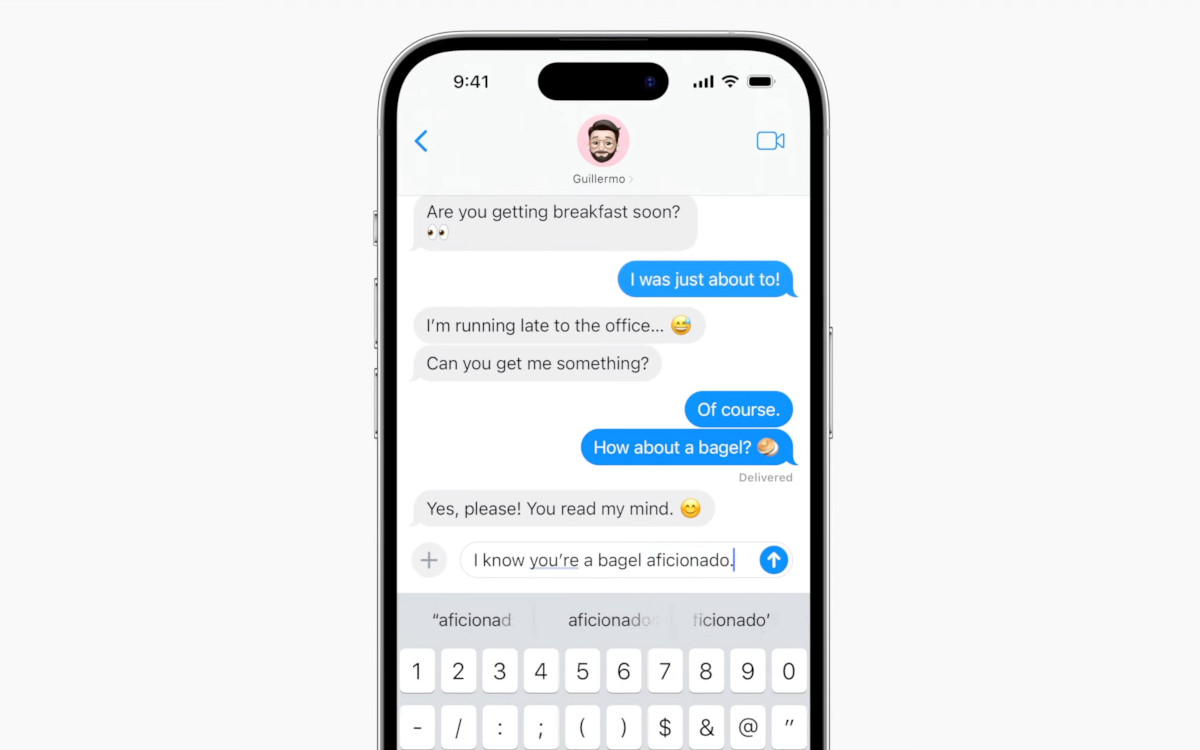
- tap on “Location”
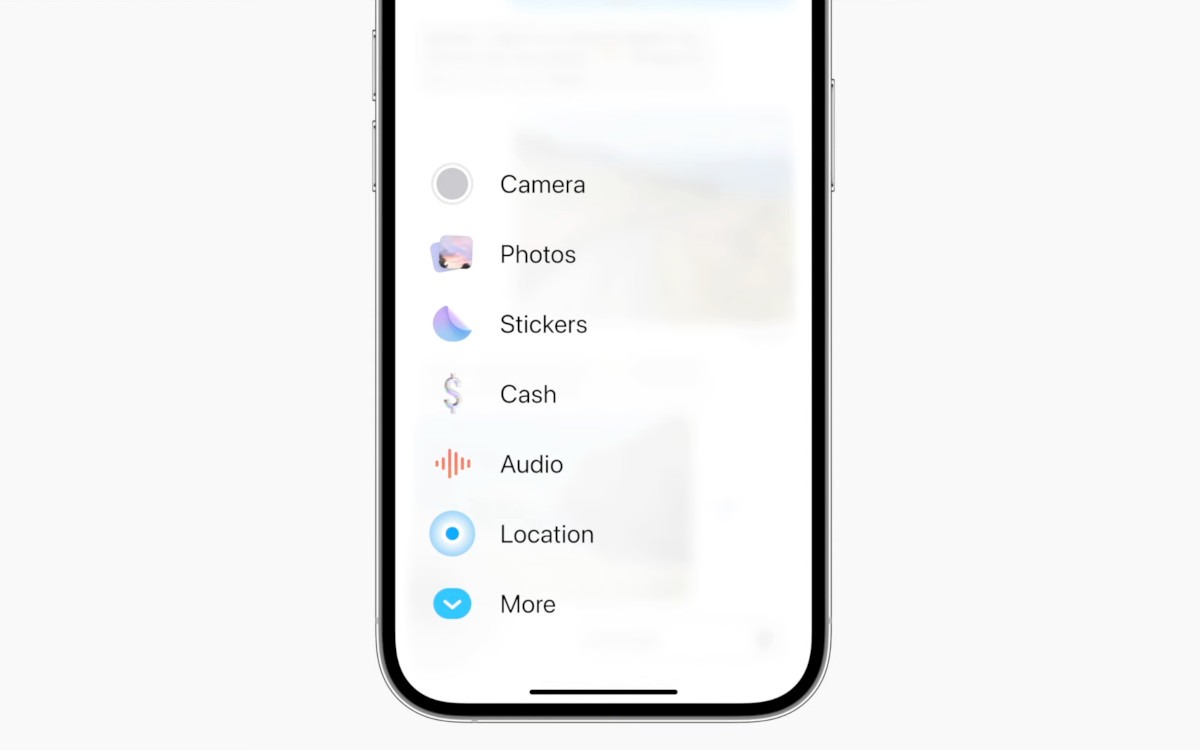
- allow Messages to use your geolocation data, if applicable
- tap on the Share button that will appear on the Apple Maps app thumbnail at the bottom of the screen
- choose how long you want to share your location (one hour, until the end of the day, or indefinitely
- press the blue arrow to send
For ask someone to share their locationthe procedure is just as simple:
- press the “+” button
- tap on “Location”
- allow sharing, if applicable
- in the thumbnail of the Maps app that appears at the bottom of the screen, tap on “Ask”
- press the blue arrow
On the other side, your interlocutor will have to accept the request by tapping on “Share”
