WooCommerce is one of the most popular WordPress plugins, as it allows you to transform your site into a real online store. Thanks to its many features and ease of use, WooCommerce has become the preferred choice of many e-retailers. To make the most of this extension and benefit from simplified installation and management, it is essential to choose a web host which offers WordPress.
1
Hostinger WooCommerce
-
money_off
30 day refund
-
security
SSL certificate included
-
install_desktop
WordPress compatible
9.6
See the offer
E-commerce has experienced tremendous growth in recent years, which has pushed more and more entrepreneurs to start selling online. In this context, WooCommerce has established itself as a solution of choice for creating an online store on the WordPress CMS. This extension offers greater versatility and SEO optimization than some major competitors, such as PrestaShop for example. With WooCommerce, you benefit from a powerful and flexible tool to manage your e-commerce business, while benefiting from the simplicity and tools of WordPress. Some hosts such as Hostinger even develop turnkey solutions for this CMS. In this article, we’ll explore the key features and benefits of WooCommerce, as well as the steps to install and configure it on your WordPress site.
Discover WooCommerce with Hostinger
Why should you choose WooCommerce for an online store?
The key features of WooCommerce
WooCommerce stands out first of all for its ability to offer complete management of products, orders and stock. This extension allows you to easily create and organize your product sheets, by integrating descriptions, images, tags, and much more. In the interface, you can also define inventory management rules and track your orders and their status, which allows optimal control of your online store.
Additionally, WooCommerce offers full integration with major secure payment gateways such as PayPal, Stripe, and other third-party solutions. A way to offer your customers a variety of secure payment methods tailored to their preferences.
WooCommerce also integrates essential marketing tools to increase your sales. Among these features, we find the management of promotions, discount coupons, the creation of batch offers, or even the implementation of free shipping costs. By making the right adjustments, you will find the most suitable marketing strategy to attract and retain your customers!
It can also be noted that WooCommerce simplifies the management of shipping and delivery options by allowing you to configure different shipping methods (flat rate, weight, destination, etc.) and the corresponding taxes. The extension also integrates with major local delivery services, making your online store logistics easier. This highlights the fact that the WooCommerce extension has been designed to meet the different needs of online store owners.
The advantages of the WooCommerce extension
WooCommerce has many advantages when creating an online store under WordPress. The extension stands out first of all for its intuitive interface, allowing clear management of your online store. From your dashboard, you can easily add and organize your products, manage orders and personalize the appearance of your e-commerce site. A large number of WordPress themes are also compatible with WooCommerce, offering great flexibility in terms of design depending on what you are offering for sale.
WooCommerce really stands out for its ease of use, since a user without great technical skills will be able to configure and manage an online store with ease. The extension integrates perfectly with WordPress and benefits from the same reputation for its ease of use.


Security is another essential aspect taken into account by WooCommerce, since the extension is regularly audited by security experts such as Sucuri and integrates security features to ensure that your store and customer data are protected. Finally, WooCommerce benefits from a rich extension ecosystem, with a large number of extensions (free or paid) that can enrich the functionality of your online store. You will be able to easily evolve your site according to your different needs.
How to install and configure WooCommerce?
Hostinger to host your site and install WordPress
If you want to create an online store with WooCommerce, first and foremost you will need a reliable web host for your WordPress website! Hostinger is one of the best choices on the market, offering optimized WordPress hosting plans at very competitive prices.
These plans include advanced features like image caching, compression, and optimization to improve your site’s loading speed. Additionally, Hostinger offers one-click installation of WordPress, making building your site much easier.
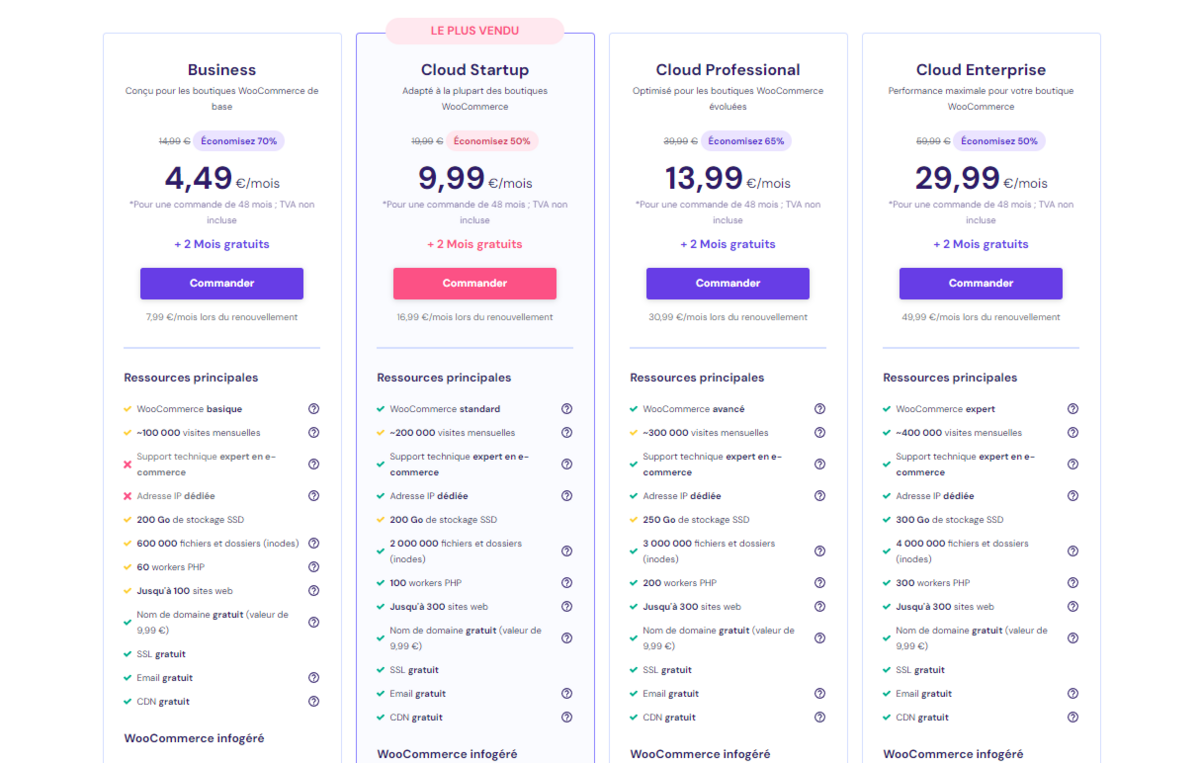
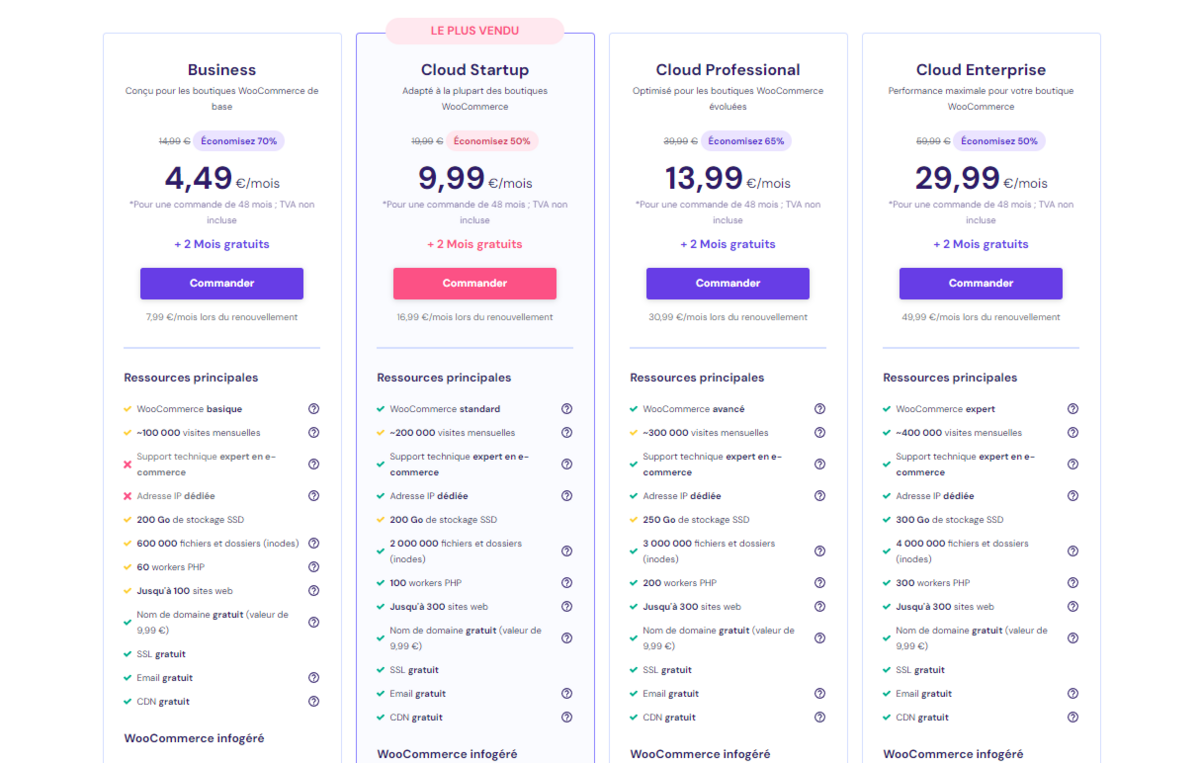
By choosing Hostinger as your web host, you’ll also benefit from 24/7 customer support, a 30-day money-back guarantee, and enhanced security with free SSL certificates.
Install WooCommerce in your WordPress admin area
Once your WordPress site is online, it’s time to install the WooCommerce extension to transform your site into an e-commerce store. To do this, follow the following steps:
- Log in to your WordPress admin interface.
- Go to the “Extensions” menu then click on “Add”.
- In the search bar, type “WooCommerce” and press Enter.
- The WooCommerce extension appears at the top of the results. Click on the “Install” button then, once the installation is complete, on “Activate”.
- A welcome page appears, inviting you to launch the setup wizard. Click “Yes, let’s go!” » to start the process.
Configure WooCommerce
Once you have installed the WooCommerce plugin on your WordPress site, you can configure it to meet the needs of your online store.
First, run the setup wizard to configure basic settings for your store. This includes creating essential pages such as cart, checkout, and customer account pages.
Next, set up your store location by providing your address and country. This will allow WooCommerce to calculate taxes and shipping costs automatically. The implementation of VAT is also important. WooCommerce supports standard, reduced, and zero VAT rates. This allows you to configure VAT rates for your store based on your location and your country’s tax laws.
Then go to the “Payments” section to set up the payment gateway(s) you want to use on your store, knowing that bank transfer is also available.
Once you’ve configured the basic settings for your store, you can start adding products and managing inventory. WooCommerce also offers an email section, where you can customize emails sent to customers for orders, refunds, and notifications related to their account.
Finally, there are many extensions available for WooCommerce that can be added to meet the specific needs of your online store. These extensions may include additional features such as appointment scheduling, subscriptions, advanced shipping, and more.
The WooCommerce Setup Wizard makes the entire setup process easy. By following the steps above, you will be able to adapt your online store to provide the best shopping experience for your customers.

Hostinger
-
money_off
30 day refund
-
security
SSL certificate included
-
install_desktop
WordPress compatible
9.6
Hostinger ticks a lot of boxes, starting with the exhaustiveness of its offers as well as its attractive prices, although not always very clear at first glance. It is at the top of the best and most efficient hosts on the market. Another advantage is that it now has servers in France.
Read the full review Try Hostinger now!
- An extremely rich range
- A foolproof response time
- NVMe servers in France
- Attractive prices
- Low prices with a commitment
Article proposed and designed by Clubic in partnership with Hostinger.
Read the trust charter


Sponsored by
Hostinger