Test winner: Samsung Odyssey G9 (C49G94TSSU)
The Samsung Odyssey G9 is a gamer’s dream: It’s beautifully bright, shows bright colors and builds up images incredibly quickly. But Samsung lets you pay dearly for it at 1,199 euros. And if you want to use all the refinements, you need an even more expensive graphics card.
Price tip: Huawei MateView GT
Thanks to the high refresh rate, crisp resolution and fast response time, gaming on the super wide MateView GT is a lot of fun. However, Huawei could have saved itself the soundbar. It looks chic, but doesn’t bring the tonal opulence to the big picture. Separate PC speakers or a gaming headset are required for a strong sound.
This is how COMPUTER BILD tests monitors
One of the most important test points for monitors is the image quality. In addition to the color space coverage and color fidelity, the brightness, the black value and the visual test also play a major role. To determine the coverage of the color space, the HCFR software compares the measurements (black triangular line) with the reference values (white line).
Color spaces are determined using software.
COMPUTER BILD uses the Xrite I1 sensor to measure how faithfully monitors display colors. Testers then check the switching time of the pixels and the brightness deviations. This gives the reader an objective picture of the quality of the display.
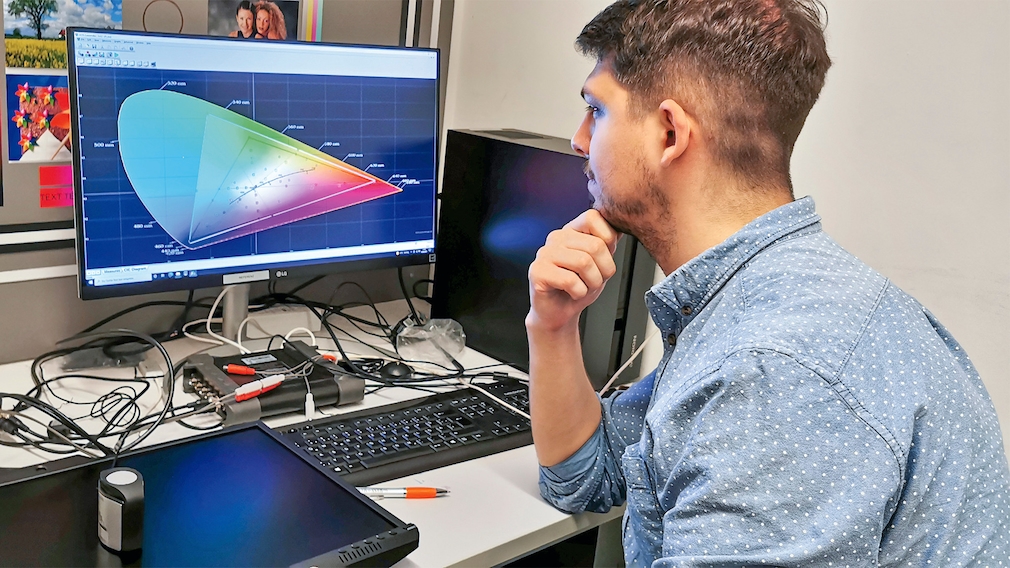
Hardware editor Patrick Nowak checks the colors.
Also very important: the equipment. Monitors should have as many connections as possible. DisplayPort or HDMI must be available, older connections such as DVI or VGA can be left out these days. However, manufacturers should not save on the USB sockets, because USB hubs are very practical. Webcams or keyboards, for example, can be connected there.
Monitors should also be easy to use, because sometimes you have to tweak the settings to get the best picture. The operation is also included in the final grade. Finally, the power consumption is measured. Monitors should be as economical as possible.
Image quality: crisp WQHD monitors?
Handling of WQHD monitors – expandable!
WQHD monitor equipment: everything included, everything on it?
How many monitor inputs are there? Are extras like a USB hub or a speaker on board? Does the manufacturer supply suitable connection cables? COMPUTER BILD gets to the bottom of these questions when the focus is on the features of a monitor. In this point, the tested WQHD screens sometimes differ greatly from each other. The Samsung G9, the Fujitsu B27-9 TS QHD and the Asus VA27AQSB presented themselves as the most versatile. They receive image signals either via DisplayPort, HDMI and in some cases DVI. These monitors also scored with a built-in USB hub, which allows keyboards, mice or external SSDs to be conveniently connected.
That’s how much power WQHD monitors allow themselves
COMPUTER BILD measured the energy requirement in three states: application operation, stand-by and switched off. It can be said of all tested models that they are quite energy-efficient. The Fujitsu B27-9 TS QHD and the Asus VA27AQSB had the lowest power consumption: in operation it was 18 and 19 watts respectively, in standby only 0.23 and 0.27 watts.
Conclusion: WQHD monitors in the test
The best WQHD monitor in the test is clearly the Samsung Odyssey G9 (1,677 euros). He has the best picture and a very good equipment. The monitors Fujitsu B27-9 TS QHD (310 euros) and Asus VA27AQSB (330 euros) convinced with good image quality, rich features and low energy consumption – they achieved the same test grade (2.2 = “good”). If you can do without some equipment, but don’t want to compromise on image quality, you can go for the price-performance winner Huawei MateView GT for a moderate 299 euros.
Which monitor size is best for WQHD?
It should be at least 27 inches, otherwise the high resolution makes no sense.
How good is WQHD?
WQHD (2560×1440 pixels) is sharper than Full HD (1920×1080) but not as sharp as 4K (3840×2160 pixels).
How much K is WQHD?
WQHD is also called 2K.
What is better? 1080p or 1440p?
1440p is significantly sharper.
