In this wireless controller launch week Xbox Elite Series 2 – Core (White), Xbox deploys a new firmware for its consoles which will please the owners of the accessory. A new feature invites us to customize the color of the central button of the controller, for even more eccentricities.
The update otherwise brings noise reduction for party chat to Xbox One and Windows after coming to Xbox Series X|S earlier this month, a game library overhaul, new storage options and default installation, and more.
The Xbox team is excited to continue to introduce new ways to improve the Xbox experience, with you at the heart of the decisions, refining it and bringing you new features based on your feedback. The September system update lets you customize the color of the Xbox button on the Xbox Elite Series 2 Wireless Controller, easily access your games and apps with a new version of the library, discover new default storage and installation options, and more. If you play on Windows 10/11 PC, you can share your best moments with Xbox Game Bar. Noise reduction for Xbox party chat is also coming to Xbox One and Windows 10/11 PC. Finally, a new feature lets you quickly organize group chats from the Xbox app, on Android and iOS.
Customize Xbox Elite Series 2 Wireless Controller Xbox Button Color
We want to continue to provide you with as much choice as possible and the opportunity to express yourself. That’s why we’re happy to announce that it’s now possible to customize the color of the Xbox button on the Xbox Elite Series 2 Wireless Controller! Choose from a wide variety of colors using red, blue and green LEDs, to create over 16 million different variations.
To access the Xbox Button configuration settings, open the Xbox Accessories app on your console or PC, while making sure your controller is connected. From here, choose an existing profile or create a new one, then select the Color tab to see the many possibilities for the Xbox button. You can adjust the brightness and opt for a discreet glow instead of the usual light. Use the sliders to see the full range of colors. Can’t find the color you wanted to choose? Don’t worry, this menu is also Hex Code compatible, so you can find exactly the shade you’re looking for. To customize the Xbox button, you’ll need the latest version of the Xbox app and the September system update. If you still don’t see the option appear, try restarting your console by heading to Settings > General > Power mode & startup > Restart now to get the update.
Access your games and apps more easily with a new version of the library on Xbox consoles
Now it’s easier and faster to find all your games on your Xbox Series X|S or Xbox One. The layout of the Full Library section in My games & apps has been redesigned to make all your games easier to find. The All Games section now shows all the titles you own as well as those you have access to through your subscriptions, such as Xbox Game Pass, EA Access, and Games with Gold that you’ve already added to your collection. You can also easily access all of your subscription services catalogs, editorial content, and all of your apps.
Choose where to store your games and apps on Xbox consoles
Starting today, you can choose different default storage types for your games and apps on Xbox Series X|S and Xbox One. By choosing different default options depending on the type of game, you can optimize the use of your storage space and better manage your different installations.
In the storage device settings, choose Change install locations if you have external hard drives or an expansion card. You can choose the storage device or “Let Xbox decide” where to install the content, and the console will choose the fastest disk that has room for the installation.
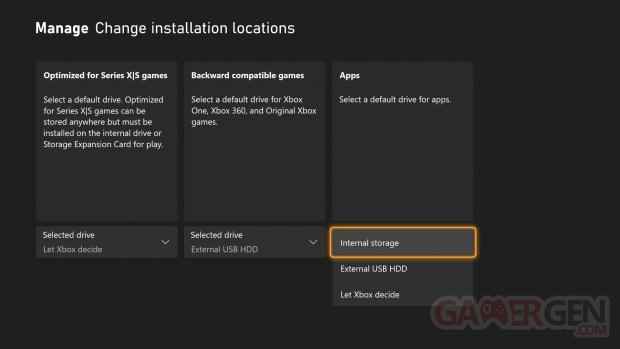
Share content with Xbox Game Bar on Windows PC
Xbox Game Bar is compatible with most PC games, gives you instant access to screenshot and sharing widgets, find game partners with LFG and chat with your Xbox friends, whether they whether on console, mobile or PC, all without leaving your current game.
Xbox Game Bar now lets you get a shareable link for any screenshot. Share these the way you want, via SMS, WhatsApp, Twitter, Messenger and more. If your settings are set to “Public”, anyone with your link will be able to see your shared images.
When you’re playing, press Windows + G on your keyboard to open Xbox Game Bar. If you have an Xbox controller connected to your PC, you can also press the Xbox button.
From the Xbox Game Bar Gallery, viewing the screenshots, you can click Copy Link, which will put the screenshot online if it wasn’t already, and then provide you with the shareable link once the picture online.

Noise Reduction for Xbox Party Chat is now available on Xbox One and Windows 10/11 PCs
Last month, you announced the arrival of noise reduction for Xbox party chat on Xbox Series X|S. This month, this feature is expanding to Xbox One consoles and Windows 10/11 PCs. If you’re using group chat, you’ll notice less clutter and less interruptions. Noise reduction helps remove sounds like your controller, breathing, or ambient sound from people you’re talking to.
If you want to keep other background sounds, like music, you can also disable noise reduction. Open the Guide, go to the Groups & Chat tab and select Options. This is where you can enable or disable noise reduction. On Windows 10/11 PC, launch a group chat then go to Settings > Group chat sound, you can activate or deactivate noise reduction there.

Organize group chats with your friends in a snap, thanks to the Xbox app
The new “Start Party” option in the Xbox app lets you instantly join a game session with your friends. No need to recreate a group from scratch every time you want to gather your friends.
To get started, look for the new Groups option in the Social tab. There you’ll see a list of all your recent group chats, and you can relaunch a chat or create a new one. You can also easily select the friends you want to invite.
