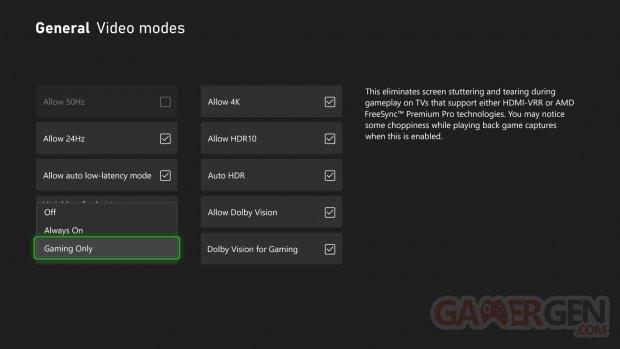Microsoft is used to offering updates almost every month for its consoles, with more or less important new features. It continued its momentum in September with a firmware which will change a few things for Xbox One and Xbox Series X|S.
It thus allows broadcast its games live in streaming to his friends via Discordadds new options for activating the VRRmodifies the presentation of Rewardsproposes to click on Ask to join the game to easily invite yourself to a friend’s gameallows you to receive notifications when a title from our wishlist becomes available or is added to the Game Pass, and facilitates connection with new accessories. In the ecosystem Xbox in a broader sense, the official application on PC has also been updated for even more ergonomicsand marks the return of the countdown until a game is launched.
Stream your games from your Xbox to your friends on Discord
We heard you want more Discord features! Starting this week, you can stream your games directly from your Xbox to your friends on Discord. With a simple click on “Stream your game”, your Discord friends can now watch you play your favorite console games.
First, start by linking your Discord account. You can then join the voice channels of your Discord servers directly from your Xbox console. To access it, press the Xbox button on your controller to open the guide, scroll down to Groups & Conversations, and select Discord. Then scroll through the available Discord servers, enter a voice channel with your friends and share your games!
This feature is coming just in time for Starfield! Share in creating your unique character, discovering new planets, building incredible ships, and discovering everything in Bethesda’s new universe. Don’t forget to join the official Bethesda Discord channel to keep up to date with the Starfield launch and more! Whether you want to stream Starfield or one of your other favorite games, it’s easy to jump in and have fun with your friends cheering you on.
Updated refresh rate (VRR) for Xbox Series X|S consoles
Refresh Rate (VRR) allows your TV or monitor to dynamically adjust its refresh rate based on the frame rate of the content you’re watching, to give you a smooth, artifact-free experience while you play. However, if you use your Xbox Series X|S for entertainment, you may not always need to enable VRR.
Starting this week, you can choose how you want VRR to be enabled on your Xbox Series X or Series S console. To select your option, go to General > Display & TV Options > Video Modes, then go in the drop-down menu for Refresh Rate (VRR). You can choose to enable the VRR feature as Always On, Games Only, Off.
New pages to view and redeem Rewards
Rewards are now easier to spot on your Xbox with the new Rewards tab. You can quickly access it by pressing the Xbox button to open the guide, choosing Profile & System, selecting your profile, then choosing My Rewards, where you’ll find your Xbox Game Pass quests.


Additionally, you can now access the Rewards catalog directly from the Rewards tab of your profile. To find out, open the guide and go to Profile & System > My Profile > Rewards.
Ask to join your friend’s gaming session
Want to check if there’s room in your friend’s gaming session before joining the game? You can now go to your friend’s profile and select the “Request to join the game” option.
Your friend will receive a notification of your participation request and can respond to you by inviting you to play, participate in a game or by sending you a message.


New Wish List Notifications – Microsoft Store on Xbox
It’s getting easier and easier to get updates on your wishlist. Want to be the first to receive the game when it becomes available? You can now receive a notification when games on your wishlist move from pre-order to release, and when your wishlist games enter Game Pass.
New wishlist notifications will appear in the guide and in a pop-up to let you know when games on your wishlist are available. In Settings > Preferences > Notifications, you can decide whether you want to see notifications in the guide, when items on your wishlist are released, when they’re available with Game Pass, and more.
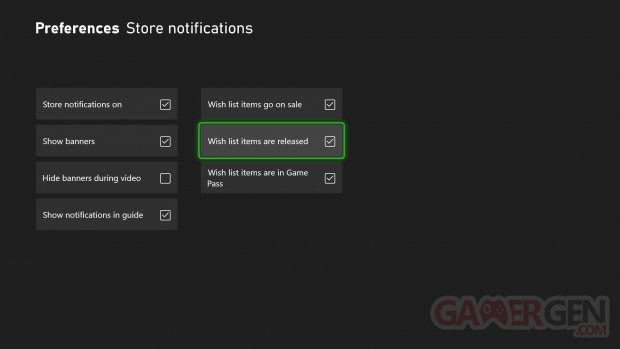
Easily pair new accessories with your Xbox console
Now you can easily connect new accessories to your Xbox console without having to get up from your couch to press the Pair button on your Xbox console. To get started, open the Xbox Accessories app and use the new “Connect Device” option.
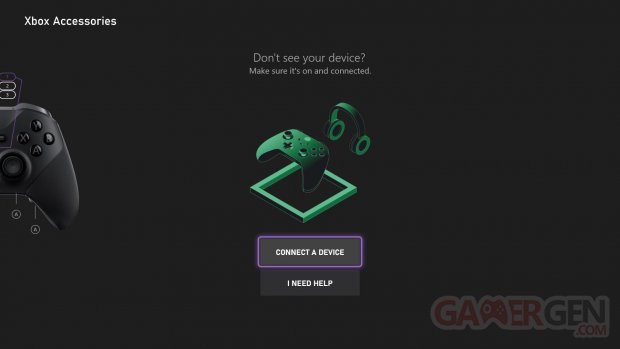
PC Gaming | Xbox app update on PC
We’ve just updated the Xbox app on PC with new features, faster performance, and celebrations for upcoming games. Load times for game detail pages have also been improved so you can get to the install button even faster, and new fonts, button styles and animations have been added to the app. You’ll also see updates for your library and install queue, including filters for installed, owned, and Game Pass games, so you can quickly find your favorite games. Other updates to the Xbox app on PC include a Play Later dropdown, while the Install Queue now has a consolidated settings menu to make it easier to manage your install drive favorite, automatic updates and more.
The game launch countdown is back. So you can follow the release of a game down to the minute – no more guessing! You’ll find the countdown on a game’s details page before it’s released.
Are you ready to explore Starfield? The Xbox app launch screen features a new Starfield-inspired keyframe to celebrate Bethesda’s first new universe in 25 years.
You can visit official Xbox app support site on PC here to see the list of all changes included in this release.
You can join the big family Xbox by getting an Xbox Series S from €277.85 on Amazon.co.uk.