Xiaomi is entering the Mesh Wi-Fi kit market with the Mesh System AX3000, which promises excellent performance at an unbeatable price. Can it compete with the best models on the market? We reviewed his promises.

The set Xiaomi Mesh System AX3000 is positioned as an alternative to Wi-Fi 6 kits from Netgear, TP-Link or Asus. We take advantage here of a set composed of two identical boxes capable of broadcasting a Wi-Fi network reaching a cumulative speed of 3 Gb / s.
If the promise is rather classic, it is particularly its price positioning that makes Xiaomi’s kit interesting. Indeed, the Chinese giant charges the box alone 80 euros and the duo is trading for around 150 euros. A price almost twice lower than that of its direct competitors.
Technical sheet
| Model | Xiaomi Mesh System AX3000 |
|---|---|
| Wireless | Wi-Fi 6 (ax) |
| Maximum Wi-Fi Speed | 2976 Mbps |
| Wi-Fi coverage | Up to 372 m² |
| Maximum number of connected devices | 254 |
| Mesh system | Yes |
| 4G compatibility | No |
| 5G compatibility | No |
| Number of Ethernet ports | 4 |
| Maximum Ethernet Throughput | 1 Gbps |
| Processor | IPQ5000 |
| Application | Mi Home |
| Network security | WPA2 |
| Price | 74 € |
Product sheet See the test |
This test was carried out using a product lent by the brand.
Design and ergonomics
The two boxes that make up this kit are therefore perfectly identical. They come in the form of rectangular boxes dotted with various grooves that give them a rather modern look. Unlike their competitor, the Xiaomi boxes seemed particularly light to us.

In all objectivity, the Mesh System AX3000 enclosures seem less well built than their competitors with a very plastic and almost toy appearance. More fun, our boxes are not completely flat at their base which makes them wobbly despite the presence of non-slip pads.

The devices benefit from a design nevertheless assumed with a connector that finds its place on one of the edges of the cube. This choice, although aesthetic, however, has the consequence of increasing more or less unnecessarily the size of the boxes once connected. Nothing prohibitive however since they remain overall compact.

The connection is logically composed of a power port which is here accompanied by 4 gigabit Ethernet ports. There is therefore no USB port, but there is also a pairing button and finally a Reset button which will require a pin. At the front, a discreet status LED takes place at the bottom of the edge. This, as often, will allow you to know at a glance the condition of the case.

Xiaomi goes against its competitors here by offering boxes with a more assertive and modern design. The quality of construction and the finishes nevertheless remain below the models already passed through our hands.
Getting started
Like all of the brand’s devices, the Xiaomi Mesh System AX3000 Kit is configured using the Xiaomi Home app. This is obviously available on Android and iOS. The device is detected immediately, but we encountered some issues with the initial setup, both on Android and iOS.
In the end, we had to go through the web interface of the kit to be able to configure it. Nothing prohibitive since the operations are just as simple and this finally makes it possible to configure the Wi-Fi kit without the need for the Xiaomi application since all settings are also available via the web interface.
Features
With a few rare exceptions, the functionalities offered by the application and the web interface are similar. First of all, we take advantage of a dashboard that shows the status of the boxes, the network, the configuration and allows quick access to the various settings of the kit.
The Wi-Fi network settings are very comprehensive obviously with the security parameters as well as the possibility of choosing the bands used. Note that the kit is able to analyze the surrounding networks to choose the least congested bands and thus optimize its performance.
Just like most of its competitors, the Xiaomi Mesh System AX3000 Kit is technically capable of replacing the operator box and offers several advanced settings that go in this direction. It is also possible to change the router/access point operating mode, in case the routing functions are not of interest to us.
Able to operate as a real router, the Mesh System AX3000 kit also offers some essential features for this use such as a DHCP server and port forwarding with DMZ. The boxes are also UPnP compatible and can therefore easily take over from your box for all common uses.
To go further, the brand also allows the use of several dynamic DNS services that will facilitate self-hosting. It is also possible to connect to one or more VPNs and dynamically choose which device will use which VPN. A rather welcome feature and intuitive operation.
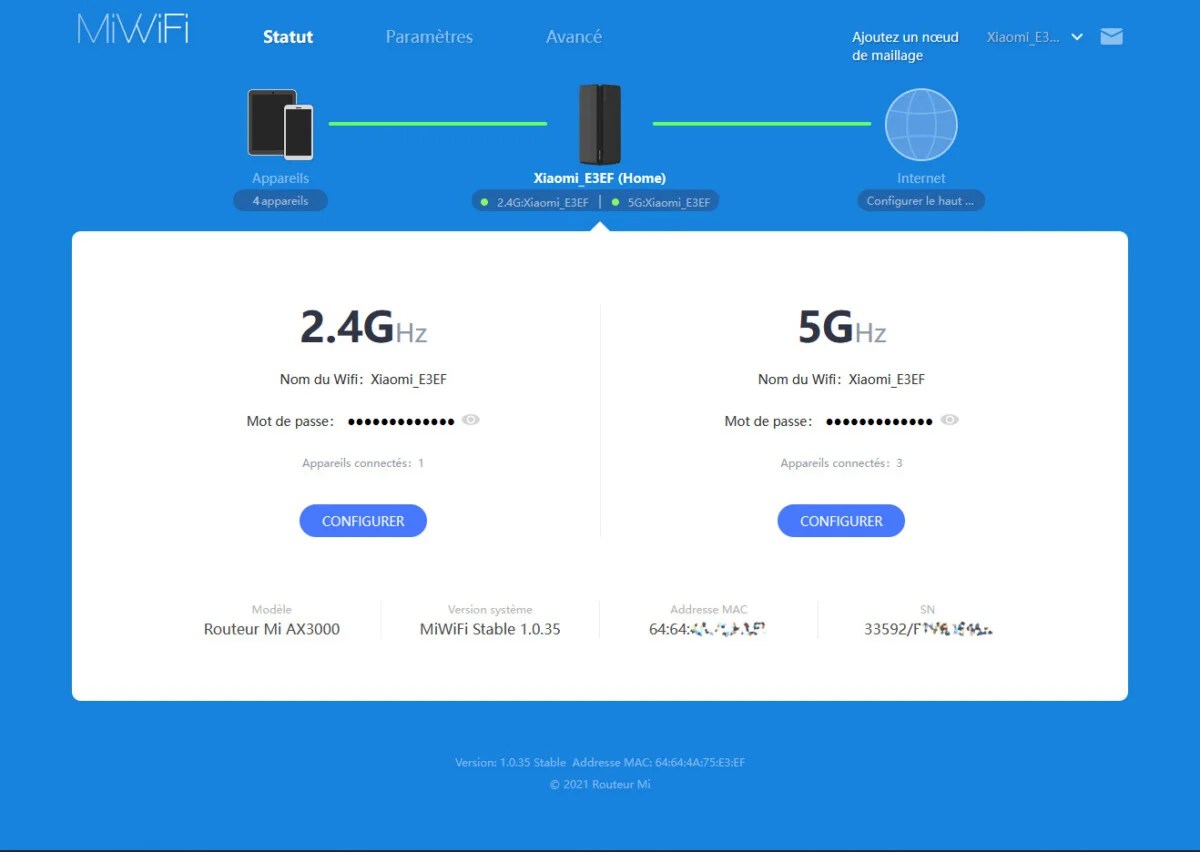
The Xiaomi solution, on the other hand, shows its limits on the security part which is much more limited than the solutions integrated into Netgear or TP-Link products to recite nobody else but them. Here, we can only decide to completely block the traffic of this or that device and it is not possible to define periods of activity which could be useful for possible parental control. Pity.
In the end, we end up here with devices that are simple to use, but which nevertheless offer rather complete functionalities. Logically, we do not achieve the benefits of competing products, but this is not really Xiaomi’s target, especially at this price.
Performance
The Xiaomi Mesh System AX3000 Kit is able to offer a cumulative throughput of approximately 3 Gb/s by combining the 2.4 GHz and 5 GHz networks. We obviously remind you that these values are theoretical and cannot be obtained in practice, especially on a single device.
To carry out our performance tests, we used an Asus Zenbook OLED laptop here, which is logically Wi-Fi 6 compatible. As always, the tests were carried out using a single box and we also carried out speed tests with an iPad Pro. , which is limited to Wi-Fi 5.

In optimal condition, Xiaomi’s AX300 kit impresses as it almost saturates the gigabit link through which the data passes to the server. The speeds are maintained very well when we move away and change rooms with a little over 700 Mb / s stable.
Things go wrong outside, however. due to the load-bearing walls of the building, the waves have difficulty passing through. Here the speed drops below 100 Mb/s with even a few cuts to be deplored. The antennas used by Xiaomi may show their limit compared to those of competing kits which manage to maintain more correct speeds in this situation.
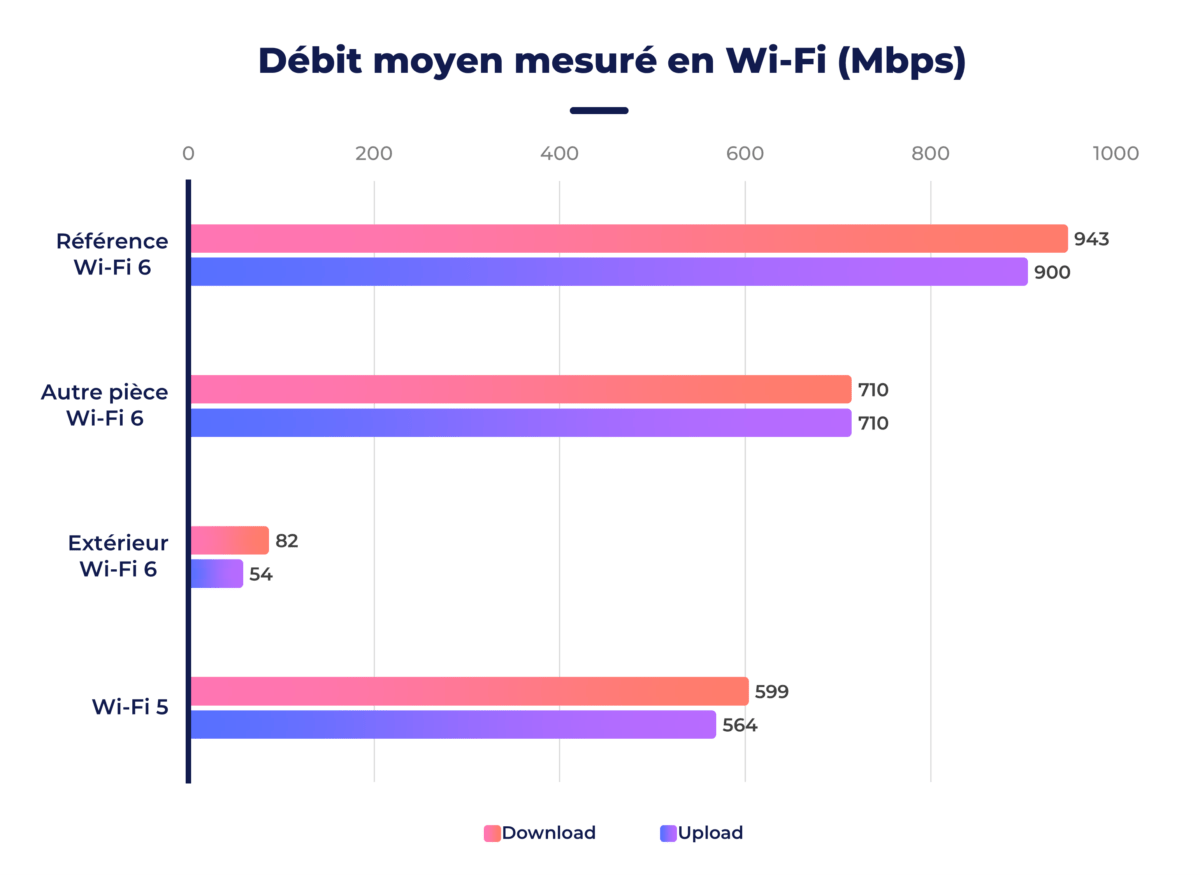
The tests carried out in optimal conditions with our iPad (in Wi-Fi 5 therefore) are also very correct with a very stable speed around 600 Mb/s. Here we find values that are rather consistent and in phase with the other Wi-Fi kits. 6 tested in our columns.
The addition of the second box to the mesh network logically has an impact on the performance of the solution, which is “only” dual-band. Part of the bandwidth will therefore be used for the connection between the two boxes. As usual, it should be remembered that operation in a mesh network has the main objective of improving the coverage more than performance.
Unlike an RBK352 or a Deco X90, we will not be so categorical about the uselessness of a second box for a 50 m2 dwelling as the performance collapses in difficult conditions. Nevertheless, let’s keep in mind that Xiaomi’s solution is easily half the cost of its competitors.
Price and availability
The box alone is charged 80 euros. If you want a kit consisting of two devices, it will cost you 150 euros.
