To get more accurate step and distance tracking results with the Xiaomi Mi Band 6, you can set your individual stride length. But a detour is necessary for this.
The stride length on the Xiaomi Mi Band 6 can only be set in a roundabout way. (Source: Netzwelt)
- You can measure your individual stride length and transfer it to the Mi Band 6 for more accurate results when tracking workouts.
- This option is only available if you have connected your Mi Band 6 to the “Notify & Fitness App for Mi Band”. There is no way to set stride length in the Zepp Life app.
The stride length of each person is very different. After all, the proportions between the legs and torso are different for many people. Incorrect information can lead to incorrect information when tracking workouts and the number of steps. If you use Xiaomi’s Mi Band 6 to track your workouts, it is therefore advisable to set the individual stride length.
Stride length adjustable in the Notify & Fitness app
Unfortunately, you cannot (yet) set the stride length in the Zepp Life app. The corresponding option is only available in the Android app “Notify & Fitness for Mi Band”, and it is also relatively well hidden.
 Notify & Fitness for Mi Band*
Notify & Fitness for Mi Band*Advertisement
In the following we will show you where you can find the corresponding option.
Make sure the Mi Band 6 is connected to your smartphone. Then open the “Notify & Fitness App”.
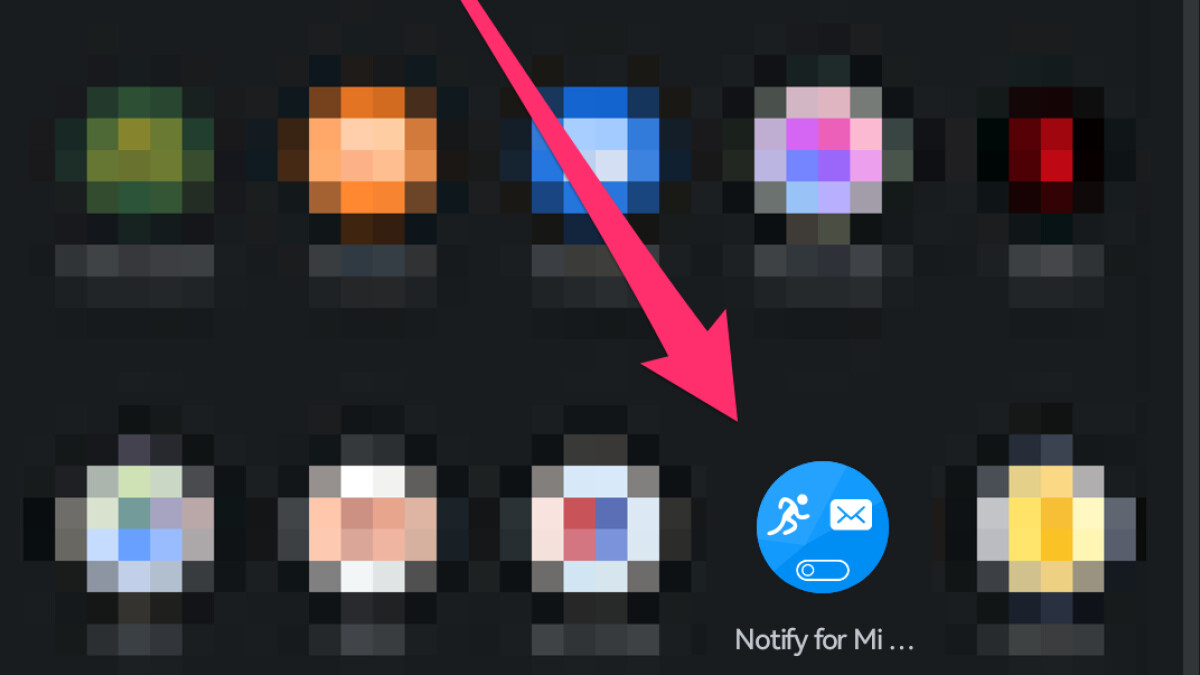
Tap on steps to go to the corresponding section.
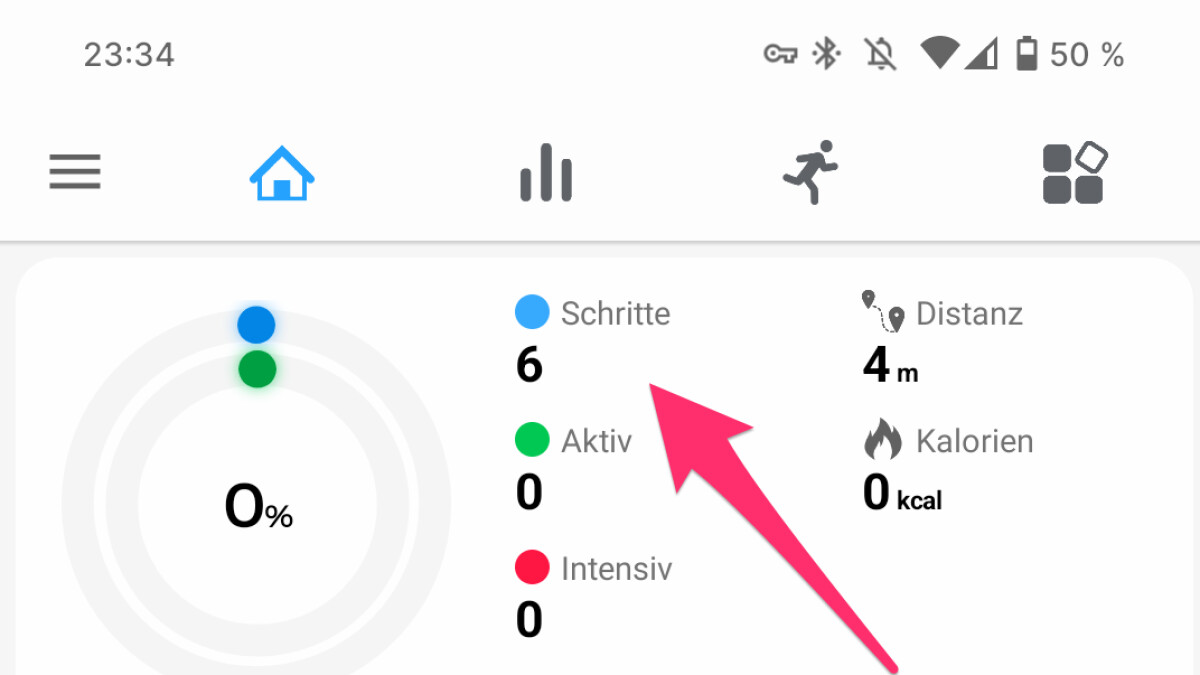
Open the settings via the cogwheel in the right corner.
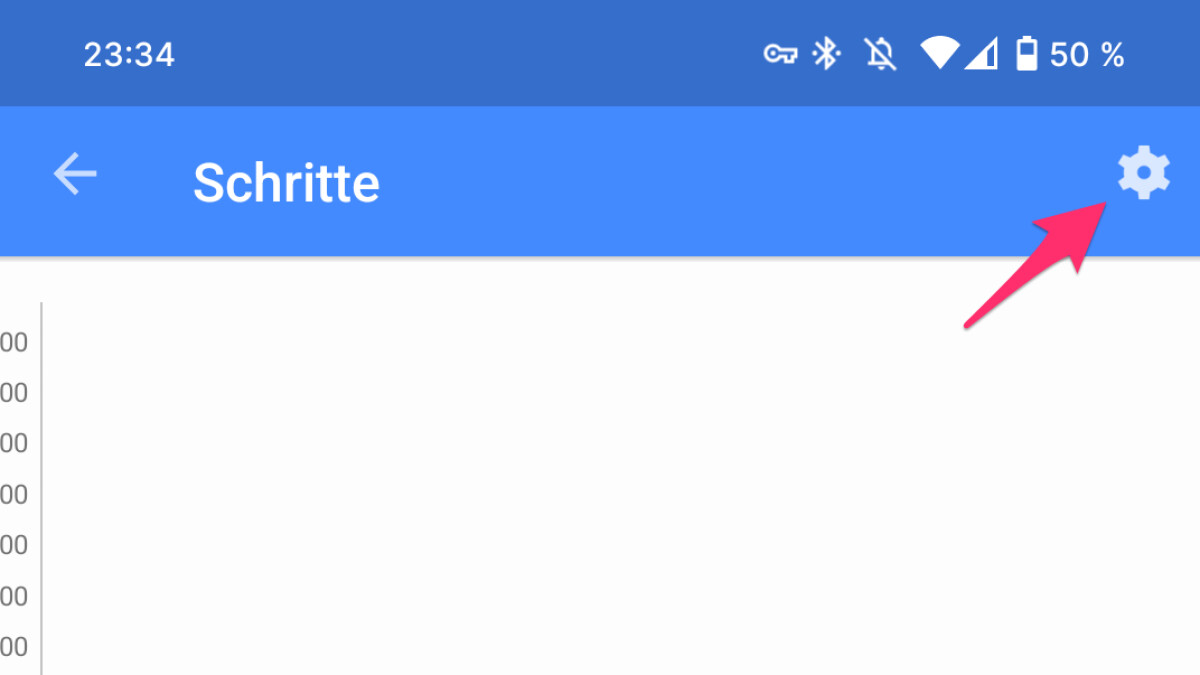
Activate the slider and enter your individual stride length.
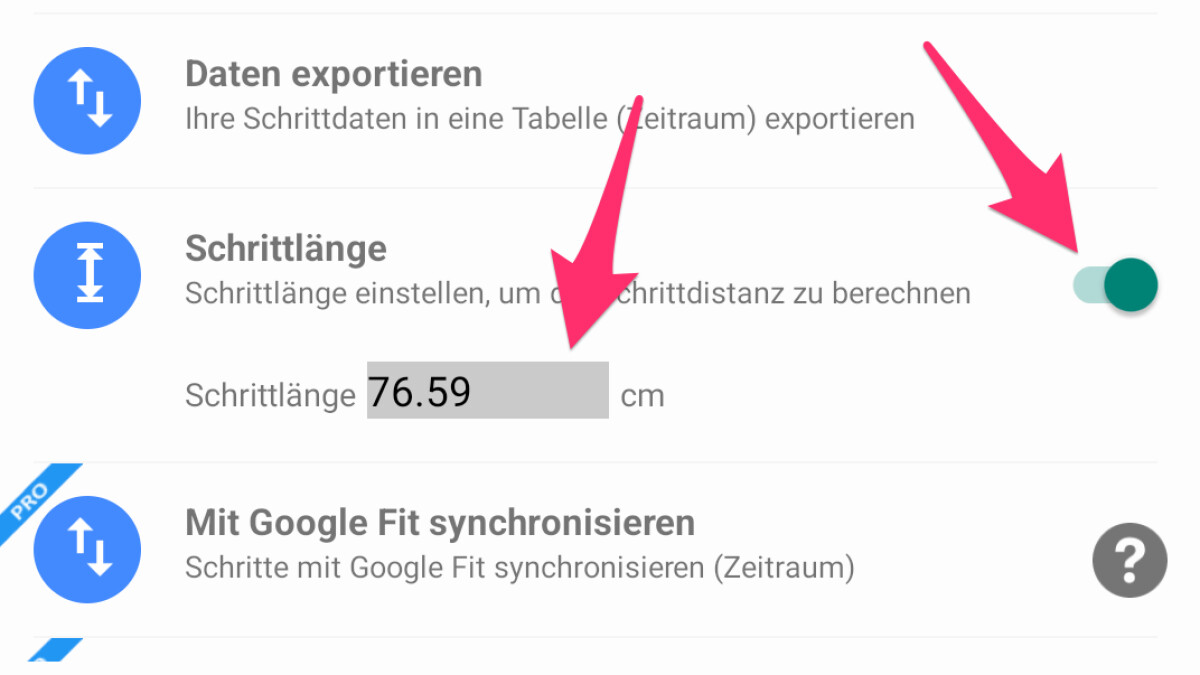
Complete! The stride length is now set and will be taken into account in future workouts and distance measurements. You should also get more accurate results now.
We present other apps that you can use to get more out of the Mi Band 6 in the linked article.
” Tip: The best VPN providers for more security and privacy
Don’t miss anything with the NETWORK-Newsletter
Every Friday: The most informative and entertaining summary from the world of technology!
