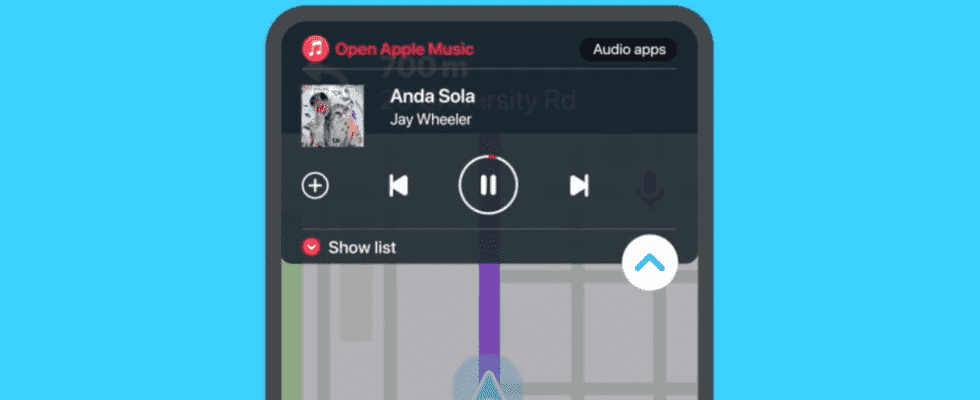You can now listen to your songs on Apple Music directly from Waze, without leaving the application.
Apple Music integrates with Waze as of May 24, 2022, specifies the mobile driving assistance assistant application on its Twitter account. This means that you can now directly access content from Apple’s streaming music platform, from the Waze app’s audio player.
This integration allows Apple Music subscribers to listen to their music while driving and without having to leave the Waze app; you can choose a song or modify it using the icons that are directly on the screen of the application (with your vehicle stationary, it is safer).
Apple Music now includes the Waze app
Waze, the free assistance and driving assistance application present in more than 185 countries, which has more than 140 million users worldwide, therefore confirms the entry of Apple Music into the Waze Audio program Player. This new feature is designed as a way for motorists to listen to music, while maintaining safe driving (even if you still have to be careful).
The Apple Music music streaming service integrates well with the Waze app, as Numerama has seen. For all iPhone users, it is now possible to access Apple Music content directly from the Waze audio player, simply by opening the app and tapping the music note icon to select Apple Music by as an audio player.
Users can listen to more than 90 million songs, tens of thousands of playlists or even Apple Music Radio, while driving and receiving navigation instructions at the same time.
How to use Apple Music in Waze?
To enjoy the Apple Music experience on Waze:
- Open the Waze app,
- Tap the music note icon to select Apple Music as the audio app,
- After connecting Apple Music, control the audio playback using the “next”, “previous” and “pause” icons,
- You can also use the “Like” button to personalize your recommendations.