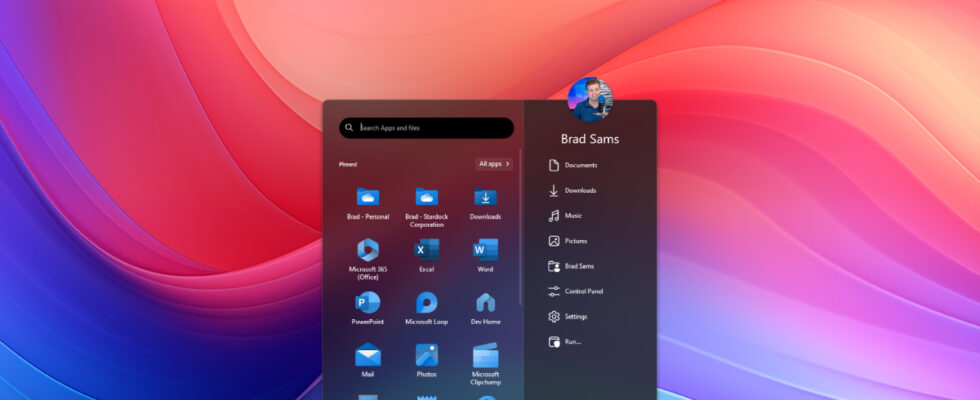Start11 is a small utility that greatly improves the user experience on the Windows 11 Start menu. With its latest update, it becomes even more practical thanks to a very specific functionality. It now allows you to pin websites to the menu.

If Windows 11 has enormously improved the formula compared to Windows 10, there are still a few hiccups that users are patiently waiting to be corrected. Others, on the other hand, no longer rely on Microsoft to take care of it and prefer to turn to third-party solutions. Start11 is one of them. This small utility focuses on the operating system’s Start menu, making a few feature changes that make all the difference.
We had already mentioned this application in our columns, indicating that it allows us to find the design of the Windows 10 taskbar. Today, another feature caught our attention. Since its last update, Start11 has added an option that will delight those who are in a hurry and/or organized: it is possible to pin a website directly in the Start menu.
How to pin a website to the Windows 11 Start menu
The thing couldn’t be simpler. Simply download the utility then select the option once installed. However, let us point out before we get started that Start11 is a paid tool, available for €8.99. However, it also offers a 30-day free trial, which we recommend trying to better understand all its capabilities. So here’s how to pin websites with Start11:
- Download the application from one of the links below
- Select the free trial if you do not want to opt for the paid version
- Install Start11
- Open the Start menu
- Right-click on the menu and select New > Pin a site
- Enter the site URL
On the same subject — Windows 11: the installer is finally modernizing but it’s not there yet
Note that it is also possible to pin a file or folder in order to access it more quickly. Start11 2.05 also brings many bug fixes as well as minor performance improvements.