While the ability to pin a message seems like an essential feature in a messaging app, it’s still not available on WhatsApp. Fortunately, that will soon change.
According to a new report from WABetaInfo, WhatsApp is currently working on a feature to pin a message in a conversation. In the new app update 2.23.3.17, which is currently only available to a small group of beta testers, WhatsApp has added pinned messages to its app.
As the name suggests, the feature helps prioritize important messages and keep them at the top of the conversation for easy access. This feature should be accessible on one-to-one discussions, but also on group conversations.
Also read – WhatsApp pampers iPhone owners with this must-have feature
Pinned messages are finally coming to WhatsApp
WABetaInfo, which had access to the feature, reveals how it will work. As seen in their screenshot, a message can be pinned to the top of the conversation, and it will therefore remain clearly visible to all members of the discussion.
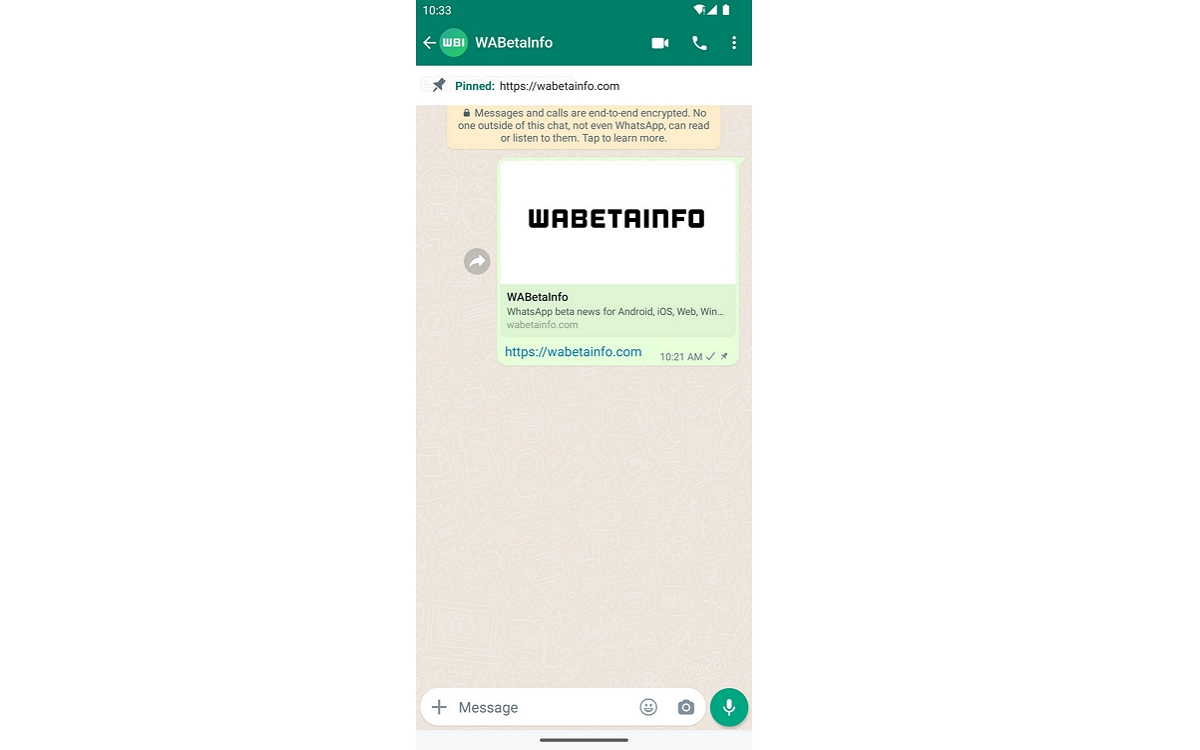
To pin a message, you probably just have to select the new “pin” action in the message options, which appear after you keep pressing on it. Once the message is pinned, a small icon appears in the chat bubble to indicate that the message is pinned, and the message appears at the top of the conversation for quick access when needed.
The good news is that it would be possible to pin multiple messages, which can come in handy for quickly spotting an important message. While waiting for the deployment of the feature for all WhatsApp users, we remind you that another option allows you to do something similar on the application: favorites.
Rather than pin a message, you can very well click on the star at the top right after selecting the one you want. This will add the message to a list of “important messages”, which you can find by clicking on the name of the conversation, or the name of your interlocutor. It is therefore a good solution if you want to keep some important messages while waiting for the arrival of the functionality allowing to pin chats.
