Meta/Facebook has quietly released a browser extension for WhatsApp Web. This is intended to make the web version of the popular messenger more secure. NextPit tells you how you can use the tool to prevent strangers from manipulating the QR code for registration.
How does the tool work?
Simply put, the extension, called Code Verify, checks that the QR code displayed in the browser to log in has not been tampered with. Not only the QR code, but the entire page is checked. If the extension cannot guarantee that the page is legitimate, it displays a warning in the browser toolbar.
The extension is open-source and licensed under the MIT license, and currently has versions for Chrome, Edge, and Firefox.
Code Verify warns if WhatsApp website has been tampered with / © Meta
How to use Code Verify for WhatsApp Web?
The first step is to install the browser extension available for these browsers:
If you use WhatsApp Web in a private tab, remember to enable privacy mode extension. Code Verify is accessible through a simple toolbar symbol to find.
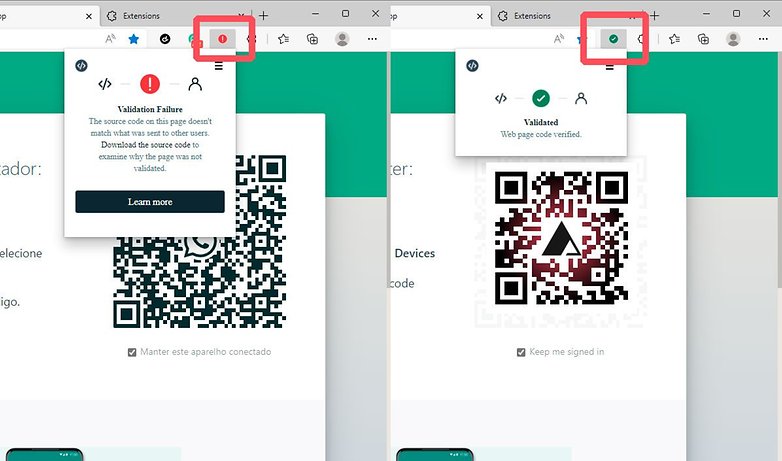
The red icon means the page has been modified by a third party or extension / © NextPit
When your WhatsApp Web opens next time, the icon will appear in green or red, which means the page is ok or suspicious respectively.
Because every change to the page is detected by Code Verify, even browser extensions like ad blockers can trigger the alert. In this case, you can try disabling the WhatsApp site extension by going to the browser’s settings.
Do you know Code Verify? Does this extension put your mind at ease – or have you never considered that someone might try to hijack your WhatsApp account? Share your thoughts with me in the comments below.
