Scuf is a well-known brand among gamers looking for a premium and customizable gaming experience. The company is particularly renowned for its PlayStation and Xbox controllers, which can be personalized from the shell to the buttons and triggers. High quality peripherals, but also often quite expensive. After hearing feedback from players and revising its formula somewhat, the brand finally decided to release a new controller specially designed for PC players this time.
It is therefore with its brand new SCUF Envision controller that the brand intends to seduce its audience. While many swear by the keyboard-mouse combo, the truth is that controllers are widely used on PC and are used more and more, even in FPS games like Call of Duty, for example. Third-person games, platformers, or even soccer and combat games are much more enjoyable on the controller.
A gaming controller designed for the PC
It is therefore this market that SCUF is targeting today with a pad exclusively dedicated to PC gamers. displayed at €149 in its standard version, and €199 in its pro version. In the upper average of large high-end controllers designed for gaming therefore.
We are below the brand’s pricing standards, but we must also remember that this is a controller exclusively intended for the PC. No high customization at the moment, unlike the brand’s other models, but two colors for the Pro version, Steel Gray or White. Options may be arriving soon. As is, the controller is therefore sold as is. For this article, it is indeed a Pro version which we were offered to test for a few weeks.
A classic and efficient design…
The SCUF Envision is a sturdy controller that has quite a bit of character and nice curves despite everything. Its “all-purpose” design makes it a distant cousin of the DualSense PS5. The joysticks are symmetrical, an iCue hub button replaces the PlayStation button and we even have a nice illustration in place of the touchpad. Two buttons are also placed on the sides, near the directional cross and the four right buttons (X, Y, B, A). At the rear, we have the right to four basic triggers with a blocker on LT and RT allowing us to shorten the stroke and thus gain responsiveness. A simple finger gesture allows you to activate or deactivate the blocker on the fly. Quite practical.

…which hides lots of possibilities
At the handles, where the middle and ring fingers generally fall, SCUF has placed four additional triggers that can be activated with just a little pressure from the fingers. Here again, the ergonomics are impeccable and accidents are rare. The same cannot be said for the two buttons on the sides of each handle. They are in fact placed in such a way that the index finger is placed on them when reaching for the rear triggers.
The problem is that here we quickly activate them without wanting to. As long as you’re a little nervous, or playing stressful games, it’s over. In this case, during gaming sessions on Lords of the Fallen and even Call of Duty Modern Warfare 2, I unfortunately lost fights and duels due to poor handling. But there is a solution to the problem: iCue software support. Finally, we will note a line of five small buttons under the joysticks allowing you to adjust the audio directly from the controller (microphone, sound management, etc.).

Beautiful and with an excellent finish
In terms of finish, the SCUF Envision is impeccable. The frame of the pad is ultra-resistant, you can feel it even when you have the controller in your hands. Even if it is a bit more massive than a PS5 or Xbox Series controller, the Envision is not heavier (it is average with a little less than 300g on the scale) and benefits from an ultra-thin coating. soft to the touch, really very pleasant. Soft grips are also present on the handles to ensure optimal grip (absent from the standard version however). The joysticks are a little short, but you have space to move around, they also have a textured collar to prevent slipping with your thumbs. There is nothing to add.

The SCUF Envision Pro is a hit in-game
In play, the SCUF Envision offers significant comfort. Not only is it perfect in the hand, especially for large hands, but as a bonus it is precise and very responsive. The triggers (LT/RT), with or without the travel blocker, respond to the fingers and the eye. They are firm enough but do not offer much resistance. For the rest of the buttons, same story.
The responsiveness is exemplary, particularly the 4 right keys (X, Y, B, A) which are activated with one click. The D-pad (directional cross) opts for a slightly concave circular shape to easily reach eight directions (up, down, left, right and diagonals). The only downside here is the noise. Each button causes a clicking sound. Nothing alarming, but without headphones, you can really hear them. And once again, it’s the buttons on the sides of the handles that are the problem. Noisy (sound hollow) and way too sensitive. A false good idea.
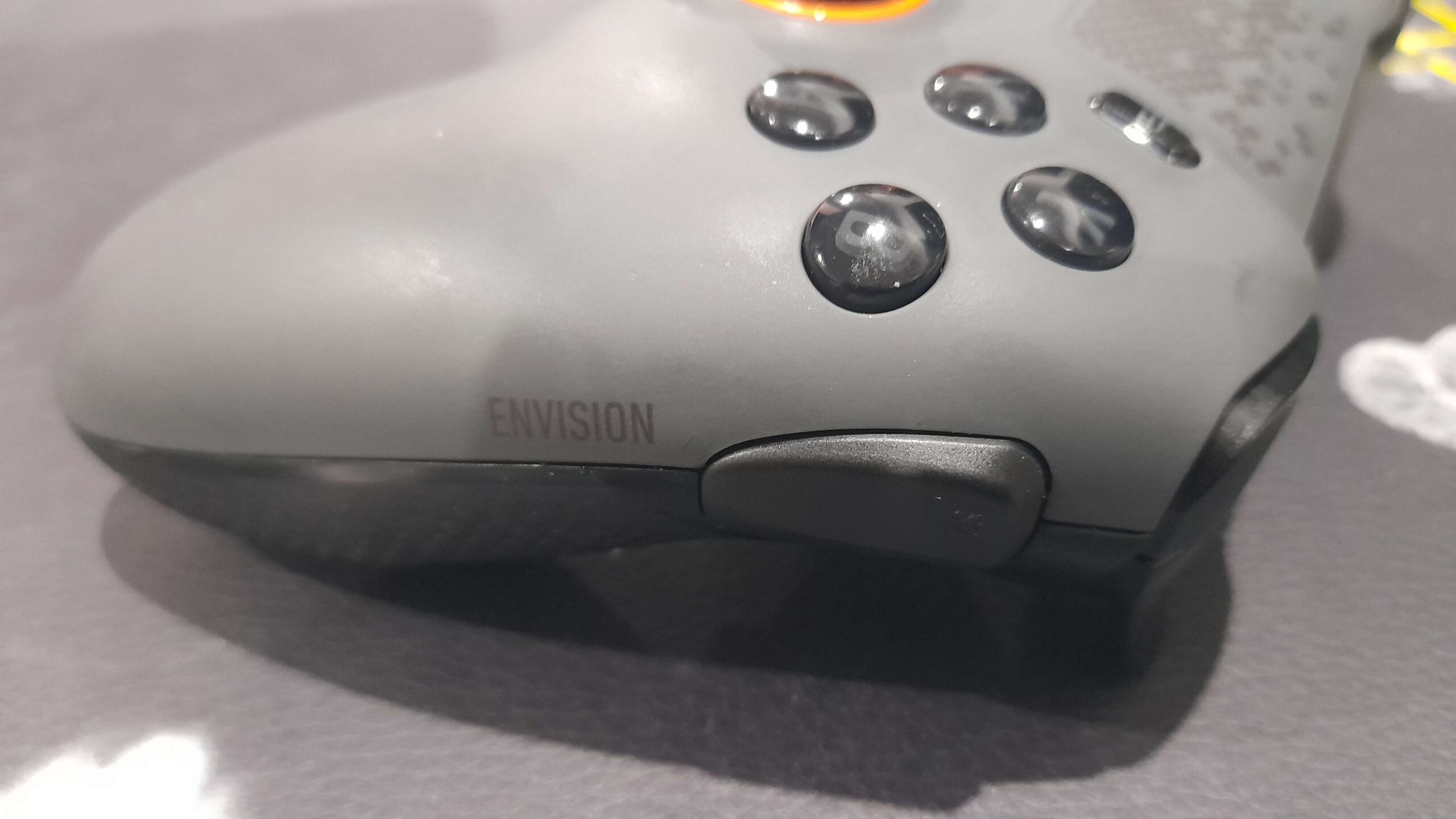
Software support, supply and connectivity
Finally, the SCUF Envision Pro benefits from Corsair’s iCue software support. Regulars will therefore not be disoriented. We plug in our hardware, the software recognizes the device immediately and we have direct access to customization options. You will be able to change the mapping of all the additional buttons, adjust the sensitivity and behavior of the triggers and joysticks or even have fun changing the colors of the few discreet LEDs on the controller. Of course, as usual, you can create your own profiles and change them with one click. Practical.

Always with the aim of offering maximum customization, the SCUF Envision Pro is supplied with additional joysticks and triggers to change according to your tastes. Everything is easily detachable
Finally, the SCUF Envision Pro offers two connectivity functions: wired and wireless (the standard version is only wired). A reinforced, anti-twist cable is provided and plugs into USB-C in a cleverly placed slot on the back of the controller. I say intelligently because, unlike many controllers on the market, the connectivity does not interfere at all on the Envision. The slot is recessed and pressed into the controller. It is therefore impossible to damage the tip by moving, for example, or to tap the cable with your fingers. On the wireless side, the controller docks with a small USB dongle, also provided. A button resides under the controller to allow you to switch from one mode to another on the fly. Practical.

