Like the MX Keys S keyboard, the MX Anywhere 3 mouse is entitled to its improved version, which brings small new features supposed to perfect an already excellent model.
The reputation of Logitech’s MX Anywhere model is well established. This little mouse has always been a reference and wants to be a compact alternative to the equally excellent MX Master. The Logitech MX Anywhere 3 S mouse takes up the design of version 3 and brings it some new features.
It benefits, for example, from silent clicks, a new sensor, a recycled plastic design and the advanced features offered by Smart Actions, these automations accessible thanks to the Logi Options+ driver. This new model is offered at the recommended price of 100 euros and intends to position itself as the new benchmark for compact office mice to piss off everywhere.
A visually identical mouse
Ergonomics is one of the points on which Logitech has not taken a risk. The MX Anywhere 3 S is no different from its big sister and still comes in the form of a compact pebble. This little mouse will adapt to all types of grips and can be handled perfectly with your fingertips.

The hard plastic that covers its upper part is accompanied by ribbed rubber edges that make it easier to grip the mouse. If its name leaves little doubt about its destination, the MX Anywhere 3 S, by its compactness, will easily find its place in any bag or pocket.
Despite this, it is not stingy with buttons since in addition to the two main clicks (which are now very quiet), the mouse has two side buttons, which fall under the thumb. Another customizable button is present behind the scroll wheel and allows you to switch between the scroll modes of the latter by default.

The metal wheel has not moved and is still just as pleasant. Its electromagnetic operation allows it to be completely disengaged for smooth scrolling while being able to customize the “hardness” of its notches. Functionality SmartShift authorizes automatic disengagement according to the force of the impulse given to the wheel.
We regret the absence of side clicks on this wheel, which would have offered even more possibilities to the mouse. In addition, the automatic disengagement is sometimes surprising and can lead to involuntary actions such as uncontrolled zooming on a web page when the wheel scrolls and we press the Ctrl key on the keyboard. Matter of habit…

Under the mouse, we find four PTFE pads which give it a good glide on most surfaces. The new sensor offers a higher sensitivity (8000 DPI), which will make sense when using several screens in particular. The latter still allows use on the vast majority of surfaces, in order to once again respect the naming of the mouse.
It is next to the sensor that takes place the power switch, as well as the button dedicated to the choice of the connected device. The switch is made in one press and the connected device is highlighted using a discreet LED that lights up automatically when the mouse is raised. The battery charge is ensured by a USB C connector, installed at the front.

Apart from the lack of side clicks on its wheel, the only flaw of the MX Anywhere 3 S mouse could be its weight. Given its compactness, we would have hoped to be able to enjoy a lighter mouse than the almost 100 g of the 3 S.
New, not so exclusive features
As with the Keys S keyboard, the MX Anywhere 3 S reveals its full potential thanks to the Logi Options+ software driver which offers the possibility of reassigning the various buttons with functions linked to the operating system or to keyboard keys.
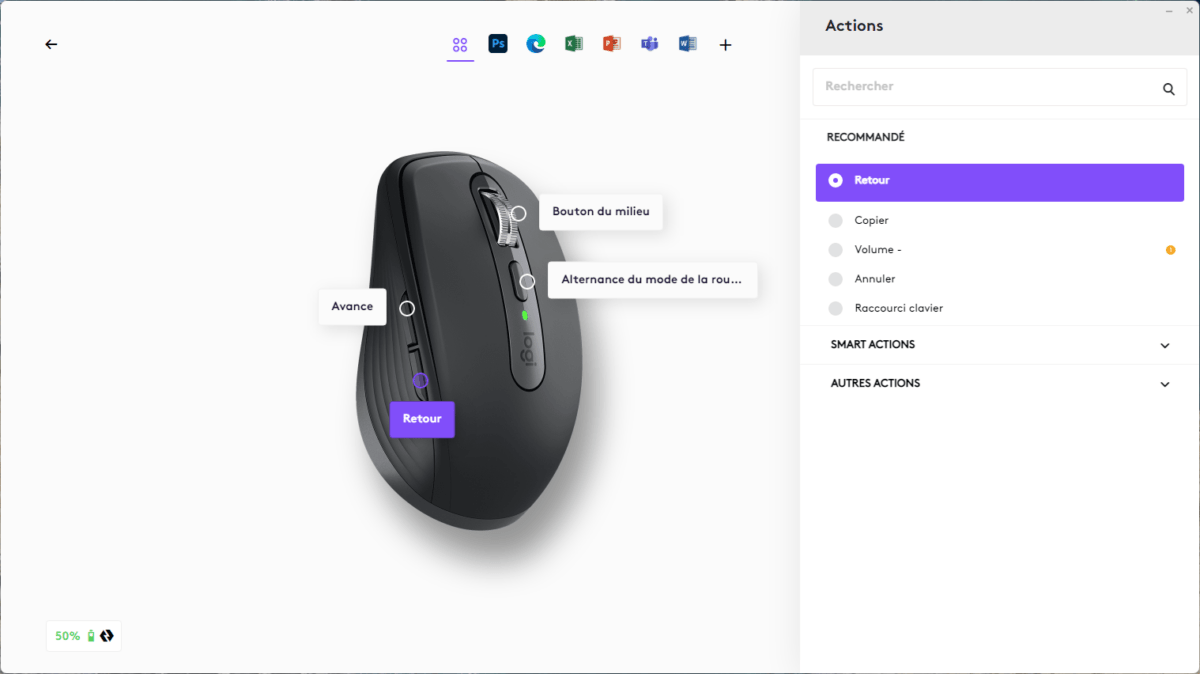
The lack of side buttons on the scroll wheel is compensated by the addition of a nice feature associated with the side mouse buttons. Pressing them while scrolling the wheel will allow you to scroll horizontally. The resistance of the wheel and the various associated functions are also customizable in a dedicated interface.
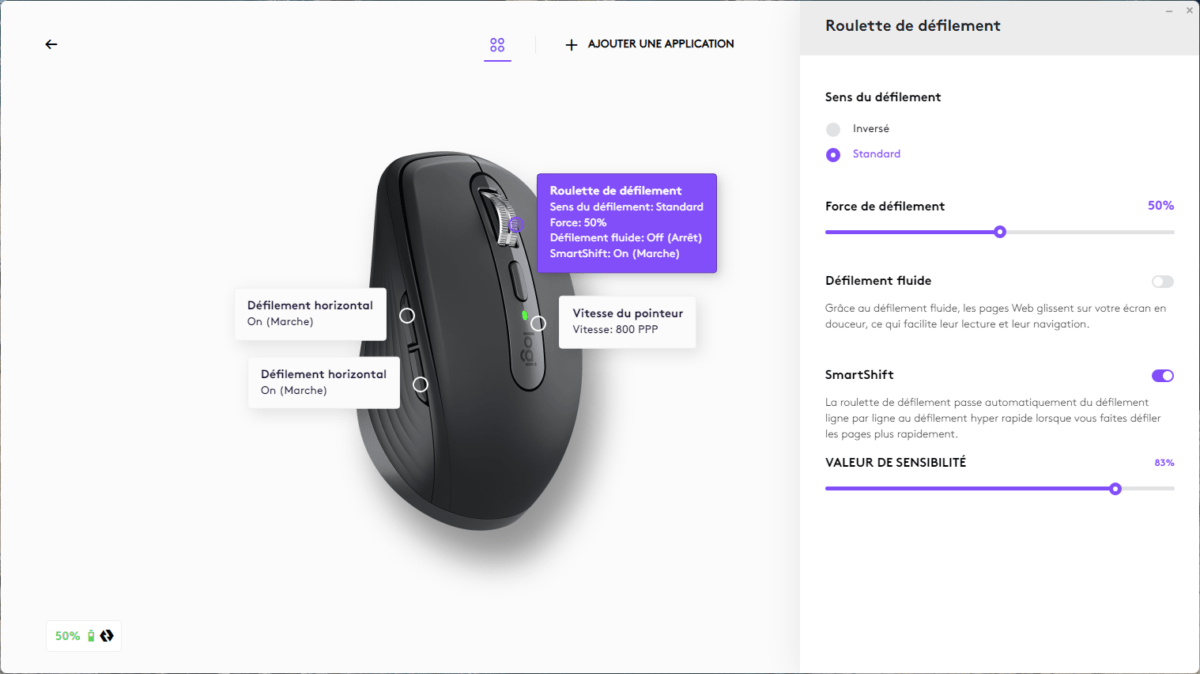
The mode ” Flow», allowing transparent and automatic switching between connected devices, benefits from a dedicated menu. This feature logically requires a compatible device, on which Logi Options+ must be launched. A menu is also dedicated to the management of these devices.
As we like to repeat ourselves, the real novelty of the MX Anywhere 3 S (and therefore of the MX Keys S keyboard) are the Smart Actions, accessible from the software’s home page. For gamers, these automations can be compared to macros on steroids. The principle is simple: trigger a series of complex actions with a single click.
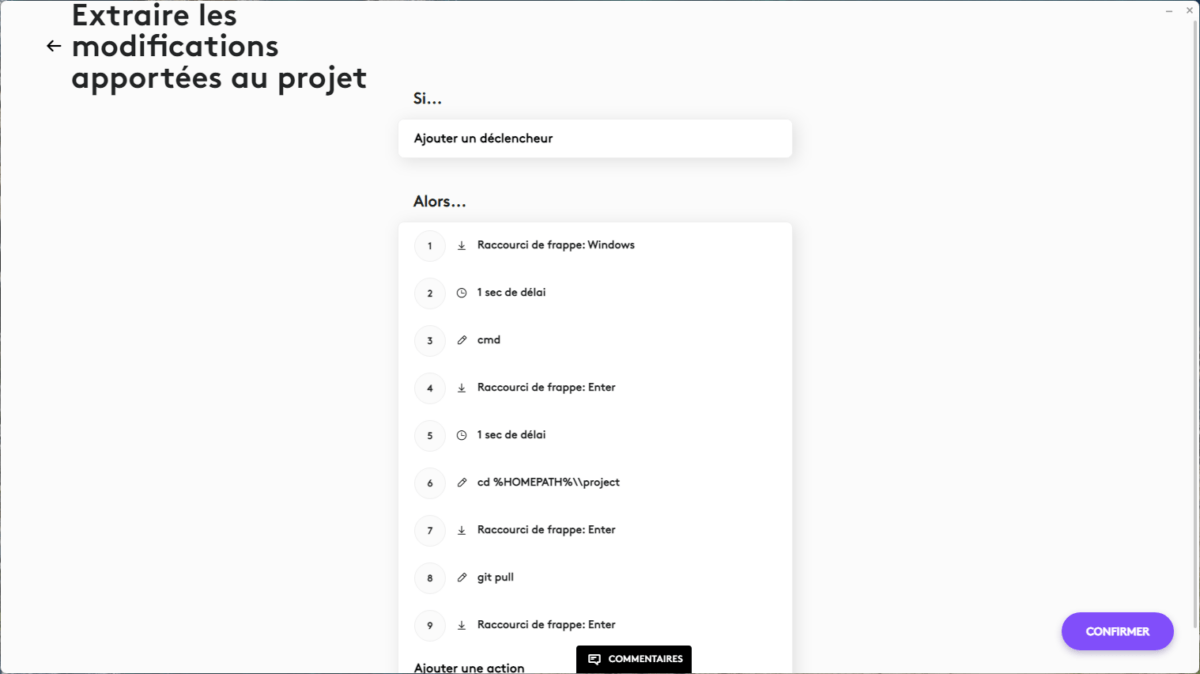
From opening apps to typing text, the possibilities offered by Smart Actions are virtually limitless. Logitech explicitly targets productivity here and intends to save time for demanding users. The range of possibilities is still a little thin and we expect direct integration with certain software such as the Office and Adobe suites, but the whole remains promising.
Finally, note that, as on its range gaming the various settings can be associated with the applications, to adapt the operation of the mouse automatically according to the uses.
Excellent autonomy
The MX Anywhere 3 S remains above all a Bluetooth mouse, which can therefore be connected without difficulty to all computers and tablets on the market. It also benefits from the new Logitech Bolt connection mode, which replaces the traditional Unifying while being more efficient and secure, especially for the professional world. Unlike the MX Keys S, thedongleis not provided here.

The Swiss brand announces an autonomy of more than 70 days on a single recharge. Concretely, we were able to use the mouse for almost a month on a daily basis and it still had half of its autonomy. A pseudo-fast charge is also part of the game with the possibility of finding three hours of autonomy with only one minute of charge.
Price and availability
The Logitech MX Anywhere 3 S mouse is available at the recommended price of 100 euros.
