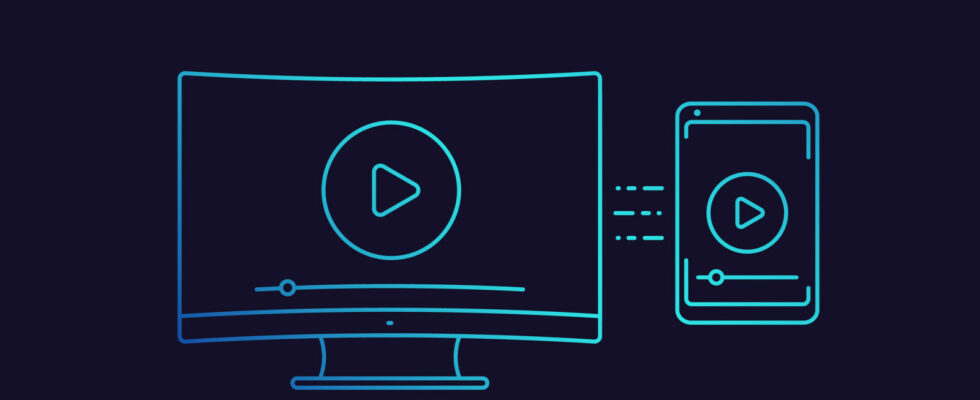You can quickly and easily mirror the screen of your Android phone to your TV using Miracast. This is how you activate the function.
- Enable Mircast on Samsung Galaxy phones
- Enable Mircast on Huawei phones
Do you want to connect your cell phone to the TV and mirror the screen of your smartphone? Then you quickly come across the “Miracast” technology. The open standard was supported by Google’s mobile phone OS until Android 6.0, but was then replaced by Google’s own Cast protocol.
However, manufacturers such as Samsung and Huawei have reintegrated the functionality into their Android user interfaces. But they call the feature different things. We will therefore show you below how to activate Miracast on the Android cell phones from the two manufacturers. At Samsung, for example, the function is currently called “Smart View”.
On Huawei and Honor phones, the feature is called “wireless projection” or “easy projection.” This is how you activate it.
If you don’t have an Android phone but have an iPhone, you can’t use Miracast. The manufacturer from Cupertino instead relies on its own solution called Airplay. In the linked instructions we explain to you how to mirror your iPhone screen using Airplay.
- ” Tip: The best VPN providers for more security and data protection
- » Buy balcony power plant: Comparison of the best solar systems
Don’t miss anything with this NETWORK WORLDNewsletter
Every Friday: The most informative and entertaining summary from the world of technology!