Defense Minister Boris Pistorius has released a press statement on the Bundeswehr wiretapping scandal. A password is required to access it and this is an unfortunate choice.
Federal Defense Minister Boris Pistorius, here at a meeting of EU defense ministers in Brussels, is probably not happy about the choice of password for his press statement on the wiretapping scandal. (Source: Ale_Mi/depositphotos.com)
A confidential conversation between Bundeswehr officers was recently published on Telegram. The recording is said to come from an Air Force WebEx conference. The exact background is currently being examined. Defense Minister Boris Pistorius made a press statement about this on Sunday. Media can now download a recording of this from the Bundeswehr servers.
This requires a password, which is stated in the press area on the Ministry of Defense website. However, it is chosen to be maximally unfavorable. Because it says “1234”. Hackers could crack such a combination in under a second, according to the NordPass password manager website.
Transcript of the press statement protected with a weak password
Although the statement is not secret, the easy password seems embarrassing given its content, especially since the Ministry of Defense protects other statements by the minister on the Bundeswehr servers with significantly more complex passwords. If you want to access the minister’s statement published on February 28th about the troop visit of the 122nd Panzergrenadier Battalion, you have to enter the much stronger password 2q5kBSZ3kt, for example.
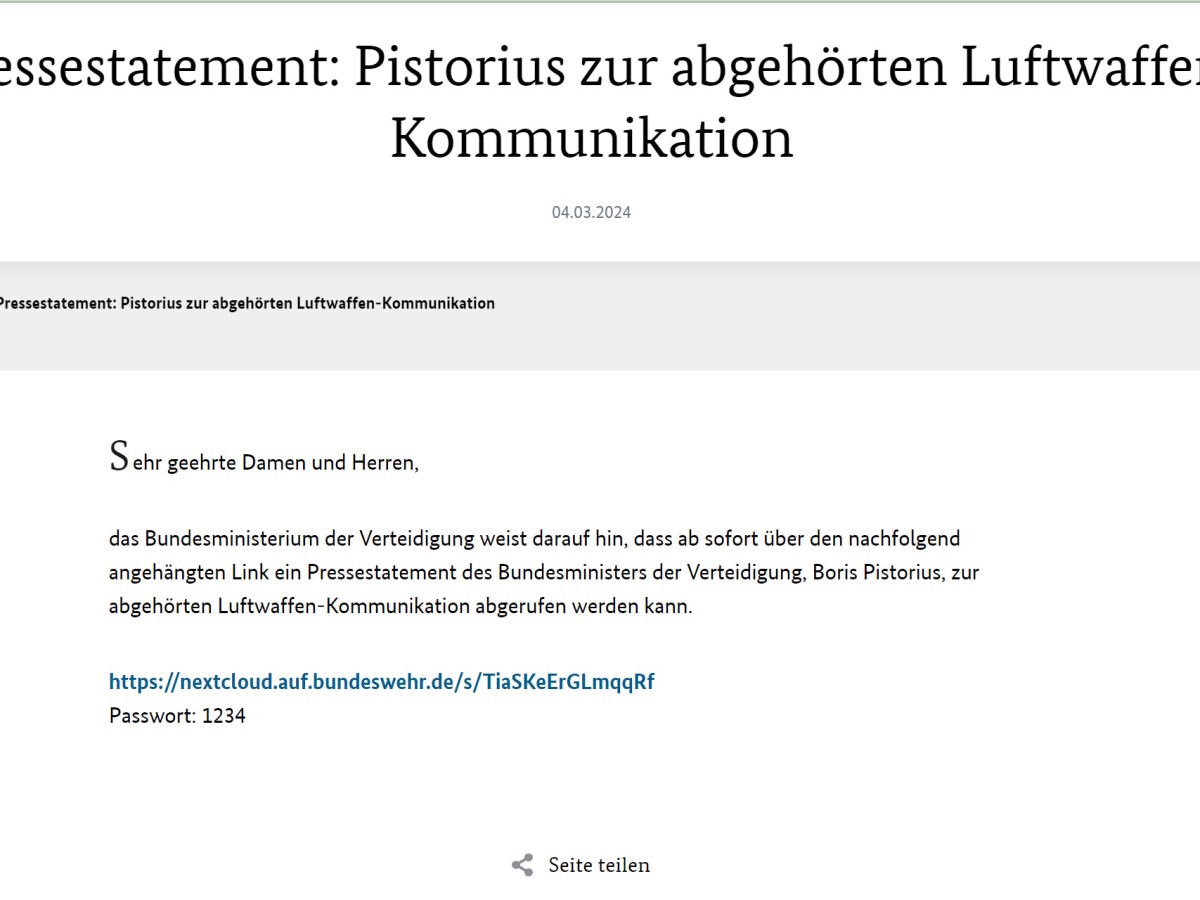
Boris Pistorius’ press statement on the air force wiretapping scandal is given the password 1234. (Source: Screenshot bmvg.de)
If you want to choose the strongest possible password yourself, you should follow our 5 tips for creating a password. Alternatively, you can also use a password generator. It’s best to save your passwords in a password manager. We also recommend turning on 2-factor authentication wherever possible.
- ” Tip: The best VPN providers for more security and data protection
- » Buy balcony power plant: Comparison of the best solar systems
Don’t miss anything with this NETWORK WORLDNewsletter
Every Friday: The most informative and entertaining summary from the world of technology!
