A few days before the launch of Android 14, discover this new feature that will take care of your ears.
This is an option that may save your hearing. If you are a reasonable person, of course.
With Android 14, Google wants to limit your exposure to excessive sound volumes
On our smartphones, whether watching videos or (especially) listening to music, we can sometimes let ourselves go with the volume. When you have a nice pair of headphones, you sometimes want to use their full potential. Unfortunately, if the consequences caused by too high a volume are not immediately perceptible, our hearing can be affected in the medium and long term. In order to fight against hearing loss, Google therefore intends to set up a brand new alert system in Android 14.
You are aware that the new version of Google’s operating system should take its first steps in a few days. As proof, the pre-final version of Android 14 is already available on Pixel smartphones. But obviously, the OS has not yet revealed all its secrets…
Alerts adapted to your listening level?
If you have an Android smartphone, you’ve probably seen alerts appear on the screen when you turn up the volume above 85 decibels. If you continue to play music at excessive volume, then the alert will be sent to you again 20 hours later. The website 9to5Google tells us that the new Android 14 alerts system will be more advanced and will perform an analysis of the audio signal to determine how potentially harmful it is to hearing. This analysis will also take into account the reduction or increase in volume over a period of 7 days.
In fact, Google will first send you this notification: ” Loud sound detected. The headset volume has been set higher than recommended, which may damage your hearing. Then, when the sound exceeds a certain threshold, you receive a second notification: ” The volume is lowered to a safer level. Headset volume has been high for longer than recommended. If listening is still excessive, then you will receive the following alert: Volume lowered to a safer level. The headset volume has exceeded the safe limit for this week. »
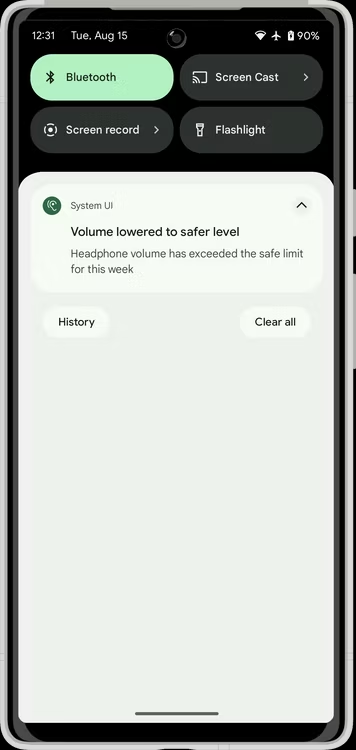
Obviously, these different notifications will only concern your listening moments with a pair of headphones. According to the tests carried out by our colleagues from 9to5Google, the first alert would only go off when the sound level exceeds 100 decibels. They also specify that it took several hours between the triggering of each alert. Between that and a better adjustment of advertisements, Android 14 risks spoiling us with new features!
Source : Android Police
5